Loading ...
Loading ...
Loading ...
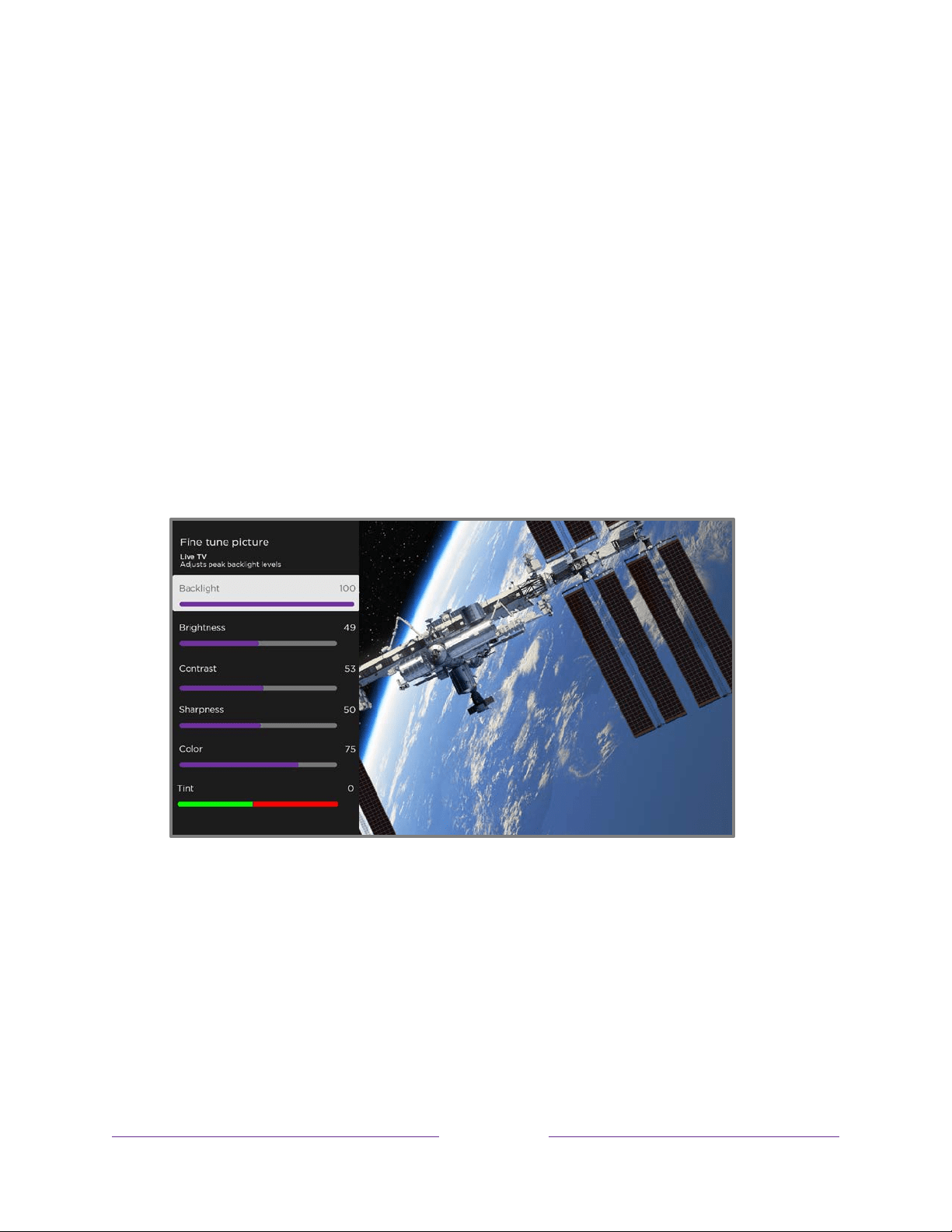
80
• Auto low latency mode (ALLM) –
Only on select models:
Auto Low Latency
Mode (ALLM) detects when certain game consoles are connected to an HDMI
input, and then automatically configures the best settings for action games
when that input is selected. When ALLM is active, the manual Game mode
setting is not available.
The TV does not display an ALLM menu option.
• Color temperature – Adjusts the overall color tones in the picture from Normal
to slightly more bluish (Cool) to slightly more reddish (Warm).
• Reset picture settings – Returns all picture settings for the input’s currently-
selected Picture mode to their original values.
• Apply settings to all inputs – Applies the settings of the current Picture mode
to all TV inputs.
• Fine tune picture – Displays the Fine tune picture menu.
Fine tune picture menu
Fine tune picture menu options
• Backlight - Adjusts the overall light intensity of the screen.
• Brightness – Adjusts the dark level of the picture.
• Contrast – Adjusts the white level of the picture.
• Sharpness – Adjusts the sharpness of edges in the picture.
Loading ...
Loading ...
Loading ...