Loading ...
Loading ...
Loading ...
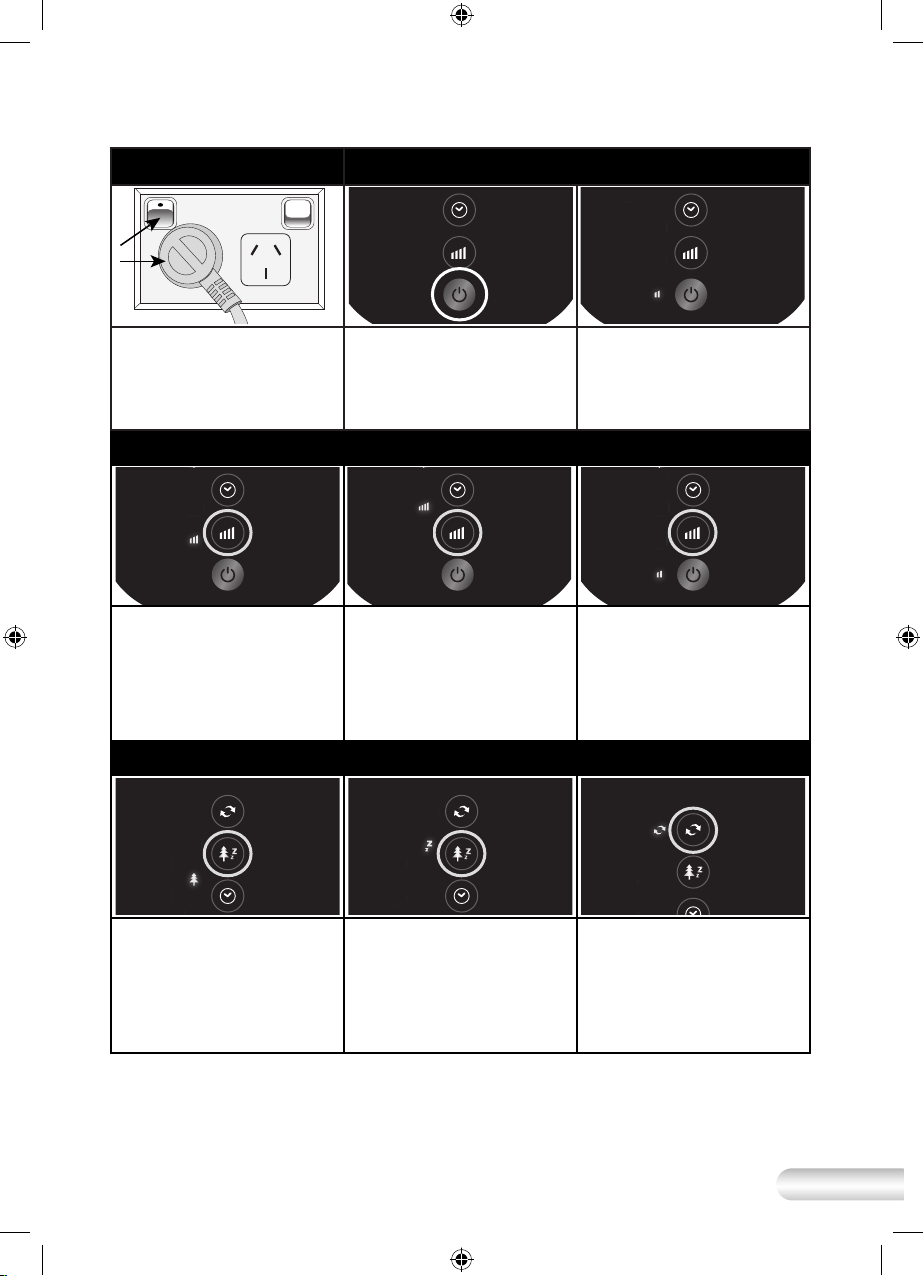
7
Setting the fan speed
Pressing the ‘SPEED’ button
once will set the tower fan into
MEDIUM speed setting.
Pressing the ‘SPEED’ button
twice will set the tower fan into
HIGH speed setting.
Pressing the ‘SPEED’ button
three times will set the tower fan
into LOW speed setting.
SPEED
POWER
TIMER
MODE
OSC
1h
2h
4h
SPEED
POWER
TIMER
MODE
OSC
1h
2h
4h
SPEED
POWER
TIMER
MODE
OSC
1h
2h
4h
Turning the tower fan on
Plug the power cord into a
230V or 240V power point and
switch on.
To start the tower fan, turn the
tower fan on by pressing the
‘POWER’ button once.
The unit will be in NORMAL fan
mode, at LOW speed setting.
SPEED
POWER
TIMER
MODE
OSC
1h
2h
4h
SPEED
POWER
TIMER
MODE
OSC
1h
2h
4h
Quick Start Guide
Setting the fan mode Setting the oscillation
Once the tower fan is switched
on and the ‘POWER’ button
is selected; the unit will be in
NORMAL fan mode.
Pressing the ‘MODE’ button
once will set the tower fan
into NATURE mode.
Pressing the ‘MODE’ button
twice will set the tower fan into
REDUCTION mode. To set the
tower fan back to NORMAL
mode, press the ‘MODE’ button
again.
Pressing the ‘OSC’ button
will allow the tower fan to
oscillate side to side. To stop
the oscillation, press the ‘OSC’
button again.
SPEED
POWER
TIMER
MODE
OSC
1h
2h
4h
SPEED
POWER
TIMER
MODE
OSC
1h
2h
4h
SPEED
POWER
TIMER
MODE
OSC
1h
2h
4h
KTF840_841_WHT_IB_C18.indd 7 19/6/18 1:42 pm
Loading ...
Loading ...
Loading ...