Loading ...
Loading ...
Loading ...
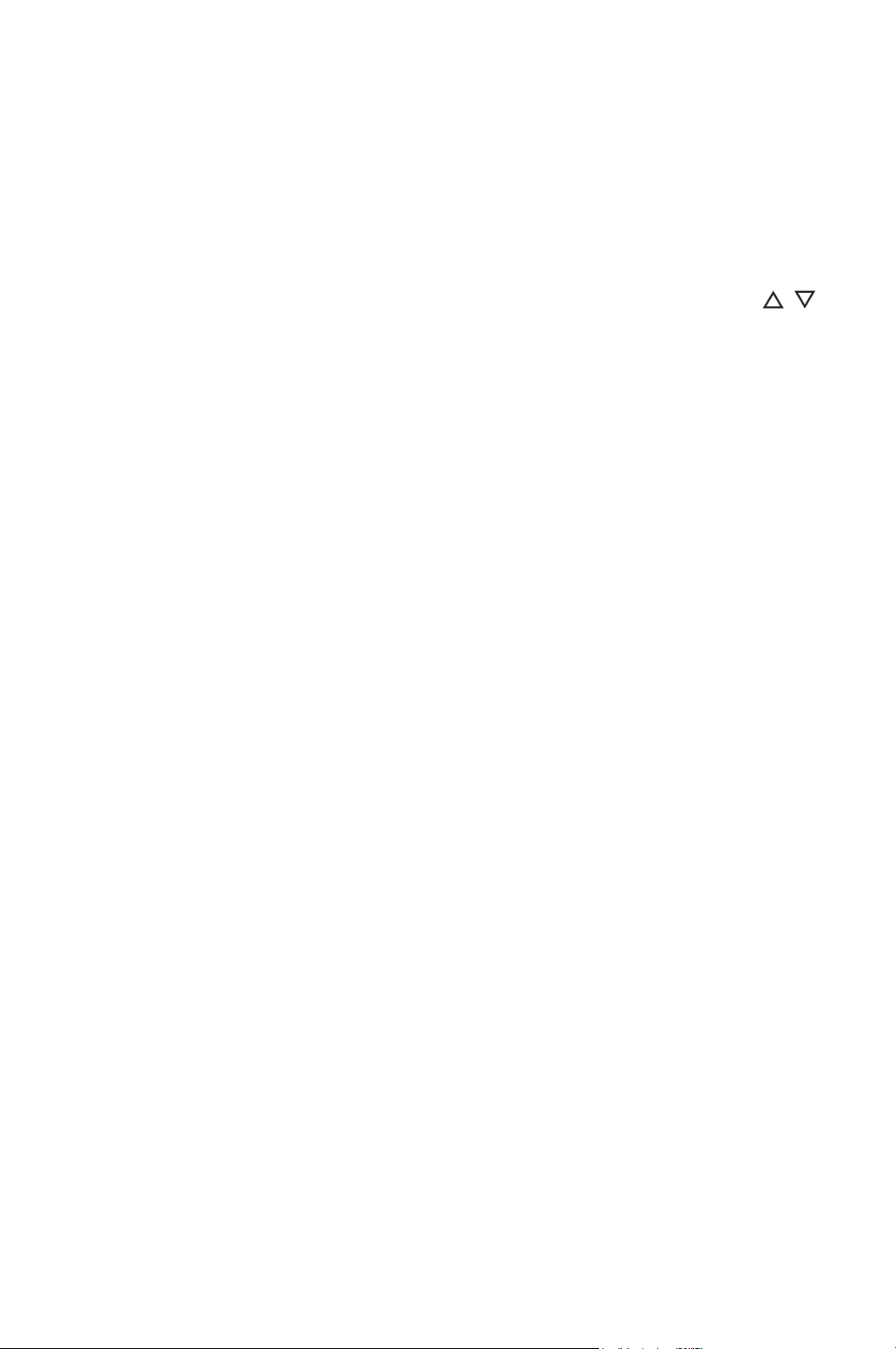
35
OPERATION (cont.)
Operating in COOL Mode
1. The unit can be operated in COOL mode by pressing the COOL ON/OFF
button.
Note: In COOL mode the unit can only be turned off by pressing the COOL
ON/OFF button.
2. Change the temperature set point by pressing the SET TEMP buttons ( / ).
Note: When turning the unit on, the set point and operation mode are
determined by the last operating mode.
Operating in FAN ONLY Mode
1. The unit can also be operated in FAN ONLY mode by pressing FAN button.
2. The unit can only be turned off by pressing the FAN button again.
Changing from FAN ONLY Mode to COOL Mode
The COOL mode can be activated while the unit is operating in FAN ONLY mode.
To do this, simply press the COOL ON/OFF button.
Note: The FAN ONLY mode does not operate after the COOL mode has been
activated. The unit can only be turned off by pressing the COOL ON/OFF button.
Loading ...
Loading ...
Loading ...