Loading ...
Loading ...
Loading ...
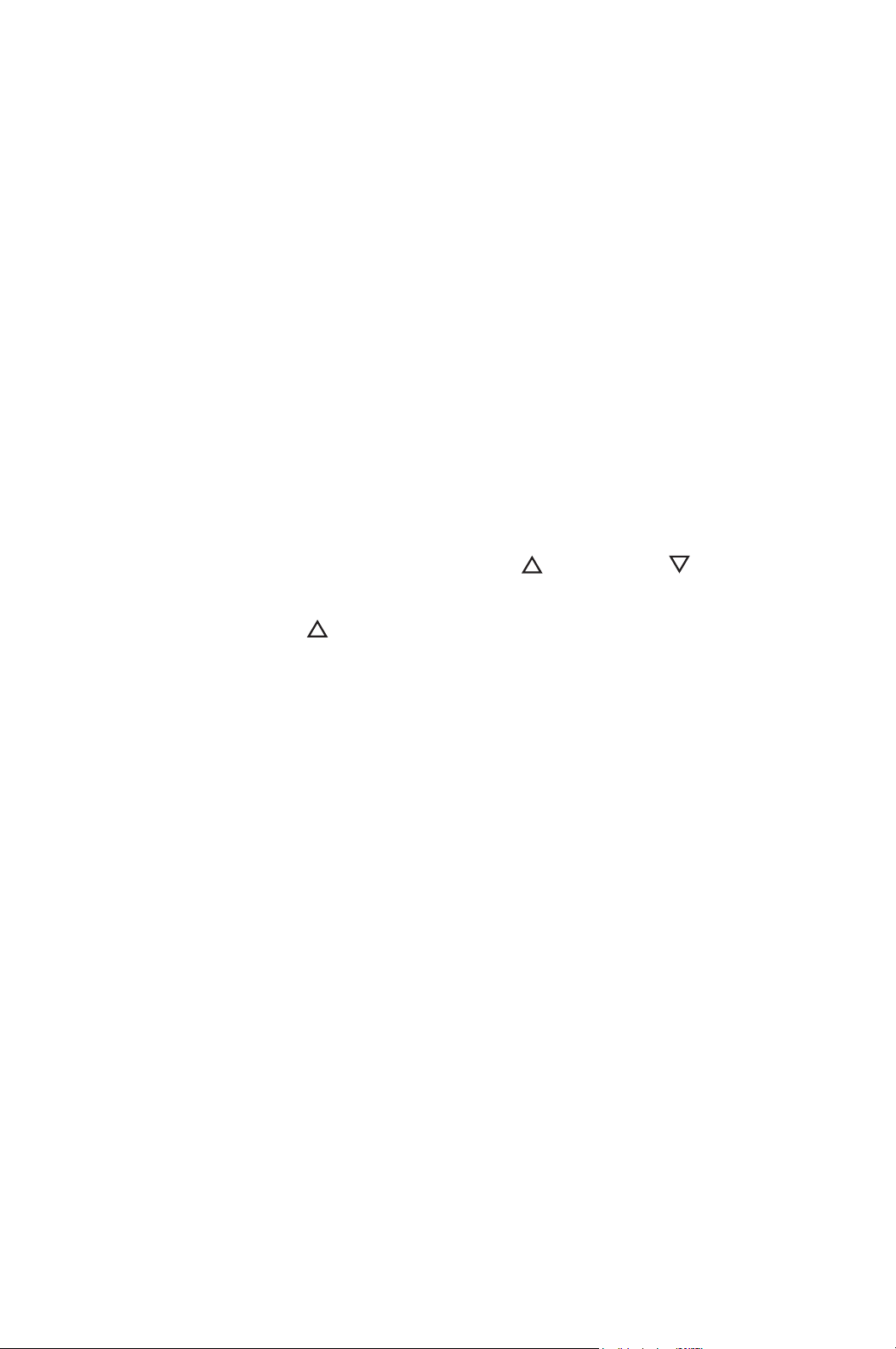
26
INSTALLATION (cont.)
Wall Thermostat Connection
(Millivolt System ONLY: Option) (cont.)
Connecting Wall Thermostat to Unit
8. Install the wall thermostat to the proper location inside the room where it can
be conveniently accessed. Do not install the wall thermostat where unusual
heating conditions may occur (i.e. hot stove, hot pipe, fireplace, direct sunlight,
etc.)
Most thermostats provide these basic functions:
Fan Mode: On / Auto (Select the desired fan mode)
System: Cool / Heater (Select Cool only)
For wall thermostat operation, see the operation manual supplied with the wall
thermostat.
Setting The Unit for Wall Thermostat Connection
1. Press and hold FAN button, SET TEMP UP and DOWN buttons
simultaneously to activate wall thermostat connection.
2. Press SET TEMP UP button to select “Sb” indicates on LED display for wall
thermostat enable function. (“Ho” indicates on display for wall thermostat
disable function.)
3. Press COOL button to set wall thermostat function. If COOL button is not
pressed within 10 sec., the setting is automatically confirmed.
Loading ...
Loading ...
Loading ...