Loading ...
Loading ...
Loading ...
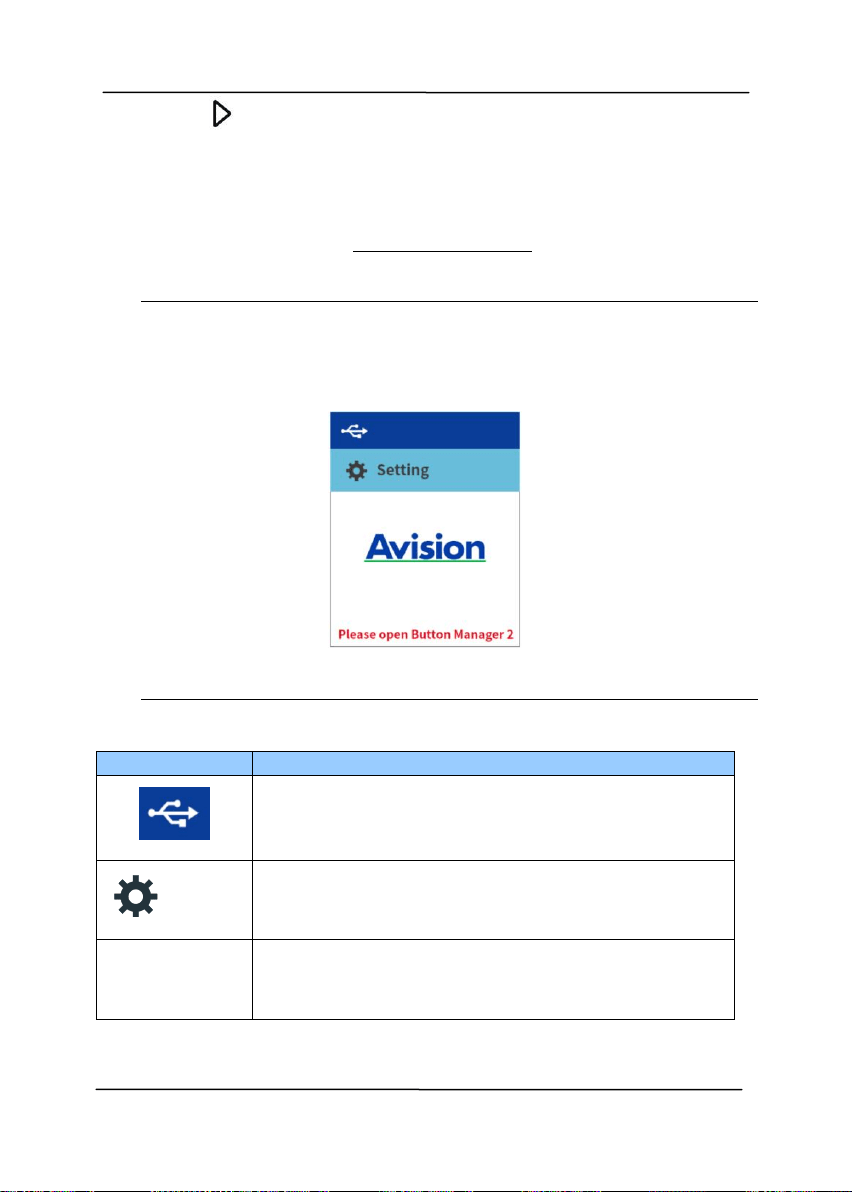
1-7
3. Press (Scan button), the paper starts feeding into the
scanner and the scanned image will be sent to your
specified destination.
Refer to chapter 6 – Using the Buttons on how to press the
button to complete a scan.
Note:
The following error will be prompted if Button Manager has
not been opened.
Status Bar/Options
Icon/Option
Status Indication
Successful USB connection between PC and
scanner
Setting
Select to access more settings.
Information
Display the scanner’s basic information.
Loading ...
Loading ...
Loading ...
