Loading ...
Loading ...
Loading ...
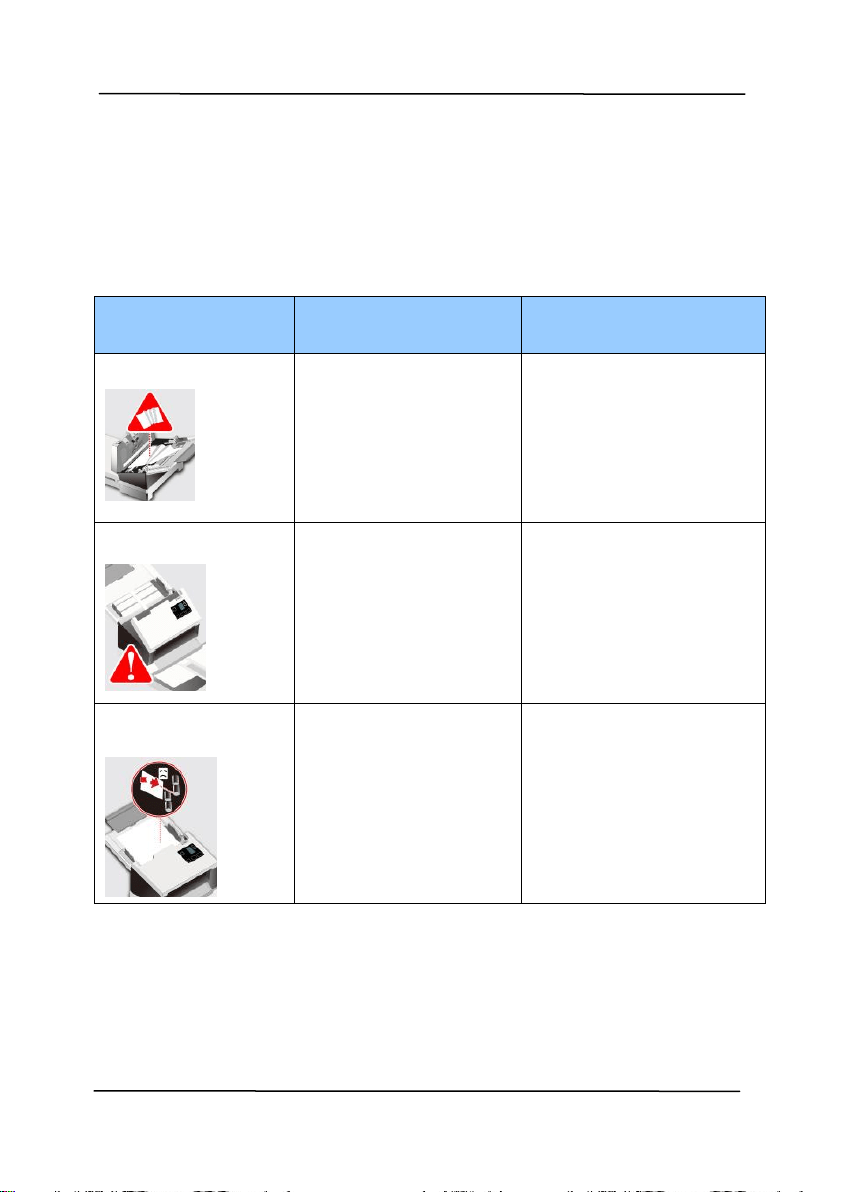
User’s Manual
8-2
8.2 Error Conditions
If there is error during scanning, the LED light will be flashing in
red color and error drawing will be displayed. Refer to the
following table to clear the error conditions.
ERROR
DRAWING/MEANING
CAUSE
HOW TO RESTORE
Paperjam
1. Original has
become stuck in
the feeder.
2. Original exceeds
max. allowable
length
Open the feeder
cover and pull the
original out of the
feeder.
Cover opens
Feeder cover opens.
Close the feeder
cover.
Miss Feed
Failed to pick paper.
1. Fan the
documents.
2. Load the
document with
its edges slightly
touch the paper
guides.
Loading ...
Loading ...
Loading ...
