Loading ...
Loading ...
Loading ...
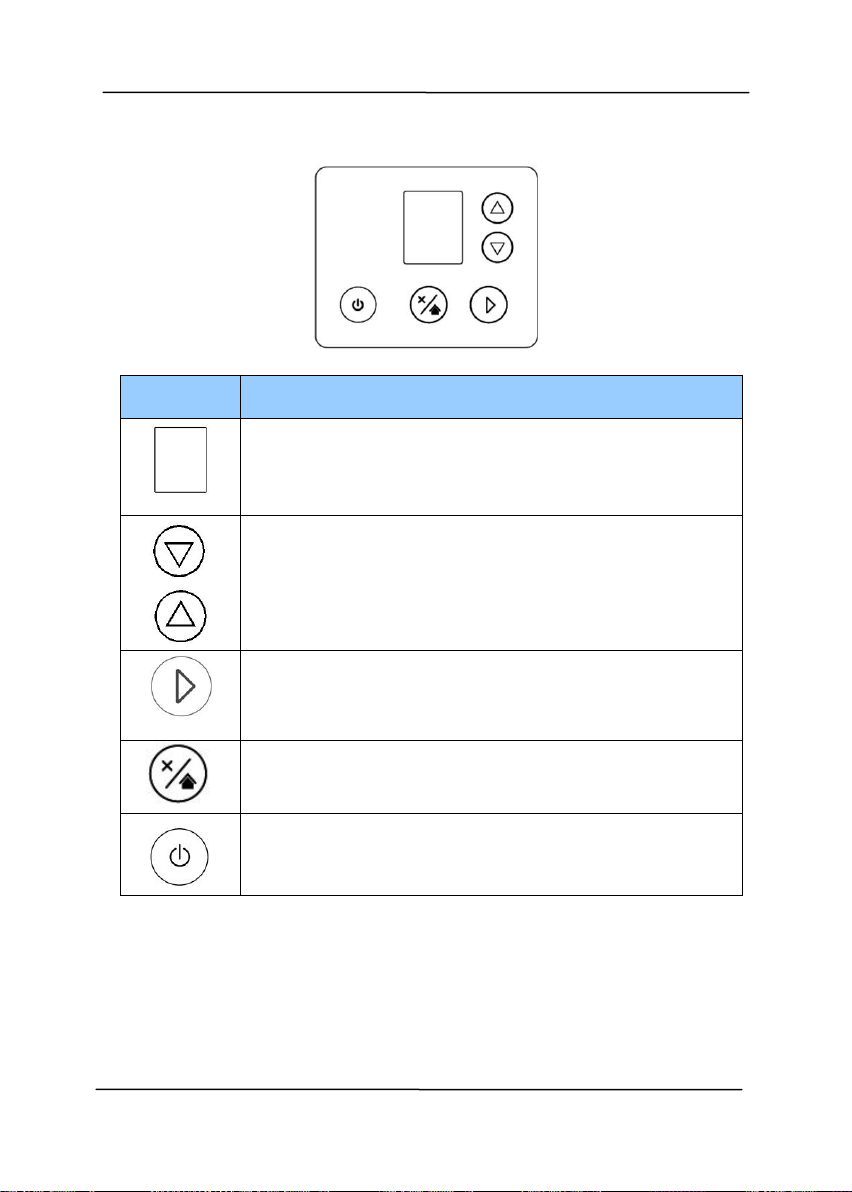
1-5
1.4 Control Panel
Item
Description
Display the scanning and error status.
Display TWAIN/the function button via the
software application - Button Manager V2.
Used to scroll up and down to select your function
button via the software application - Button
Manager V2.
Press to start a scan via the software application
- Button Manager V2.
Press to confirm a selection.
Press to cancel a scanning job during operation.
Press to return to the home screen.
Press to turn on the power.
Long press to turn off the power.
Loading ...
Loading ...
Loading ...
