Loading ...
Loading ...
Loading ...
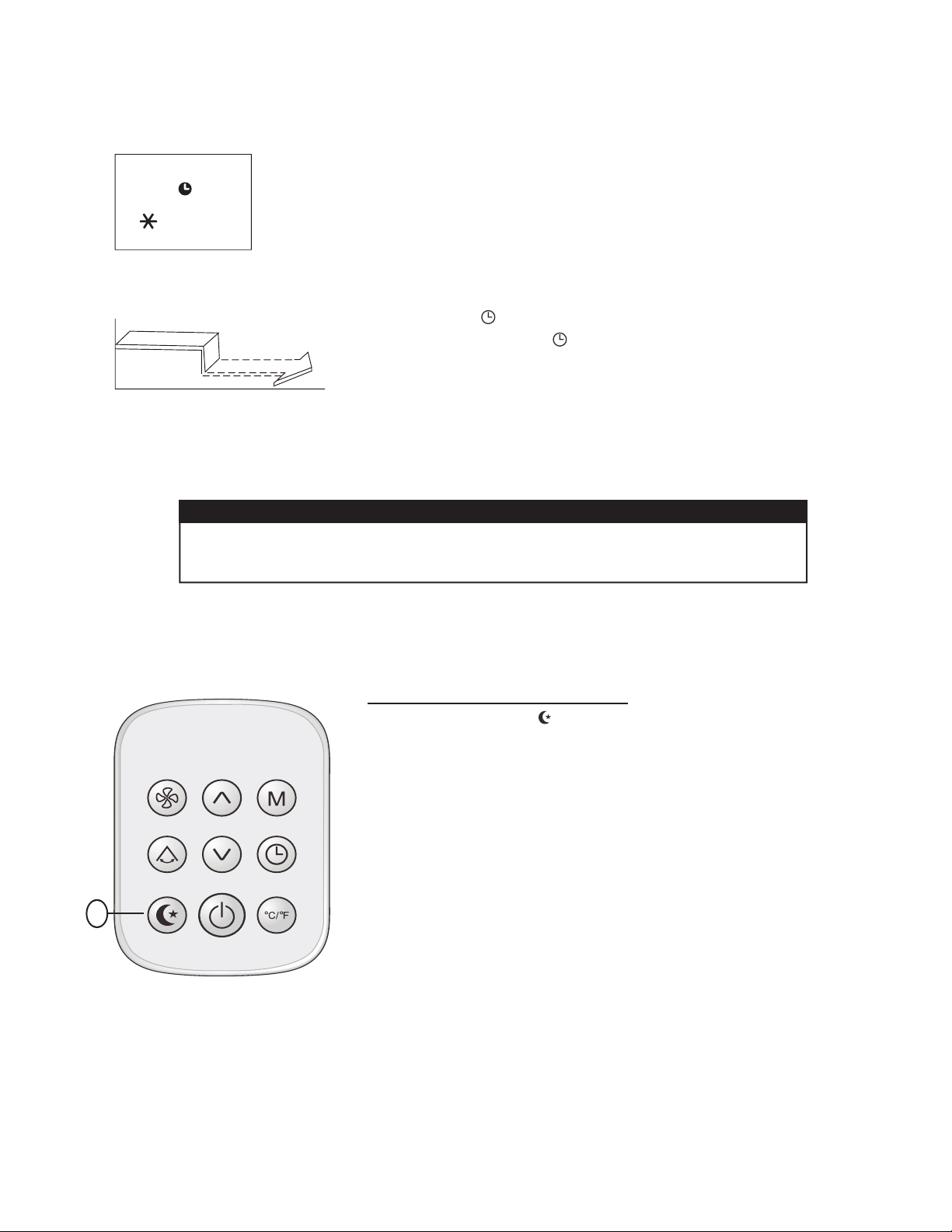
Start down (Auto-off Operation)
The Start down feature is useful when you want the unit to
turn off automatically, for example, after you go to bed. The
air conditioner will stop automatically at the set time.
Example:
To turn off the air conditioner in 10 hours.
1. Press the button.
2. Keep pressing the button until it displays “10” on the
display.
8
TIMER OFF
Stop
On
Set 10 hours later
h
TIMER ON OFF
h
On
Stop
2 hours later
after setting
Set
Start
10 hours later
after setting
10
CAUTION
• The timer setting must be cancelled before other settings can be applied.
ECONOMY (SLEEP) SETTING
When you press the button, the ECONOMY setting will be
activated.
The temperature setting will increase by 1°C (1°F) over the next
hour and by another 1°C (1°F) over another hour. This new
temperature will be maintained for the next several hours.
NOTE: The ECONOMY/SLEEP function is only available under
COOLING. The sleep function also dims the display.
1
How to use the Buttons
Loading ...
Loading ...
Loading ...