Loading ...
Loading ...
Loading ...
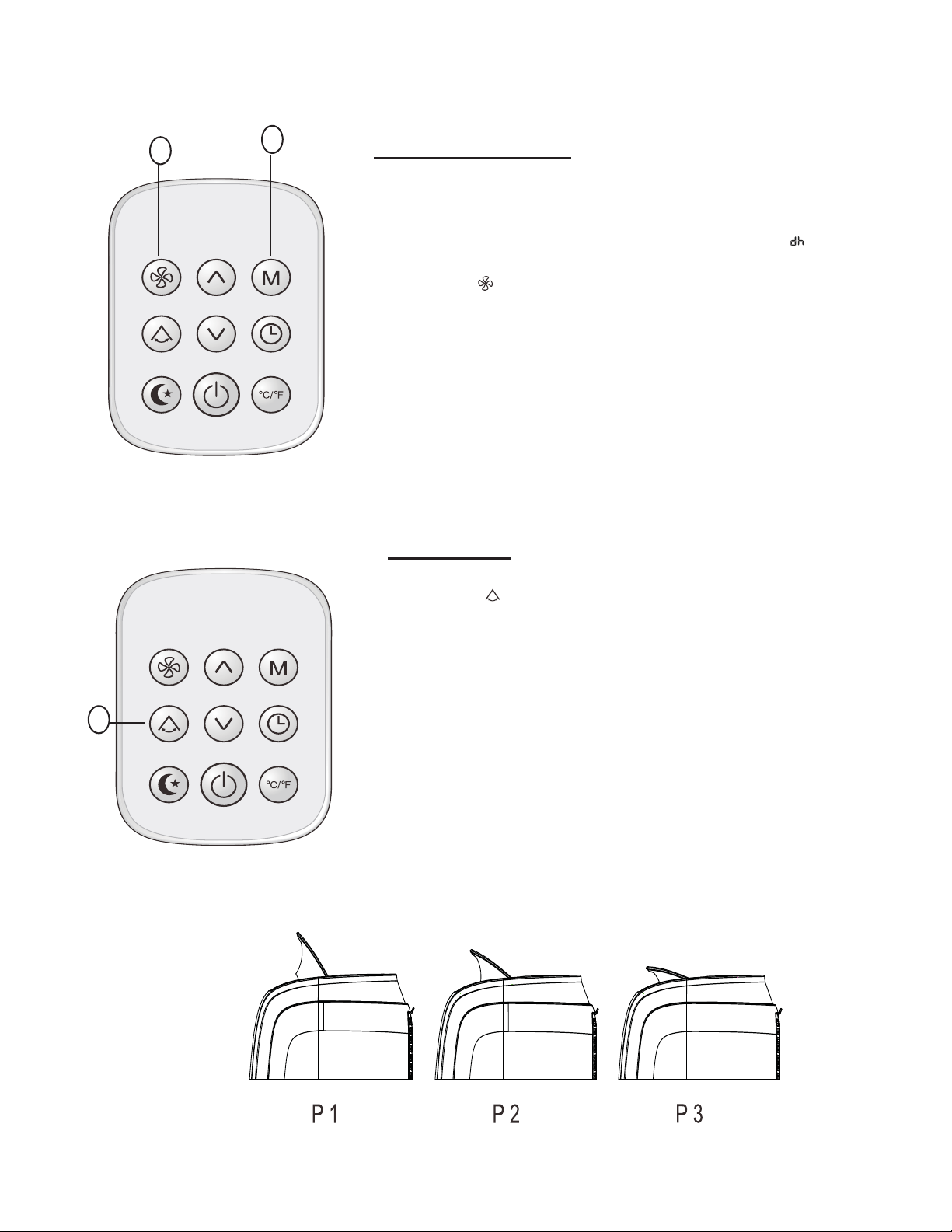
Dehumidifying Setting
Ensure the unit is plugged in and has power. The OPERATION
indicator on the display panel of the unit illuminates.
1. Press the M button until DRY mode is selected ( indicator
will appear).
2. Press the button to select one of the 3 fan speeds, Maxi-
mum, medium and minimum.
NOTE: You cannot set the temperature in dehumidifying mode.
6
Swing Setting
1. Use the button to adjust the direction the air blows in.
There are three defl ector positions and the auto swing
feature.
Note: Under auto swing, the air fl ow is continuously moving.
1
2
1
How to use the Buttons
Loading ...
Loading ...
Loading ...