Loading ...
Loading ...
Loading ...
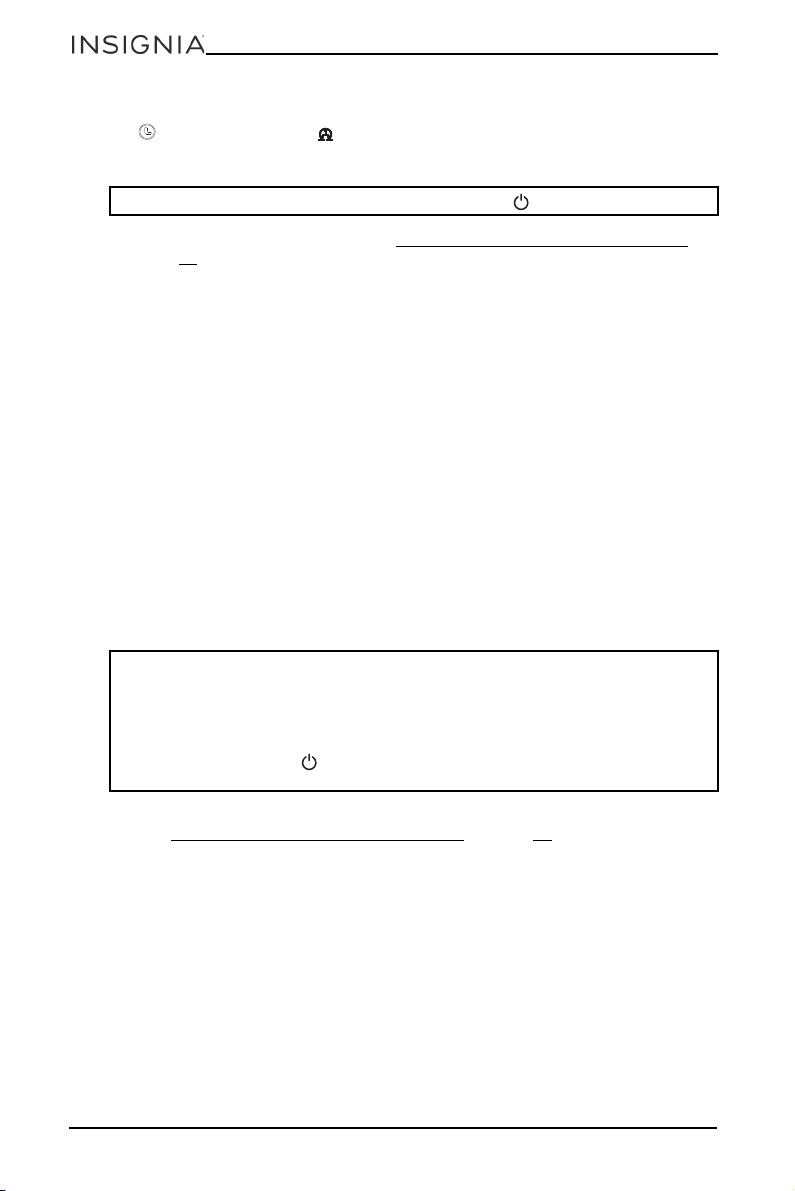
12
www.insigniaproducts.com
3 With your ice maker still powered off, press and hold (for over five seconds) the
(TIMER) button. The (clean) indicator turns on and the time counts
down from 20 minutes. When the self-cleaning cycle is done, the indicator
light turns off.
4 Drain the water from the tank (see Draining the water from your ice maker
on
page 10.)
Cleaning the parts
1 Unplug your ice maker.
2 Open your ice maker and remove the ice basket.
3 Clean the inside with a damp, warm cloth and lemon water, or use a sponge
brush.
4 Use clean water to rinse out the inside of your ice maker, then drain the water
by removing the plug from the water drain on the bottom.
5 Dry the inside of your ice maker with a soft cloth.
6 Replace the ice basket.
7 Clean the outside of your ice maker with a soft cloth using mild, diluted
detergent in warm water.
Deep cleaning your ice maker
After using your ice maker for a long period of time (three months using relatively
soft water or one month using harder water), we also suggest deep cleaning your
ice maker to keep it running efficiently and the ice tasting good. Special attention
should be given to the water separator pipe.
1 Turn off and unplug your ice maker, then completely drain the water reservoir
(see Draining the water from your ice maker
on page 10).
Note: To stop the self-cleaning cycle at any point, press the (ON/OFF) button.
Notes:
• Because the water in the water reservoir is controlled by a valve, you must plug in your
ice maker (but don’t turn it on), then remove the water drain plug on the bottom and
wait for several minutes for the water to drain completely.
• If you find that there is an ice cube left in the evaporator that cannot be easily
removed, you can turn on your ice maker to let the unit enter the ice making process,
then press and hold the (ON/OFF) button for more than five seconds to cause the
ice tray to eject the ice cubes.
Loading ...
Loading ...
Loading ...