Loading ...
Loading ...
Loading ...
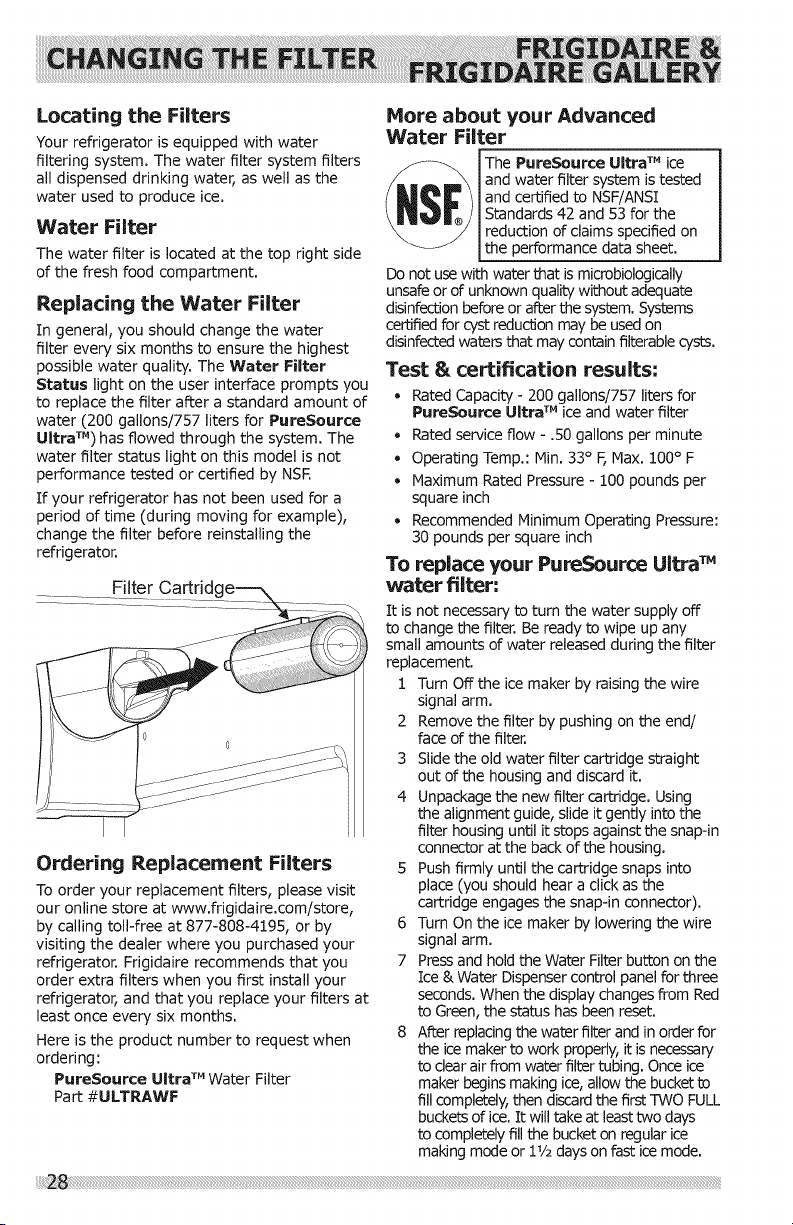
Locating the Filters
Your refrigerator is equipped with water
filtering system. The water filter system filters
all dispensed drinking water, as well as the
water used to produce ice.
Water Filter
The water filter is located at the top right side
of the fresh food compartment.
Replacing the Water Filter
In general, you should change the water
filter every six months to ensure the highest
possible water quality. The Water Filter
Status light on the user interface prompts you
to replace the filter after a standard amount of
water (200 gallons/757 liters for PureSource
Ultra TM) has flowed through the system. The
water filter status light on this model is not
performance tested or certified by NSF.
]:f your refrigerator has not been used for a
period of time (during moving for example),
change the filter before reinstalling the
refrigerator.
Filter Cartrid(
Ordering Replacement Filters
To order your replacement filters, please visit
our online store at www.frigidaire.com/store,
by calling toll-free at 877-808-4195, or by
visiting the dealer where you purchased your
refrigerator. Frigidaire recommends that you
order extra filters when you first install your
refrigerator, and that you replace your filters at
least once every six months.
Here is the product number to request when
ordering:
PureSeurce Ultra TM Water Filter
Part #ULTRAWF
More about your Advanced
Water Filter
_S_ The PureSource Ultra TM ice
and water filter system is tested
and certified to NSF/ANS]:
Standards 42 and 53 for the
reduction of claims specified on
the performance data sheet.
Do not use with water t_at is microbiologically
unsafe or of unknown quality without adequate
disinfection before or after the system. Systems
certified for cyst redu_on may be used on
disinfected waters that may contain filterable cysts.
Test & certification results:
* Rated Capacity - 200 gallons/757 liters for
PureSource Ultra TM ice and water filter
* Rated service flow - .50 gallons per minute
Operating Temp.: Min. 33 ° F, Max. 100° F
Maximum Rated Pressure - 100 pounds per
square inch
Recommended Minimum Operating Pressure:
30 pounds per square inch
To replace your PureSource Ultra TM
water filter:
It is not necessary to turn the water supply off
to change the filter. Be ready to wipe up any
small amounts of water released during the filter
replacement.
1 Turn Off the ice maker by raising the wire
signal arm.
2 Remove the filter by pushing on the end/
face of the filter.
3 Slide the old water filter cartridge straight
out of the housing and discard it.
4 Unpackage the new filter cartridge. Using
the alignment guide, slide it gently into the
filter housing until it stops against the snap-in
connector at the back of the housing.
5 Push firmly until the cartridge snaps into
place (you should hear a click as the
cartridge engages the snap-in connector).
6 Turn On the ice maker by lowering the wire
signal arm.
7 Press and hold the Water Filter button on the
Ice & Water Dispenser control panel for three
seconds. When the display changes from Red
to Green, the status has been reset.
8 After replacing the water filter and in order for
the ice maker to work properly, it is necessary
to clear air from water filter tubing. Once ice
maker begins making ice, allow the bucket to
fill completely, then discard the first TWO FULL
buckets of ice. It will take at least two days
to completely fill the bucket on regular ice
making mode or 11/2days on fast ice mode.
2 8
Loading ...
Loading ...
Loading ...
