Loading ...
Loading ...
Loading ...
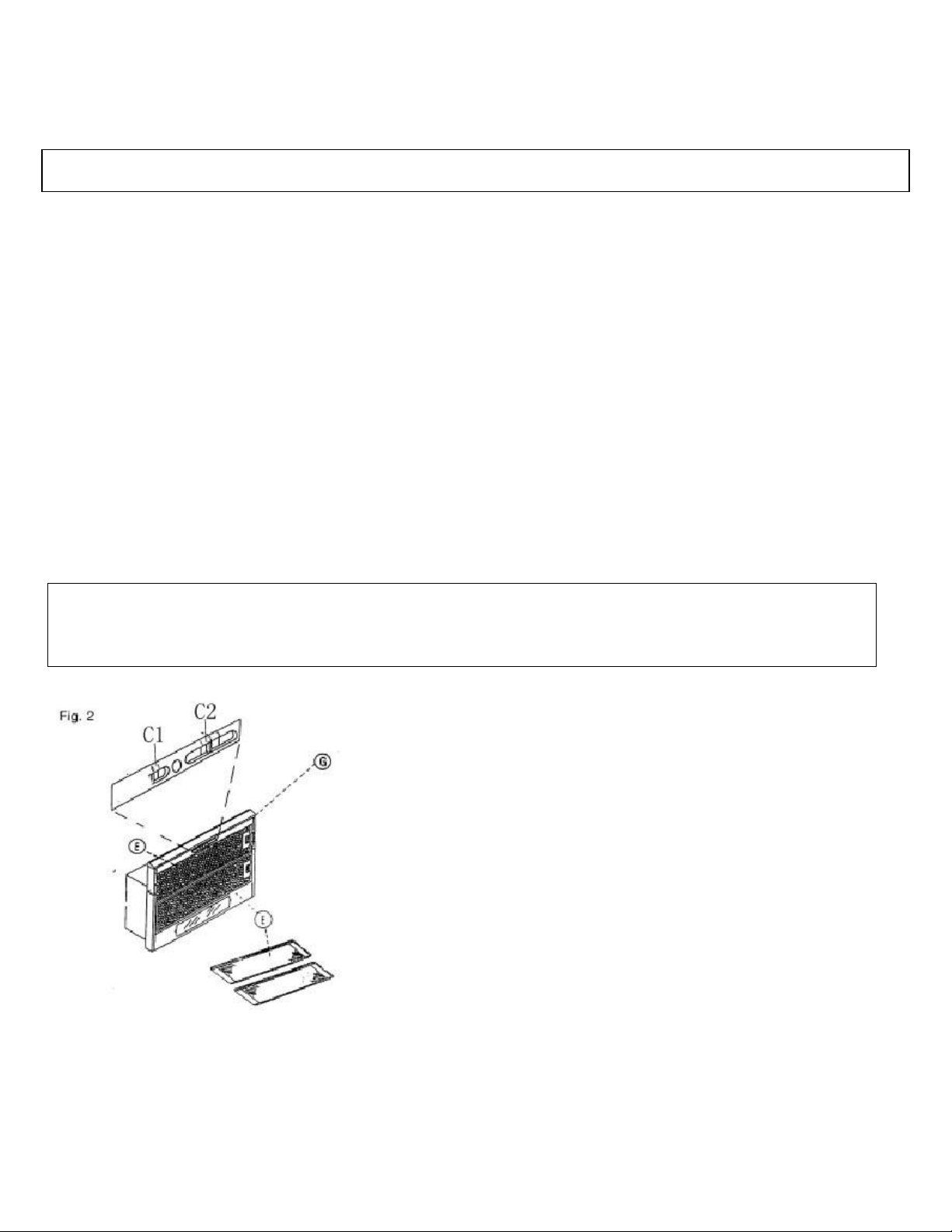
6
To use your cooker hood:
1) Make sure it has been properly installed.
2) Find the CONTROL PANEL. It is located centrally on the hood’s front
surface, on the underside of the unit.
3) The CONTROL PANEL contains two rows of switches. These perform
separate functions. You will need to understand what both switches do
before you attempt to use your cooker hood.
* Note: The hood should be switched on at least as soon as you start
cooking. It is a good idea to have had it running for 5 minutes prior to
cooking and at least 15 minutes after you have finished cooking.
One switch controls the
FAN SPEED
Slide the switch C-2 from ‘0’ to
Position ‘1’ for low speed.
Slide the switch C-2 from ‘1’ to
position ‘2’ for mid speed.
Slide the switch C-2 from ‘2’ to
position ‘3’ for high speed.
Switch off the fan by sliding the
switch ‘C-2’ from position ‘1’ to
‘0’.
YOU CAN CHANGE THE FAN
SPEED AT ANY TIME DURING
OPERATION.
The other is to control the light.
Using your Cooker Hood:
Loading ...
Loading ...
Loading ...