Loading ...
Loading ...
Loading ...
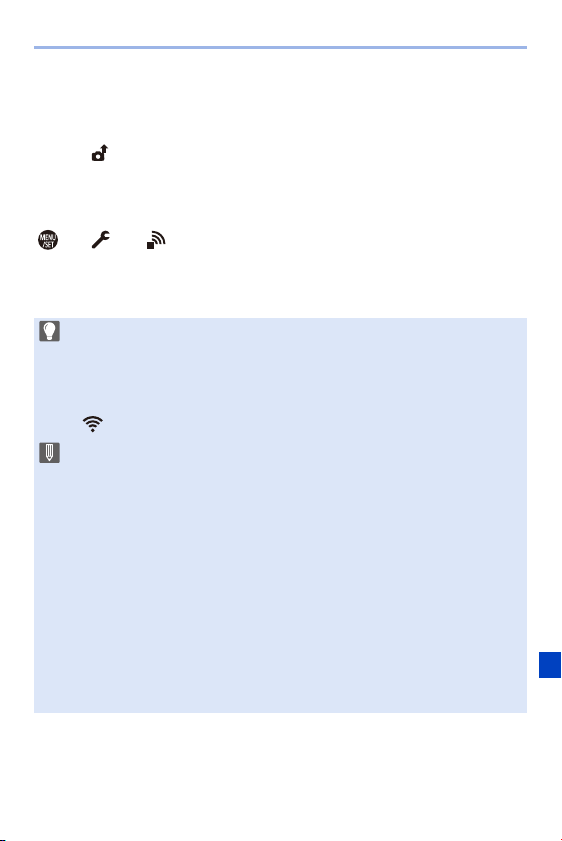
15. Wi-Fi/Bluetooth
391
4
Record with the camera.
0 This automatically sends the recorded pictures to the specified device as they
are taken.
0 [ ] is displayed in the recording screen of the camera while a file is being
sent.
To Stop the Automatic Transfer of Images
¨ [ ] ¨ [ ] ¨ [Bluetooth] ¨ [Auto Transfer] ¨ Select [OFF]
≥A confirmation screen is displayed, asking you to terminate the Wi-Fi
connection.
0 If the [Bluetooth] and [Auto Transfer] settings of the camera are [ON], the
camera automatically connects to the smartphone via Bluetooth and Wi-Fi
when you turn on the camera.
Start up the “LUMIX Sync” to connect to the camera.
The camera will enter a mode where it can automatically transfer images and
[ ] is displayed in the recording screen of the camera.
0 When [Auto Transfer] is set to [ON], [Wi-Fi Function] cannot be used.
0 If the camera is turned off during image transfer, and the file sending is
interrupted, then turn on the camera to restart the sending.
– If the storage status of unsent files changes, then sending of files may no
longer be possible.
– If there are many unsent files, then sending of all files may not be possible.
0 Saving RAW format images on Android devices requires Android 7.0 or
higher.
Depending on the smartphone or the OS, these may not be displayed
correctly.
0 Images recorded with the following functions cannot be transferred
automatically:
– Video recording/[6K/4K PHOTO]/[Post-Focus]
– [HLG Photo] (HLG format pictures)
Loading ...
Loading ...
Loading ...
