Loading ...
Loading ...
Loading ...
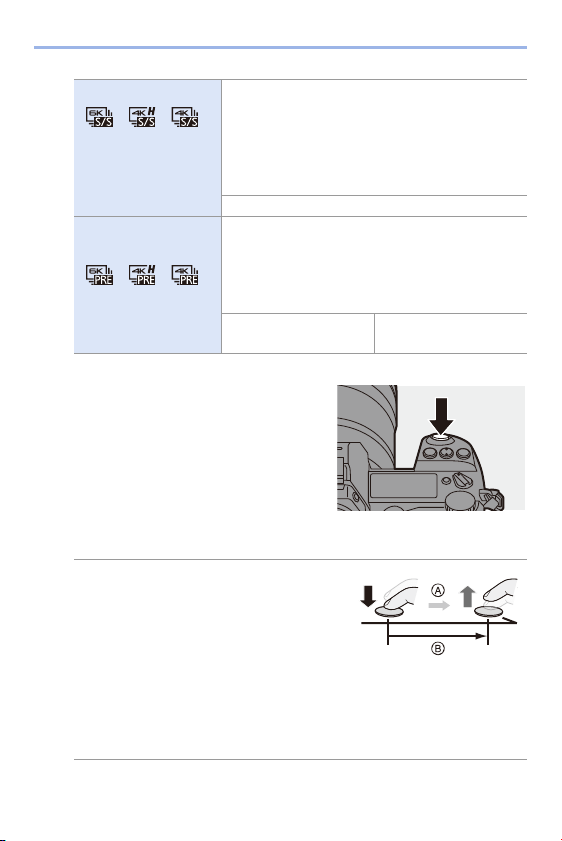
7. Drive/Shutter
132
¢ Audio is not played back during playback with the camera.
5
Close the menu.
≥Press the shutter button halfway.
6
Start recording.
0 [Continuous AF] works and the focus is
adjusted continuously during recording
with AF.
[6K/4K Burst]
[] [] []
[6K/4K Burst(S/S)]
“S/S” is an abbreviation
for start/stop.
When you wish to capture an unpredictable
photo opportunity
Starts taking burst pictures when the shutter button
is pressed. Pressing the button again stops taking
burst pictures.
The start tone and stop tone are output.
Audio recording: Available
¢
[] [] []
[6K/4K Pre-Burst]
When you wish to capture at the moment of a
photo opportunity
Takes burst pictures for approx. 1 second before
and after the moment the shutter button is pressed.
The shutter sound is output once only.
Recording duration:
Approx. 2 seconds
Audio recording: None
1 Press the shutter button halfway.
2 Press the shutter button fully and keep it
pressed during recording.
A Press and hold
B Recording is performed
0 Press the shutter button fully early because
recording will take approx. 0.5 second to start after it is pressed fully.
0 Even if you remove your finger from the shutter button immediately after the
start of recording, recording may be performed for a maximum of approx.
1.5 seconds after you remove it.
Loading ...
Loading ...
Loading ...
