Loading ...
Loading ...
Loading ...
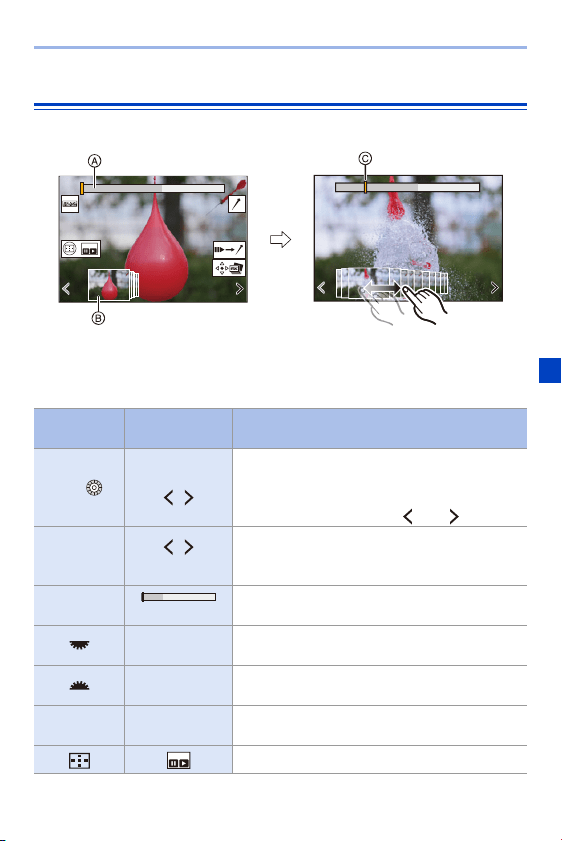
7. Drive/Shutter
141
Picture Selection Operations
Picture Selection Slide View Screen Operations
A Slide bar
B Picture selection slide view
C Position of displayed frame
Button
operation
Touch
operation
Description of operation
21/
Drag/
Selects a frame.
0 To change the frames displayed in the picture
selection slide view, select the frame at the left/
right end and then touch [ ] or [ ].
21
Press and
hold
Touch and hold
Continuously rewinds or forwards frame-by-
frame.
s
Touch/drag
Selects the frame to display.
Pinch out/
pinch in
Enlarges or reduces the display.
s
Selects a frame while maintaining the enlarged
display (during enlarged display).
3421 Drag
Moves the enlarged display position (during
enlarged display).
[] Displays the 6K/4K burst playback screen.
Loading ...
Loading ...
Loading ...
