Loading ...
Loading ...
Loading ...
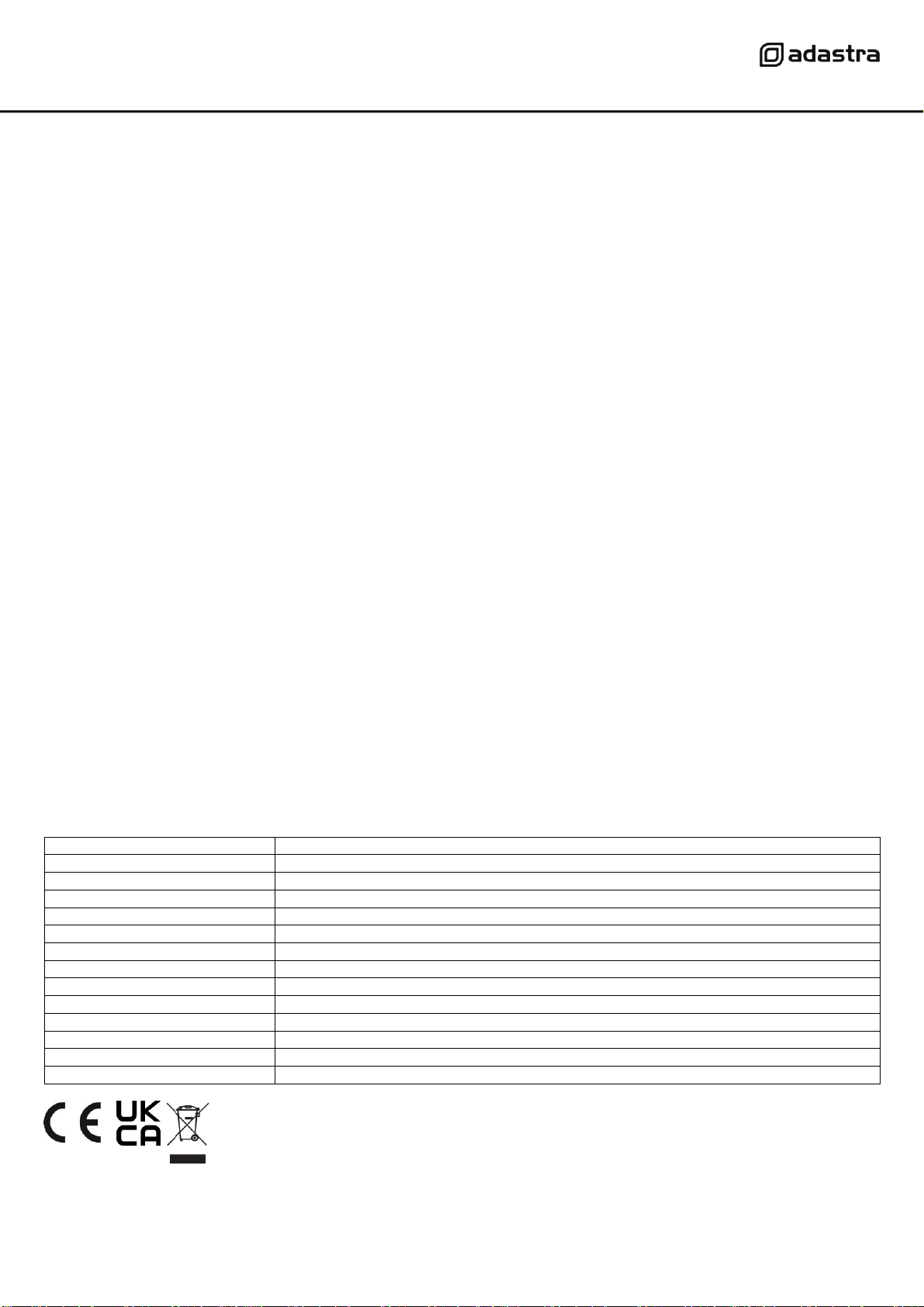
953.152UK User Manual
The RMS605 has 5 independent speaker output channels and can be used as a 5-way slave amplifier.
Set each AUX/CH switch (6) to the ‘out’ position (for individual channel input)
If connecting input to a channel via the pair of RCA inputs (15), these will be summed to mono.
If connecting input to a channel via Euroblock terminals (20), the green block may be removed from the panel for ease of handling.
Connect the signal “+” connection to the “+” screw terminal and the “-” connection to the “-” screw terminal.
If there is a separate “ground” connection (i.e. balanced cable), connect this to the “G” terminal.
Otherwise, for unbalanced connections, connect to “+” and “G” (or link both “-” and “G” connections with a piece of wire)
If 2 or more channels will share the same audio source, there is an option to connect this to the AUX input (16)
To route the AUX to any of the output channels, press the AUX/CH switch to the ‘in’ position for each channel to receive the AUX input.
For convenience, the AUX/CH switch can be switched in our out whenever AUX or individual channel input is needed.
For announcements and alerts, there is a PAGING MIC XLR input on the rear panel (18)
Connect a microphone to this input if required and select the PHANTOM power DIP switch (21) to “on” if it is a condenser microphone
which requires external phantom power from the XLR connector. Next to the PHANTOM power DIP switch is the VOX DIP switch for
voice override. Switching this to the “on” position will cause all other inputs to be muted when a sound is detected through the paging
microphone input. The amount by which this muting takes effect is adjusted using the “VOX” rotary trim control (17)
The PAGING MICROPHONE input is always live to all output channels and the GAIN (8) or signal level control and BASS + TREBLE tone
controls (1, 2) for this input are located on the front panel. If the microphone is too quiet, increase the GAIN control or if it is too loud,
turn this control down. Adjust the BASS and TREBLE controls to achieve the required tonal balance for the microphone output.
If available, connect a 24V trigger from an alarm panel to the alarm contacts (17) to mute all except channel 1 in an emergency.
Connect the rear IEC inlet (16) to the mains using the supplied mains lead (or an equivalent approved type).
Ensure that the supply voltage is correct for this equipment and that the mains outlet is switched on.
Operation
When all signal and speaker connections are made, power up the RMS605 and gradually increase the LEVEL control of each channel to
check the output to the 5 zones. Adjust the levels to the required amount and use the BASS and TREBLE controls to adjust the tone as
necessary. For each, the 12 o’clock position is zero and rotating left decreases the amount of bass or treble whilst rotating right
increases the amount of bass or treble.
Test the PAGING MIC input by gradually adjusting the GAIN control to the level needed to hear the microphone clearly through all
channels. Again, adjust BASS and TREBLE controls to ensure that the paging mic output is clear and intelligible. If the VOX function is
being used, adjust the VOX control on the rear panel to the sensitivity required to hear announcements over background music.
If needed, test the emergency mute contacts (19) by applying 24V across the terminals as indicated – all inputs except for the paging
microphone should be muted.
After use, turn down all LEVEL controls before powering down to avoid loud pops or clicks through the connected speakers.
Specifications
Power supply
170-264Vac, 50/60Hz (IEC)
Fuse
T5AL (250V)
Output Per Channel RMS @ 100V
60Wrms
Output Per Channel RMS @ 4Ω
60Wrms
Output Per Channel RMS @ 8Ω
34Wrms
Output Per Channel RMS @ 16Ω
18Wrms
Inputs
1 x mic (XLR) + 5 line inputs (L+R RCA or +/-/GND terminals) + 1 Aux input (L+R RCA)
Speaker outputs
Ch1-5 100V or Ch1-5 4Ω (Euroblock screw terminals)
Input sensitivity
-24dBV (mic), -10dBV (line/aux)
Frequency response
100Hz – 20kHz
THD
1.0%
SNR
80dB (line), 75dB (mic)
Dimensions
482 x 302 x 44mm
Weight
8.3kg
Disposal: The “Crossed Wheelie Bin” symbol on the product means that the product is classed as Electrical or
Electronic equipment and should not be disposed with other household or commercial waste at the end of its useful life
The goods must be disposed of according to your local council guidelines.
Errors and omissions excepted. Copyright© 2021.
AVSL Group Ltd. Unit 2-4 Bridgewater Park, Taylor Rd. Manchester. M41 7JQ
AVSL (EUROPE) Ltd, Unit 3D North Point House, North Point Business Park, New Mallow Road, Cork, Ireland.