Loading ...
Loading ...
Loading ...
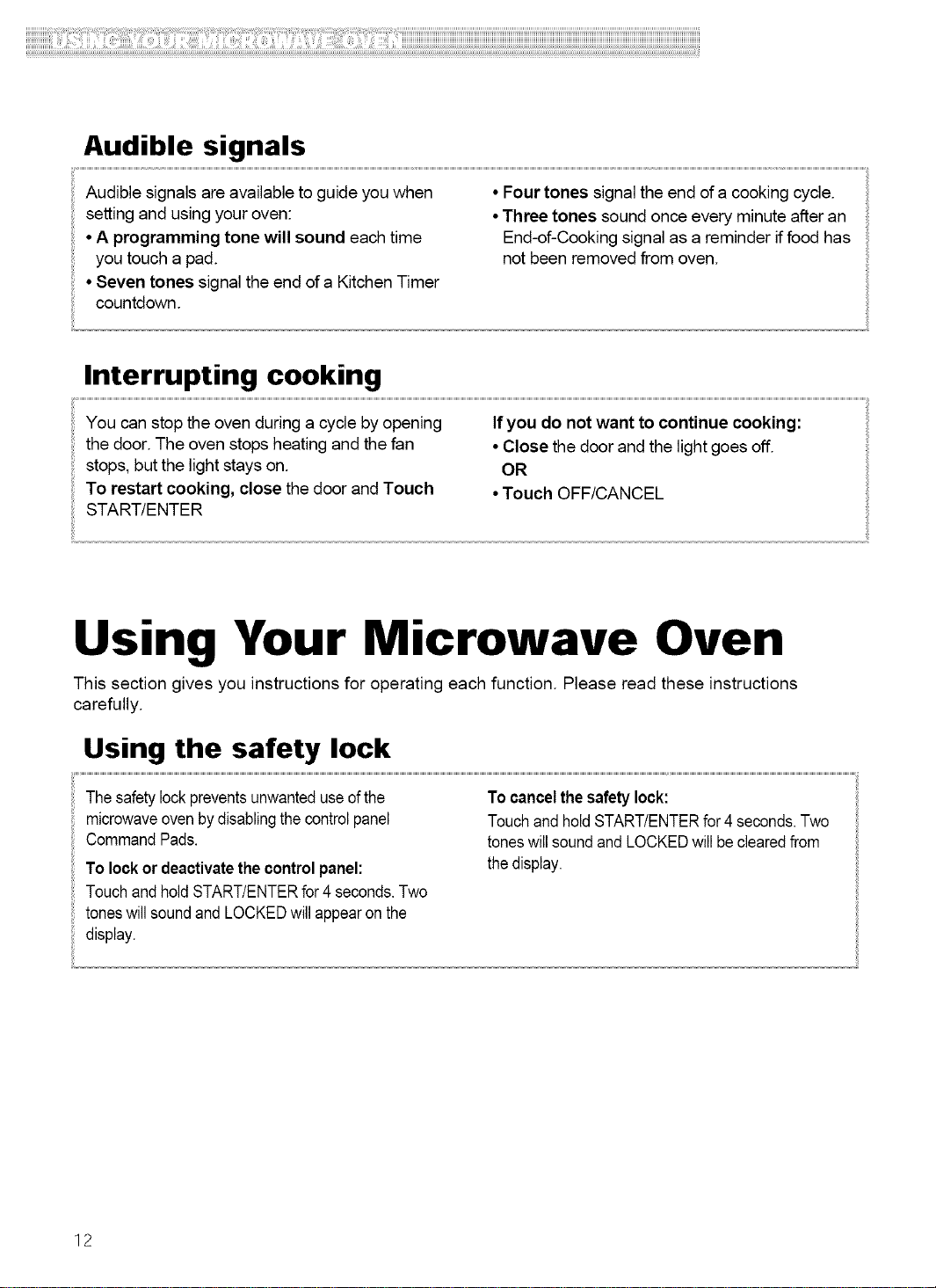
Audible signals
Audible signals are available to guide you when
setting and using your oven:
• A programming tone will sound each time
you toucha pad.
• Seven tones signal the end of a Kitchen Timer
countdown.
• Four tones signal theend of a cooking cycle.
•Three tones sound once every minute after an
End-of-Cooking signal as a reminder iffood has
not been removed from oven.
Interrupting cooking
You can stop the oven during a cycle by opening If you do not want to continue cooking:
the door. The oven stops heating and the fan • Close the door and the light goes off.
stops, but the light stays on. OR
To restart cooking, close the door and Touch •Touch OFF/CANCEL
START/ENTER
Using Your Microwave Oven
This section gives you instructions for operating each function. Please read these instructions
carefully.
Using the safety lock
Thesafety lockpreventsunwanteduseofthe To cancelthe safety lock:
microwaveovenby disablingthecontrolpanel
CommandPads.
To lockor deactivatethecontrolpanel:
Touch andhold START/ENTERfor4 seconds.Two
toneswillsoundand LOCKEDwillappearon the
display.
Touchand holdSTART/ENTERfor4 seconds.Two
toneswillsoundand LOCKEDwill beclearedfrom
thedisplay.
12
Loading ...
Loading ...
Loading ...