Loading ...
Loading ...
Loading ...
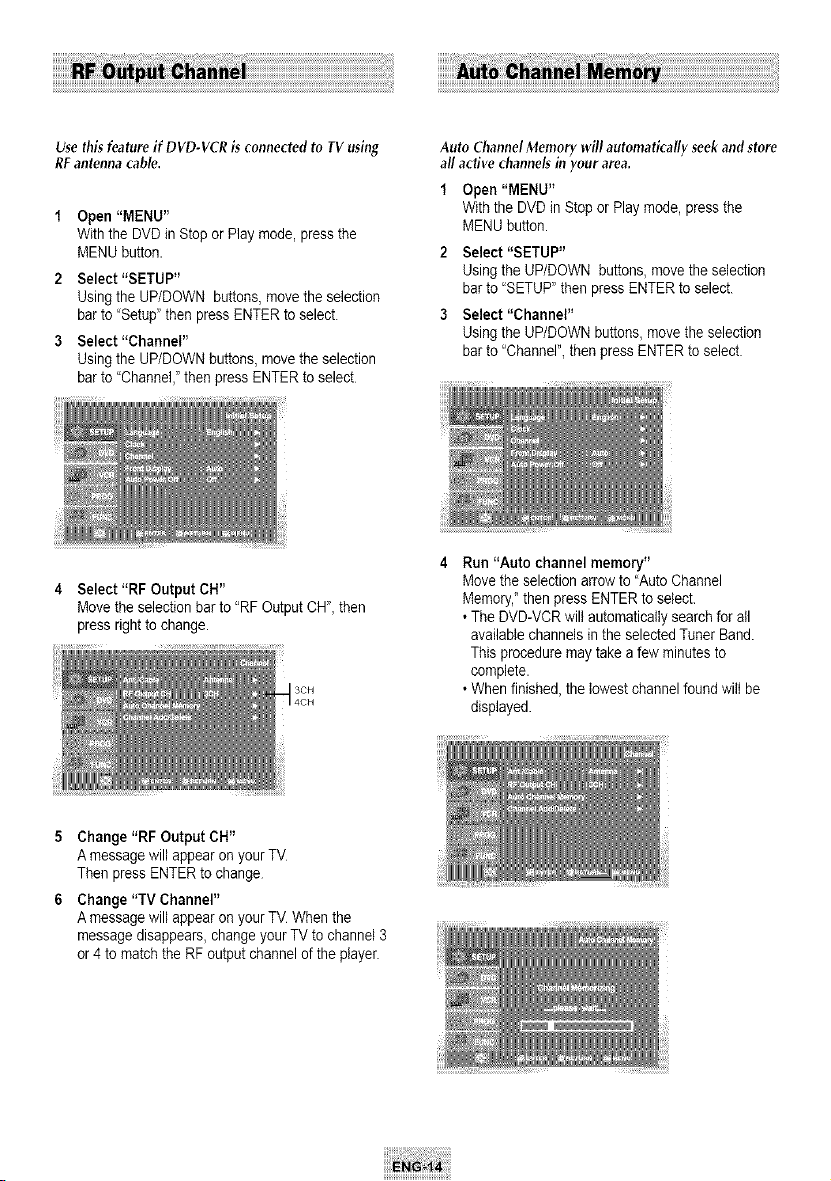
Use this feature if DVD-VCR is connected to TV using
RF antenna cable.
Open "MENU"
With the DVD in Stop or Play mode, pressthe
MENU button.
2 Select "SETUP"
Using the UP/DOWN buttons, move the selection
bar to "Setup" then pressENTER to select.
3 Select "Channel"
Using the UP/DOWN buttons, move the selection
bar to "Channel,"then press ENTER to select
Auto ChannelMemory will automatically seekand store
all active channelsin yourarea.
1 Open "MENU"
With the DVD in Stop or Play mode, press the
MENU button.
2 Select "SETUP"
Using the UP/DOWN buttons, move the selection
bar to "SETUP"then press ENTERto select.
3 Select "Channel"
Using the UP/DOWN buttons, movethe selection
bar to "Channel", then press ENTER to select
4 Select"RF Output CH"
Move the selection bar to "RF Output CH", then
press right to change.
Run "Auto channel memory"
Move the selection arrow to "Auto Channel
Memory,_'then press ENTER to select.
• The DVD-VCRwilt automatically search for all
available channels in the selected Tuner Band.
Thisprocedure may take a few minutesto
complete.
• When finished,the lowest channel found will be
displayed.
5 Change "RF Output CH"
A message will appear on your TV
Then press ENTERto change
6 Change"TV Channel"
A message will appear on your TV Whenthe
message disappears, change your TV to channel 3
or 4 to match the RF output channel of the player.
Loading ...
Loading ...
Loading ...