Loading ...
Loading ...
Loading ...
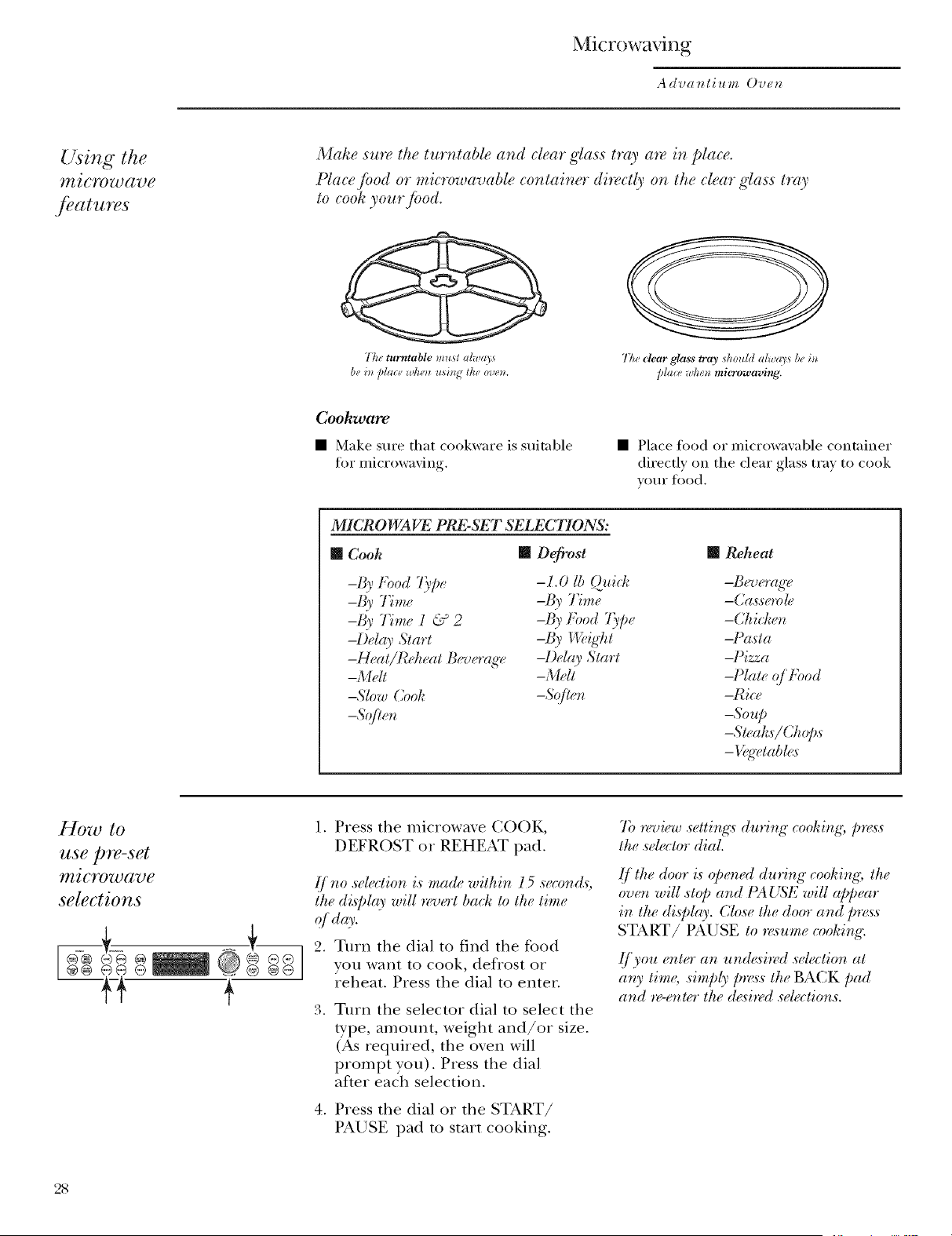
Microwaving
,4 d'oat_tiu m Ove_
Using the
microwave
./eatures
Make sure the tmwtable and clear glass tray are ir_place.
Place jbod or mic_vwavable container di_vc@ on the clear,glass trcry
to cook your fi>od.
Tk¢, turntable must alwa3s
be i_z [dace wizen using tke ov_z.
77ze clear glass tray should alwa3 s be i_
[dace wlu _ microwaving.
CoohwaFe
• Make sure that cookware is suitable
for microwaxing.
• Place food or microwaxable container
directly on the clear o-lass trm to cook
V()/II" food,
MICROWAVE PRE-SET SELECTIONS:
[] Cook [] Defrost [] Reheat
-I_' bbod 7_,[e - l. 0 lh Quid: -B('_,,rag_,
-By Time -By Time -Ca,vwmle
-By Time l & 2 -By Food 7_,pe -Chid'e_l
-Delay Start -I_y I'l,;,ig'kt -Pa,_ta
-Heat/Ib'keat B_qwrag'(" -Deb O,Start -Pizza
-Melt -Melt -Plate q/'Food
-Sb,w Coot" -Sqfie*_ -Rice
-So q,
-Steaks/(k@s
- I'>g'_4abk<s
How to
use pre-set
microwave
se&ctions
- +
I. Press the microwme COOK,
DEFROST or REHEAT pad.
[/ rm ._dection is made witkin l 5 secor_ds
tke disJ)bO_will _'vert ba(k to tlu time
q/ d(o_.
2. Turn the dial to find the food
you want to cook, defrost or
reheat. Press the dial to enter.
Turn the selector dial to select the
type, amount, weight and/or size.
(As required, the oxen will
prompt you). Press the dial
after each selection.
4. Press the dial or the START/
PAUSE pad to start cooking.
7b ,z,view .setting:s durir_g cooking [)_,_
tke .wle(tor dial.
[/the door Ls @em'd during cool'itlg; the
ov(m will ,_to[)and t'A {LS'F.will appear
in the display. Close lke door and pre_:s
START/PAUSE to "_z<_ume (-ooki_g.
._/'you (nter an und(<_i',zd sdection at
ar U time ._imply p'_s'.stke BACK pad
a r_d "_z",-(r_t(_r tk(, d(",si*_,d ,s'(,"l(ctions.
28
Loading ...
Loading ...
Loading ...
