Loading ...
Loading ...
Loading ...
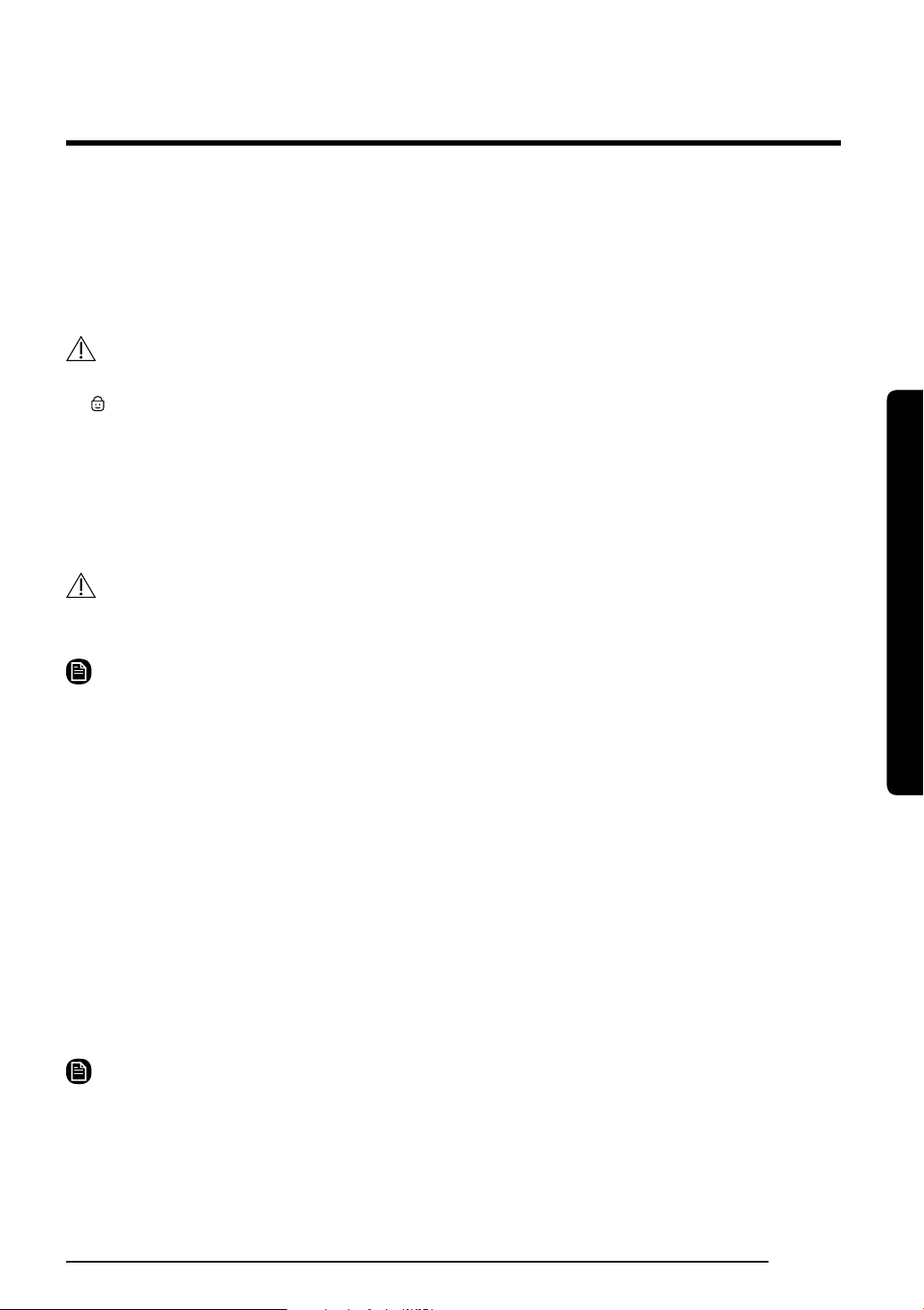
Operations
English 39
Deactivating the Child Lock function
Press and hold both the Soil Level and Extra Rinse buttons simultaneously for
approximately 6 seconds.
Or In “pausing the child lock function” status, press and hole both Soil Level and Extra
Rinse buttons simultaneously for approximately 3 seconds more.
WARNING
• When you deactivate the Child Lock function, the door is unlocked and the “Child Lock
” is turned off.
• The Child Lock function prevents children or the inrm from accidently operating the
washer and injuring themselves.
• If a child enters the washing machine, the child may become trapped and suffocate.
• Once you have activated the Child Lock function, it continues working even if the
power is turned off.
• Opening the door by force can result in injury due to damage to the product.
CAUTION
To add laundry after you have activated the Child Lock function, you must rst pause or
deactivate the Child Lock function.
NOTE
If you want to open the door of the washing machine when the Child Lock function is
activated:
• Pause or deactivate the Child Lock function.
• Turn the washing machine off and then on again.
My Cycle
Create your own washing cycle with preferred settings, and use the cycle with one button.
To create your own cycle
1. Turn the Cycle Selector to select a cycle.
2. Change the cycle settings (Temp., Spin, and Soil Level) as necessary.
3. To add an option, press the corresponding buttons.
4. Press and hold My Cycle for 3 seconds to save your settings. Applicable indicators
blink for 3 seconds.
Once you save the cycle, you can use it by pressing My Cycle.
NOTE
If you press and release My Cycle within 3 seconds, the previously saved cycle and
options appear.
WW22K6800AW-A2_03645A-04_EN.indd 39 2019/2/1 16:06:51
Loading ...
Loading ...
Loading ...