Loading ...
Loading ...
Loading ...
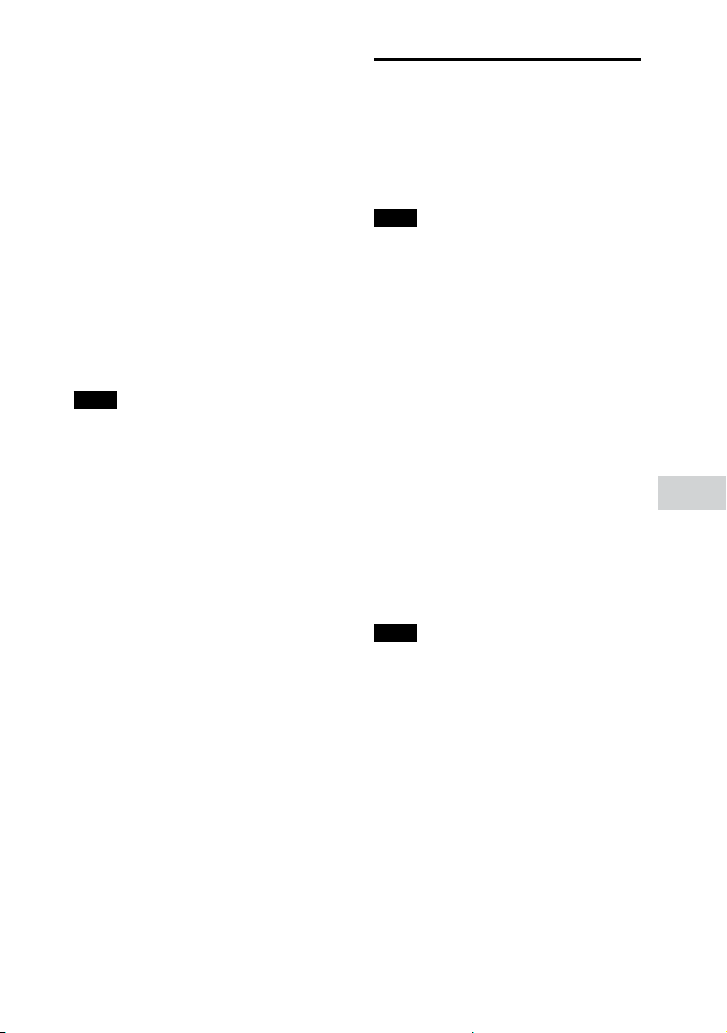
55
GB
Other Operations
MHC-M80D/MHC-M60D/MHC-M40D.GB.4-731-977-14(1)
3 Press GUITAR on the unit
repeatedly to select the guitar
effect.
••
“CLEAN”: original guitar sound.
Recommended for electric guitar
or electro-acoustic guitar.
••
“O.DRIVE”: distorted sound
similar to an overdriven guitar
amplifier. Recommended for
electric guitar.
••
“BASS”: original guitar sound.
Recommended for bass guitar.
4 Start playing the guitar and
adjust the guitar volume.
The guitar sound is output from the
system.
Note
••
We do not recommend using a
microphone adaptor when connecting
a microphone to MIC1 jack.
••
Howling may occur when using electro-
acoustic guitar with “O.DRIVE” effect.
Press MIC/GUITAR LEVEL– on the unit
repeatedly to reduce the guitar volume.
Otherwise, change to the other guitar
effect.
••
Before disconnecting the guitar from
the system, press MIC/GUITAR LEVEL–
on the unit repeatedly to reduce the
guitar volume.
To turn off the guitar mode
Press GUITAR on the unit repeatedly
to select “OFF”.
Enjoying music with the
Party Light and Speaker
Light (MHC-M80D/
MHC-M60D only)
Note
Party Light is available for MHC-M80D
only.
1 Press PARTY LIGHT repeatedly
to select “LED ON”.
Alternatively, press SPEAKER LIGHT
on the unit repeatedly to select “LED
ON” (MHC-M60D only).
2 Press LIGHT MODE repeatedly to
select the illumination mode
you want.
The illumination mode will be
different when Wireless Party Chain
is activated.
To turn off Party Light and
Speaker Light
Press PARTY LIGHT repeatedly to
select “LED OFF”.
Note
••
Do not look directly at the light-emitting
part when the Party Light (MHC-M80D
only) and Speaker Light are turned on.
••
If the illumination brightness is glaring,
switch on the room lights or turn off the
illumination.
••
You can turn on or off the Party Light
(MHC-M80D only) and Speaker Light
when demonstration is turned on.
Loading ...
Loading ...
Loading ...