Loading ...
Loading ...
Loading ...
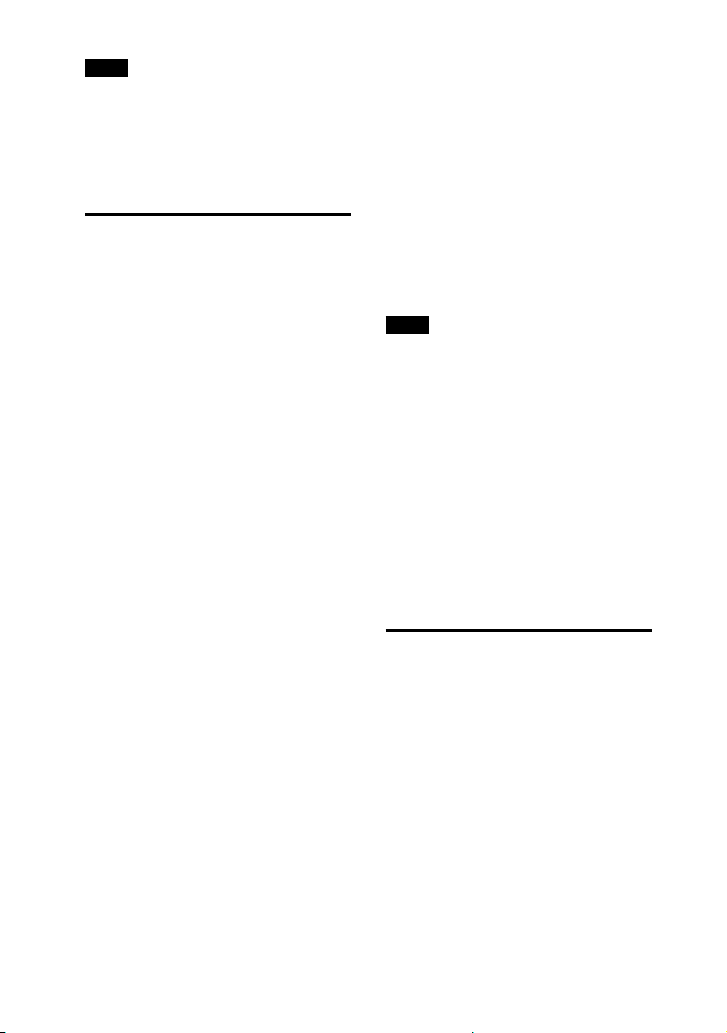
42
GB
MHC-M80D/MHC-M60D/MHC-M40D.GB.4-731-977-14(1)
Note
After you reset the system, it may not be
able to connect with your iPhone/iPod. In
this case, delete the pairing information
of the system on your iPhone/iPod, and
then perform the pairing procedure
again.
Listening to music on a
BLUETOOTH device
You can listen to music on the
BLUETOOTH device and control the
playback using the buttons on the
unit or the remote control.
Check the following before playing
music:
•—
The BLUETOOTH function of the
BLUETOOTH device is turned on.
•—
Pairing has been completed
(page41).
Once the system and the
BLUETOOTH device are connected,
you can control playback by
pressing , , , / and
/.
1 Press BLUETOOTH on the unit to
select the BLUETOOTH function.
“BLUETOOTH” appears on the
display.
2 Establish connection with the
BLUETOOTH device.
Press BLUETOOTH on the unit to
connect to the last connected
BLUETOOTH device.
Perform the BLUETOOTH connection
from the BLUETOOTH device if the
device is not connected.
Once the connection is established,
the BLUETOOTH device name
appears on the display.
3 Press to start playback.
Depending on the BLUETOOTH
device,
— you may need to press twice.
— you may need to start playing an
audio source on the BLUETOOTH
device.
4 Adjust the volume.
Adjust the volume of the
BLUETOOTH device first. If the
volume level is still too low, adjust
the volume level on the system.
Note
When the system is not connected to
any BLUETOOTH device, the system
will connect to the last connected
BLUETOOTH device automatically when
you press BLUETOOTH or on the unit.
To terminate the BLUETOOTH
connection
Press BLUETOOTH on the unit. “BT
AUDIO” appears on the display.
Depending on the BLUETOOTH
device, the BLUETOOTH connection
may be terminated automatically
when you stop playback.
Connecting this system
with multiple
BLUETOOTH devices
(Multi-device
connection)
You can connect up to three
BLUETOOTH devices to the system
at the same time with A2DP/AVRCP
connection.
Loading ...
Loading ...
Loading ...