Loading ...
Loading ...
Loading ...
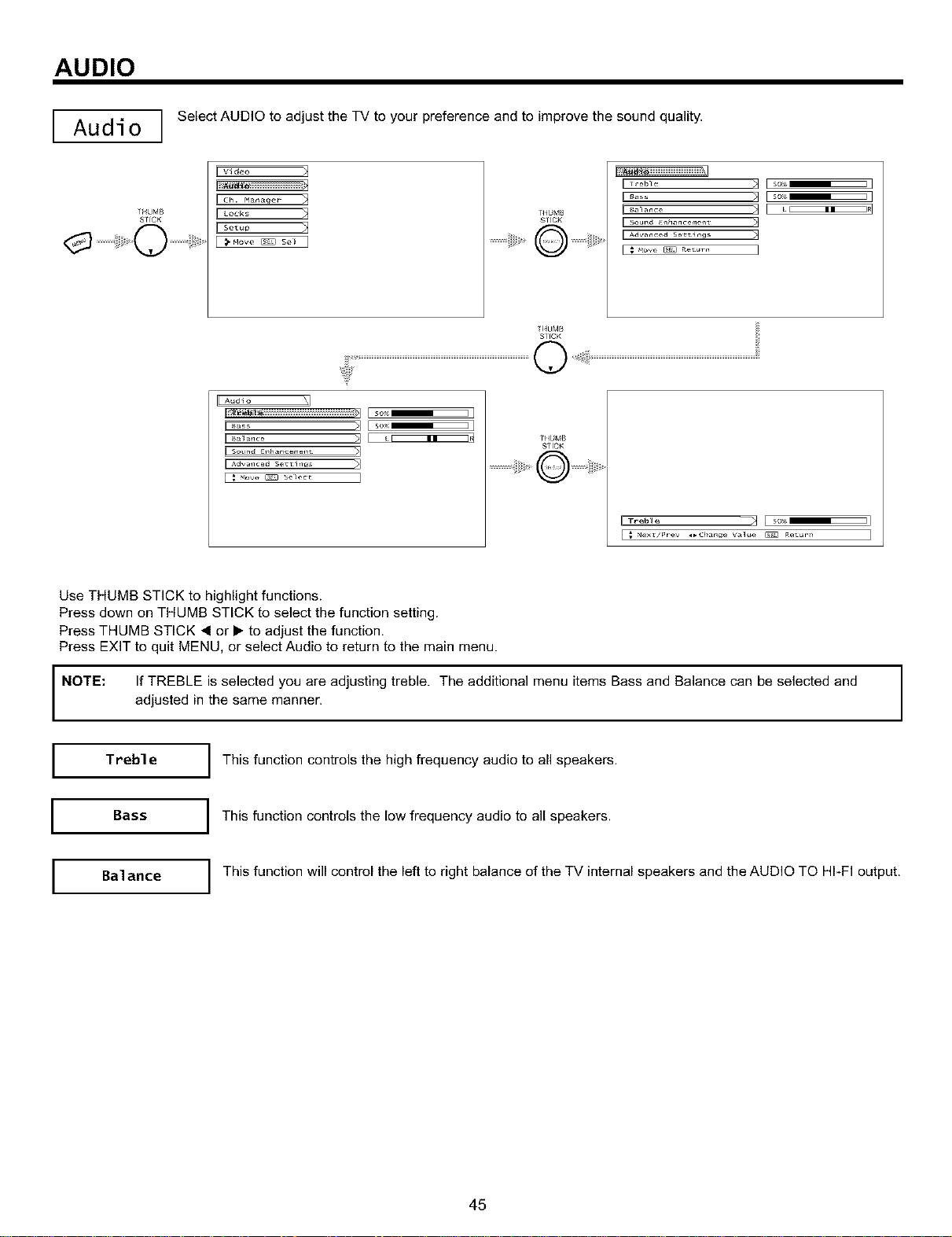
AUDIO
I Audio ]
_HUMB
SlfCK
Select AUDIO to adjust the TV to your preference and to improve the sound quality.
IIv_d_o _1
I C_ r_ar_a er
II uocks
THU_,_
STICK
................iiiii!J>@ @i+_,
_+_.... >] E _
THUMB
SlfCK
Audio
SOlnd £1_lancemel_t _]
Adv <_lced Se +tl rigs )1
_love _ Se}eCL ]
THUMB
STICK
IITreble _ Iso_+
I ._ mext/_+_ev _*Chan_e Va_ue _ _et_rn
Use THUMB STICK to highlight functions.
Press down on THUMB STICK to select the function setting.
Press THUMB STICK 4 or • to adjust the function.
Press EXIT to quit MENU, or select Audio to return to the main menu.
NOTE:
If TREBLE is selected you are adjusting treble. The additional menu items Bass and Balance can be selected and
adjusted in the same manner.
I
I
Treble
Bass
I This function controls the high frequency audio to all speakers.
I This function controls the low frequency audio to all speakers.
I Balance I This function will control the left to right balance of the TV internal speakers and the AUDIO TO HI-FI output.
45
Loading ...
Loading ...
Loading ...