Loading ...
Loading ...
Loading ...
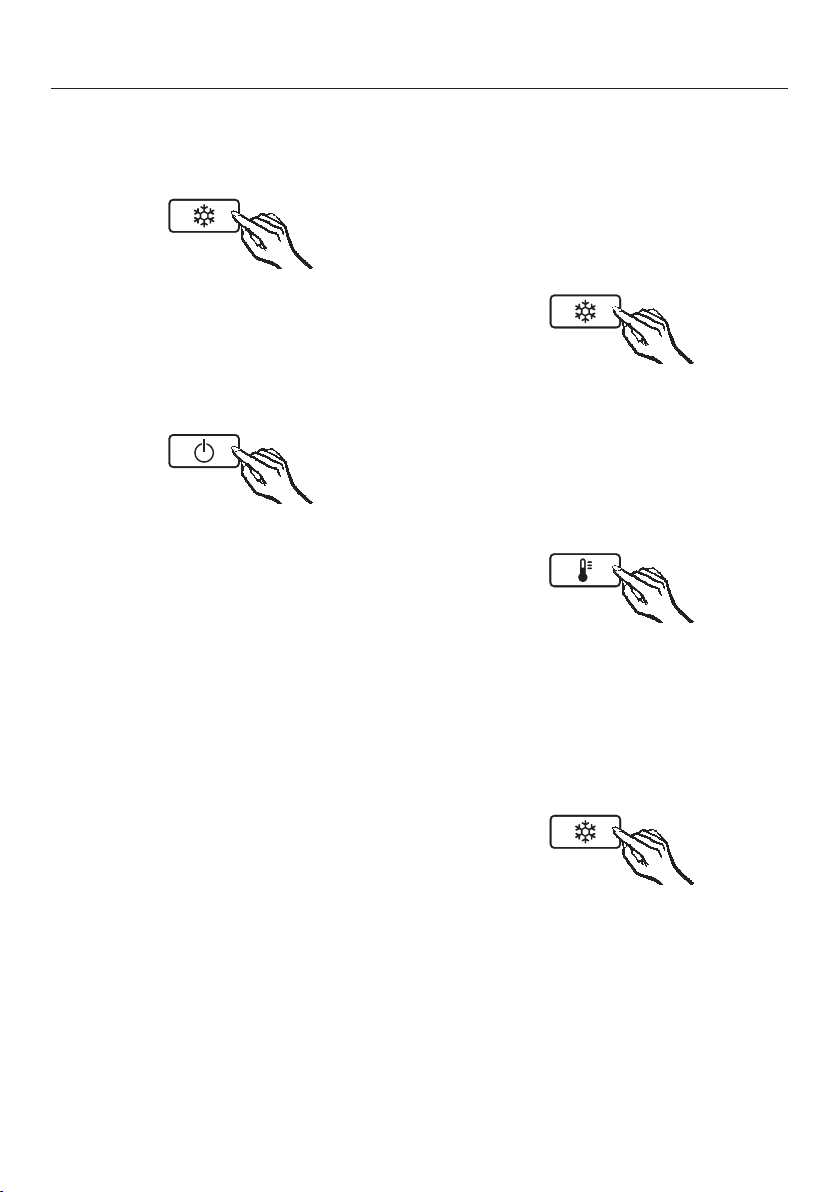
Selecting further settings
24
The lock symbol will light up as well
as the -18°C field in the temperature
display.
Press the Super freeze button briefly
to deactivate the lock.
The lock symbol will start flashing
and the -18°C field in the temperature
display will go out.
Press the On/Off button to exit Set-
tings mode,
or
wait for 5minutes.
The menu symbol goes out and the
temperature display shows the required
temperature. The lock symbol goes
out.
Altering the display brightness
The display brightness can be adjusted
to suit lighting conditions in the room.
The display brightness can be set to
one of 5different settings. It is set to
level 1 ex-works.
Press the Super freeze button for ap-
prox. 5seconds.
The Menu symbol will light up
andthe lock symbol will start flash-
ing to show that settings mode is now
activated.
Press the button for setting the tem-
perature to access the display bright-
ness function.
The lock symbol go out and the dis-
play brightness symbol will start
flashing.
Press the Super freeze button briefly
to confirm your choice.
The display brightness symbol will light
up. will light up.
Loading ...
Loading ...
Loading ...