Loading ...
Loading ...
Loading ...
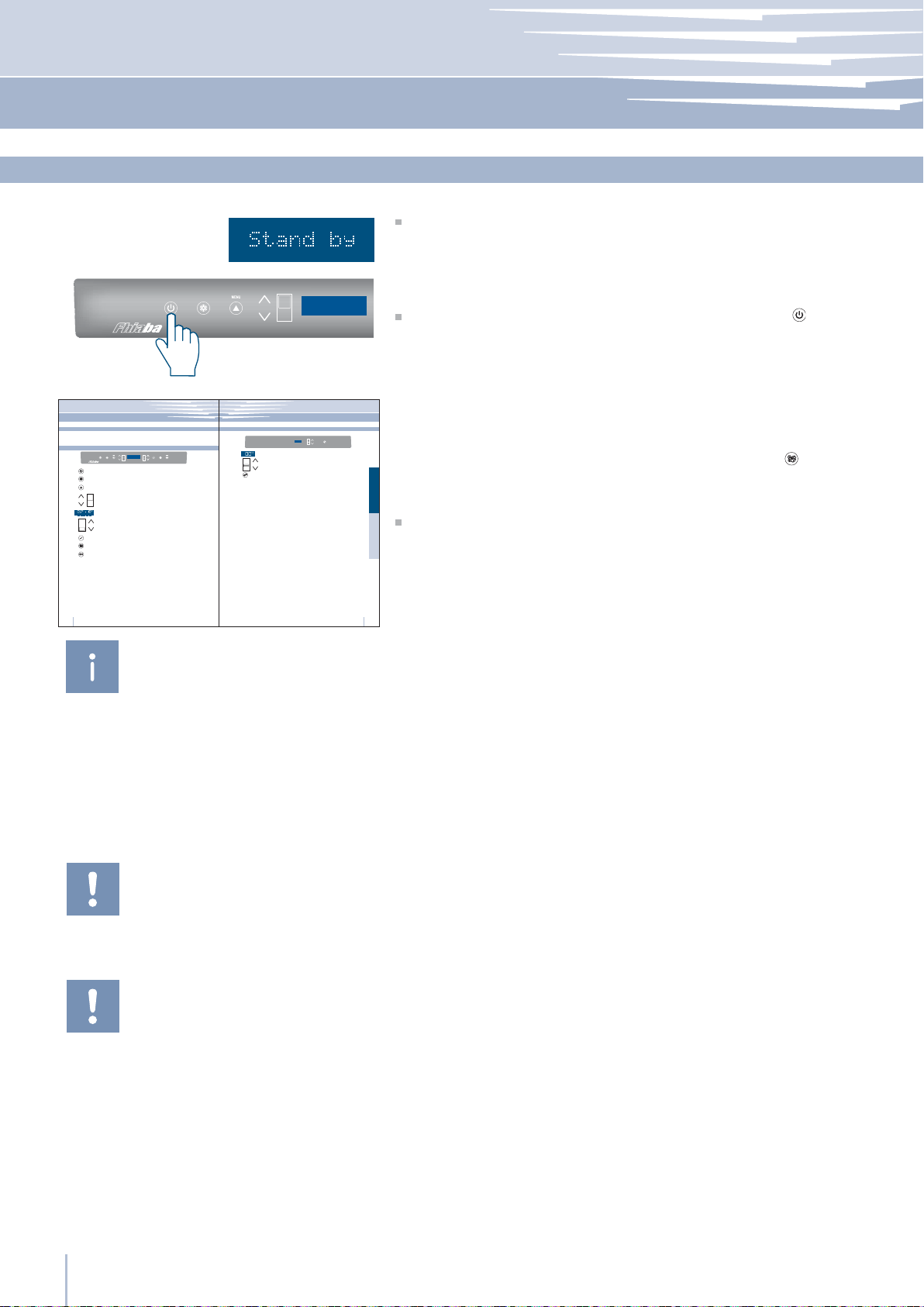
34
FR
IDGE
UNIT
9
3
3.6
CRI
S
P
E
R
10 11 12
11 Display
13 Crisper
12 Up/Down
www.fhiaba.com ∙ www.thevettagroup.com
EnglishFrançais
Before starting
Shows the temperature of the Crisper-Fresco compartment.
Allows switching on and off of only the Crisper-Fresco compartment
(press
for three seconds).
Using the Up and Down buttons, it is possible to change the
temperature set for the Crisper-Fresco compartment.
Crisper-Fresco control panel
8
3
3.5
3.4
1 Unit
2 Fridge
3 Menu
4
Up/down
Fridge
5 Display
6
Up/Down
Freezer
(TriMode)
7 Enter
8 Ice maker
9 Alarm
www.fhiaba.com ∙ www.thevettagroup.com
Before starting
The innovative electronic control system designed by Fhiaba maintains constant temperature in multiple compartments and
displays it on the control panel. It also allows user interaction making it possible to personalize settings of various functions and
to alert the user with sound and/or visual messages should any malfunction occur in the appliance.
Electronic Control
Switches the appliance (all compartments) between ON and STAND BY
(press for three seconds).
Allows switching on and off of only the refrigerator compartment
(press for three seconds).
Allows access to the appliance function menu
It shows the temperature of the refrigerator and freezer compartments,
the date and time, Menu functions and visual messages.
By selecting Up/Down the preset temperature can be changed accord-
ing to the selected function mode (freezer, refrigerator, Crisper-Fresco).
Confirms activation or deactivation of the selections made in the
Menu.
Allows activating or deactivating the automatic ice production.
Blinks to signal user alerts such as door left open, also in combination with
a sound signal which can be deactivated by pressing the button.
Using the Up and Down buttons, it is possible to change the set tempera-
ture of the refrigerator and navigate through the interactive menu.
Main control panel
1234 5 67 98
I
C
E
M
A
KE
R
E
NT
E
R
FRI
D
G
E
U
N
I
T
Series: All
www.fhiaba.com · www.thevettagroup.com
Start up
If at the À rst start - up the message Stand by does
not appear, but other messages appear, such
as Fridge too warm, Fresco too warm, Freezer
too warm, or sound signals are activated, it
means that the appliance has already started
the cooling process.
If this is the case, deactivate any possible acous-
tic signals by pressing the Alarm button, close
the door and wait until the set temperature is
reached.
To start the appliance, connect the plug to the electrical mains: at
this point, when opening the door, the control panel will usually visual-
ize the message “Stand by”, and all the panel keys be off
To turn on all the appliance compartments, press the Unit button
for three seconds. The display will show the message “Initial test” for
approx. 2 minutes. After this phase the compressors will start up and re-
main on until the default temperature set up in the factory is reached.
Do bear in mind that this condition could last several hours.
If the appliance is provided with an Ice Maker, prior to switching it
on make sure that the water À lter cartridge is installed, then À ll the
water system. To this purpose switch off the Ice Makerand performe a
manual clean procedure.
At the end switch the Ice Maker on again by touching the button.
For further information about the appliance operation, refer to the
User Manual.
It is necessary to let the unit reach the correct
temperature before foods are stored inside.
On models with a dedicated Fresco compart-
ment, the Fresco compartment cools to the set
temperature (default 0°C / 32°F) prior to the
cooling system switching to the main refrigera-
tion compartment.
Loading ...
Loading ...
Loading ...
