Loading ...
Loading ...
Loading ...
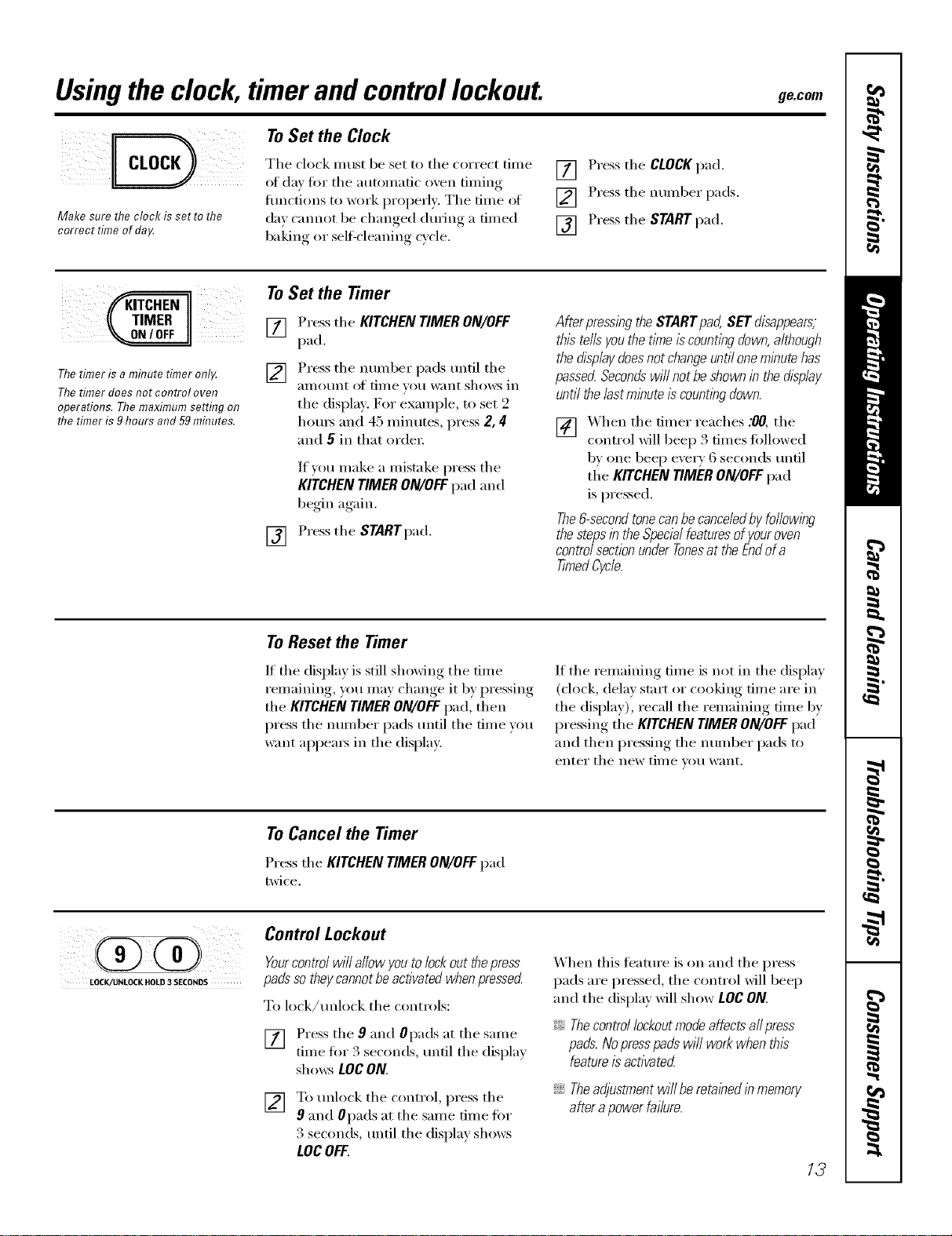
Usingtheclock, timerand controllockout, gecom
Make sure the clock is set to the
correct time of da,¢
ToSet the Clock
The clock must be set to the correct time
of dm tot the autonmfic oxen tinting
flmctions to work properl). The time of
da) cannot be changed during a timed
baking or self=cleaning cycle,
[] Press the CLOCKpad.
[] Press the number pads.
[] Press the START pad.
Thetimer is a minute t#ner onl_
Thetimer does not control oven
operations. TtTemaximum setting on
the timer is 9hours and 59mhTutes.
ToSet the Timer
[]
[]
Press the KITCHENTIMERON/OFF
pad.
Press the number pads tmtil the
aiilot/nt of tiI/le _()tl want shows i[l
the display. For example, to set 2
houI_ and 45 nlinutes, press 2,4
and 5 in that ordex:
If )ou make a mistake press the
KITCHENTIMERON/OFFpad and
begin again.
[] Press the STARTpad.
AfterpressingtheSTARTpad,SETdisappears,
thistellsyouthetimeiscountingdown,although
thedisplaydoesnotchangeuntiloneminutehas
passedSecondswillnotbeshownin thedisplay
untilthelastminuteiscountingdown.
[] "X_hen the timer reaches :00, the
control will beep 3 times followed
by one beep every 6 seconds tmfil
the KITCHEN TIMER ON/OFF pad
is pressed.
The&secondtonecanbecance/edbyfollowing
thestepsin theSpecialfeaturesofyouroven
controlsectionunderTonesat theEndofa
TimedCycle.
ToReset the Timer
If the display is still showing the time
remaining, you may change it by pressing
the KITCHEN TIMER ON/OFF pad, then
press the number pads tmtil the time vou
want appea_ in the display.
If the remaining time is not in the display
(clock, delay start or cooking time are in
the display), recall the remaining time bv
pressing the KITCHENTIMERON/OFFpad
and then pressing the number pads to
entei" the new time VOII want.
ToCancel the Timer
Pressthe KITCHENTIMERON/OFFpad
twice.
Control Lockout
Yourcontrolwill allowyoutolockoutthepress
padssotheycannotbeactivatedwhenpressed
To lock/tmlock the controls:
[] Press the 9 and 0pads at the same
time f'm 3 seconds, tmtil the displa)
shows LOCON.
[] To tmlock the control, press the
9 and 0pads at the same time fi)r
3 seconds, tmtil the display shows
LOCOFF.
X_hen this featm'e is on and the press
pads are pressed, the control will beep
and the displa) will show LOCON.
!i>Thecontroiiockoutmodeaffectsa//press
pads.Nopresspadswillworkwhenthis
featureisactivated
iJi::Theadjustmentwillberetainedinmemory
afterapowerfailure.
13
Loading ...
Loading ...
Loading ...