Loading ...
Loading ...
Loading ...
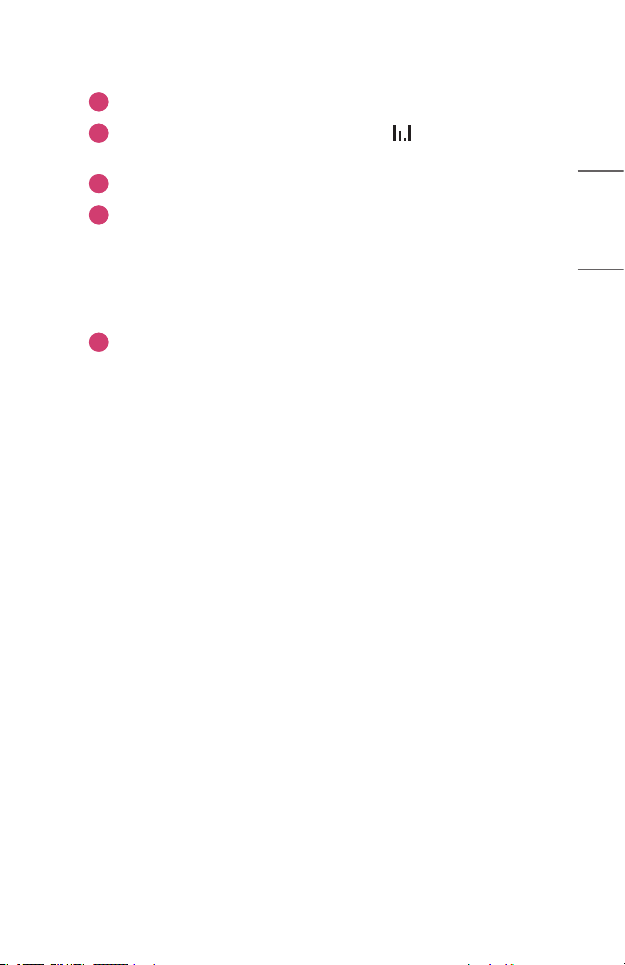
33
ENGLISH
1
You can select a device connected to your projector.
2
Displayed only when music is playing.Press the to access the Play
Music screen.
3
Launch [Search].
4
[View Type]: Selects a content display mode.
[Sort]: Select the option to sort content.
[Group]: If you lter by [Music], you can group content into categories
such as [Artist] and [Album].
[Selection Play]: You can select and play multiple pieces of content.
[Delete]: You can select and delete multiple pieces of content.
5
Shows the content of the selected type only.
• You cannot delete files that are shared from other devices.
• Different settings items are available depending on the filtering or model you
selected.
• Certain content may not be displayed on the list if the number of all content
exceeds 40,000.
Loading ...
Loading ...
Loading ...