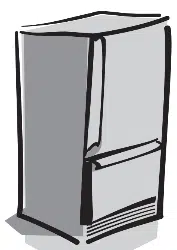Loading ...
Loading ...
Loading ...
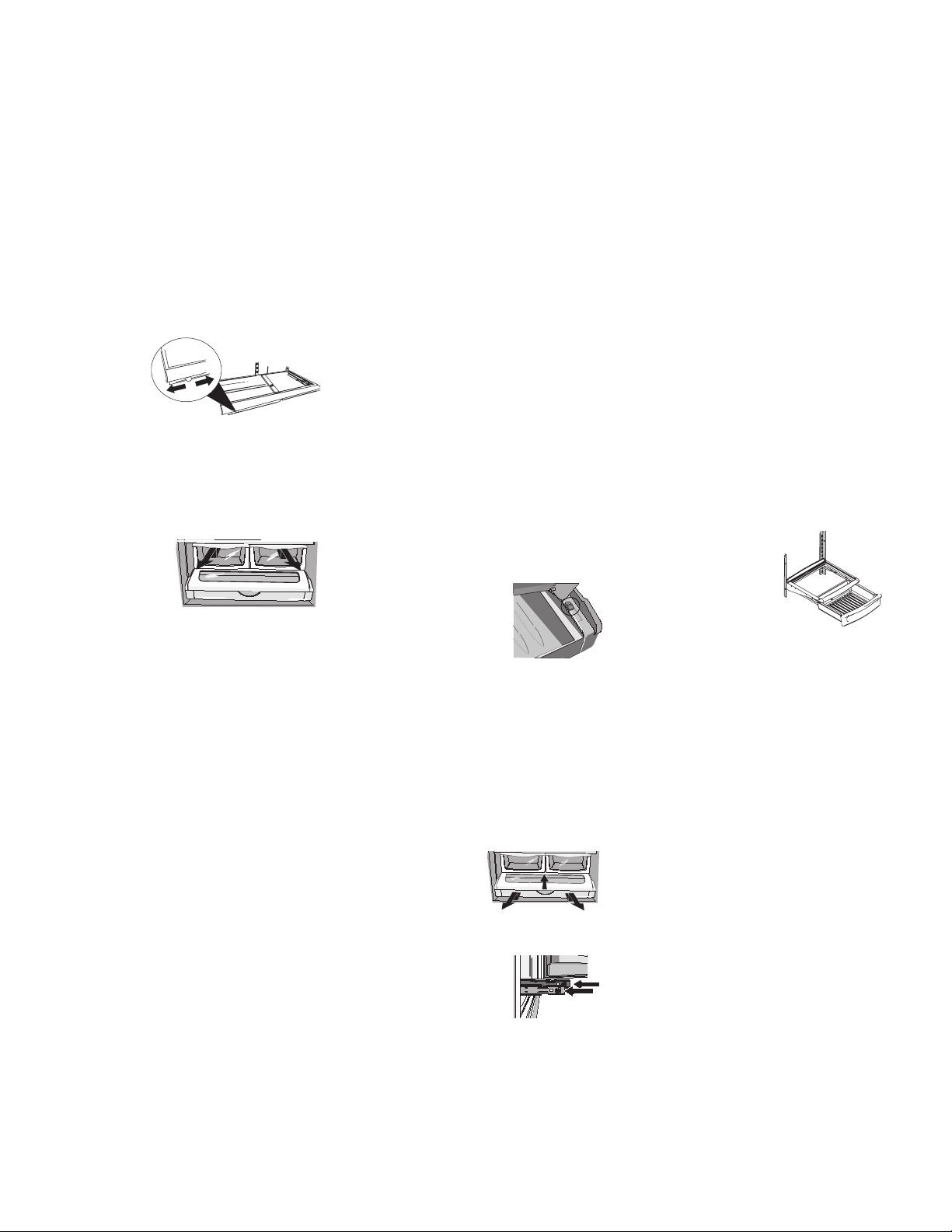
14
Storage Drawers
SNACK DRAWER
(SOME MODELS)
The Snack Drawer
can be used for
storage of miscella-
neous items or extra
produce.
Some models feature a control that regu-
lates the air temperature in the drawer.
Set the control level to cold to provide
normal refrigerator temperature. Use the
coldest setting for meats and other deli
items.
To remove and install drawer:
➢ To remove drawer, pull drawer out to
full extension. Tilt up front of drawer
and pull straight out.
➢ To install, insert drawer into frame rails
and push back into place.
BEVERAGE ORGANIZER™
(SOME MODELS)
The Beverage Organizer™ slides out
from underneath the Spillsaver™ station-
ary shelf. The Beverage Organizer™
holds up to twelve 12-ounce beverage
cans.
To remove and install organizer:
➢ To remove drawer, pull drawer out to
full extension. Tilt up front of drawer
and pull straight out.
➢ To install, insert drawer into frame rails
and push back into place.
TEMPERATURE-
CONTROLLED DRAWER
Chef's Pantry™
The Chef's Pantry™ system provides a
drawer with a variable temperature
control that keeps the compartment
colder than refrigerator temperature. This
drawer can be used for large party trays,
deli items, or beverages.
Control
The Chef's Pantry™
control regulates the air
temperature in the
drawer. Set control level
to cold to provide normal refrigerator
temperature. Use the coldest setting for
meats or other deli items.
NOTE: Cold air directed to the Chef's
Pantry™ can decrease refrigerator tem-
perature. Refrigerator control may need
to be adjusted.
To remove and install pantry:
➢ To remove draw-
er, lift lid and pull
drawer out to full
extension. Tilt up
front of pantry and pull straight out.
➢ To install, push metal
glide rails to the back
of the refrigerator.
Place drawer onto rails
and slide drawer back
until it falls into place.
Climate-controlled
drawers
HUMIDITY-CONTROLLED
CRISPER DRAWERS
The Crisper Drawer keeps produce
fresh longer by providing an environment
with adjustable humidity.
Controls
The crisper
controls
regulate the
amount of humidity in the crisper drawer.
Use the low setting for produce with
outer skins. Use the high setting for leafy
produce.
To remove and install crisper drawers:
➢ To remove
drawer, pull
drawer out to
full exten-
sion. Tilt up
front of drawer and pull straight out.
➢ To install, insert drawer into frame rails
and push back into place.
PRODUCE STORAGE TIPS
Please observe the following rules when
storing produce in humidity-controlled
crisper drawers:
➢ DO NOT wash produce before placing
in crispers. Any additional moisture
added to the drawers may cause pro-
duce to prematurely spoil.
➢ DO NOT line crispers with paper
towels. Towels will retain moisture.
➢ DO NOT place leafy vegetables in the
temperature-controlled drawer. Colder
temperatures will damage leafy produce.
➢ Follow control instructions carefully.
Not setting controls correctly may
damage produce.
HOW DO I REMOVE THE
GLASS AND CRISPER
FRAME IF I WANT TO
CLEAN IT?
Some drawers feature glass shelves that
can be removed for easy cleaning.
➢ Remove drawers as indicated above.
➢ Place hand beneath the frame to push
up glass from underneath. Lift glass
out.
➢ Lift frame from refrigerator liner rails.
➢ To install, repeat above instructions in
reverse order.
See chart below for assistance with
humidity drawer controls:
LOW • cauliflower • apples
• corn • oranges
• zucchini • grapes
• cucumbers
HIGH • lettuce • asparagus
• spinach • cabbage
• celery • broccoli
• fresh sprouts • fresh herbs
Fresh food features,
cont.
Loading ...
Loading ...
Loading ...