Loading ...
Loading ...
Loading ...
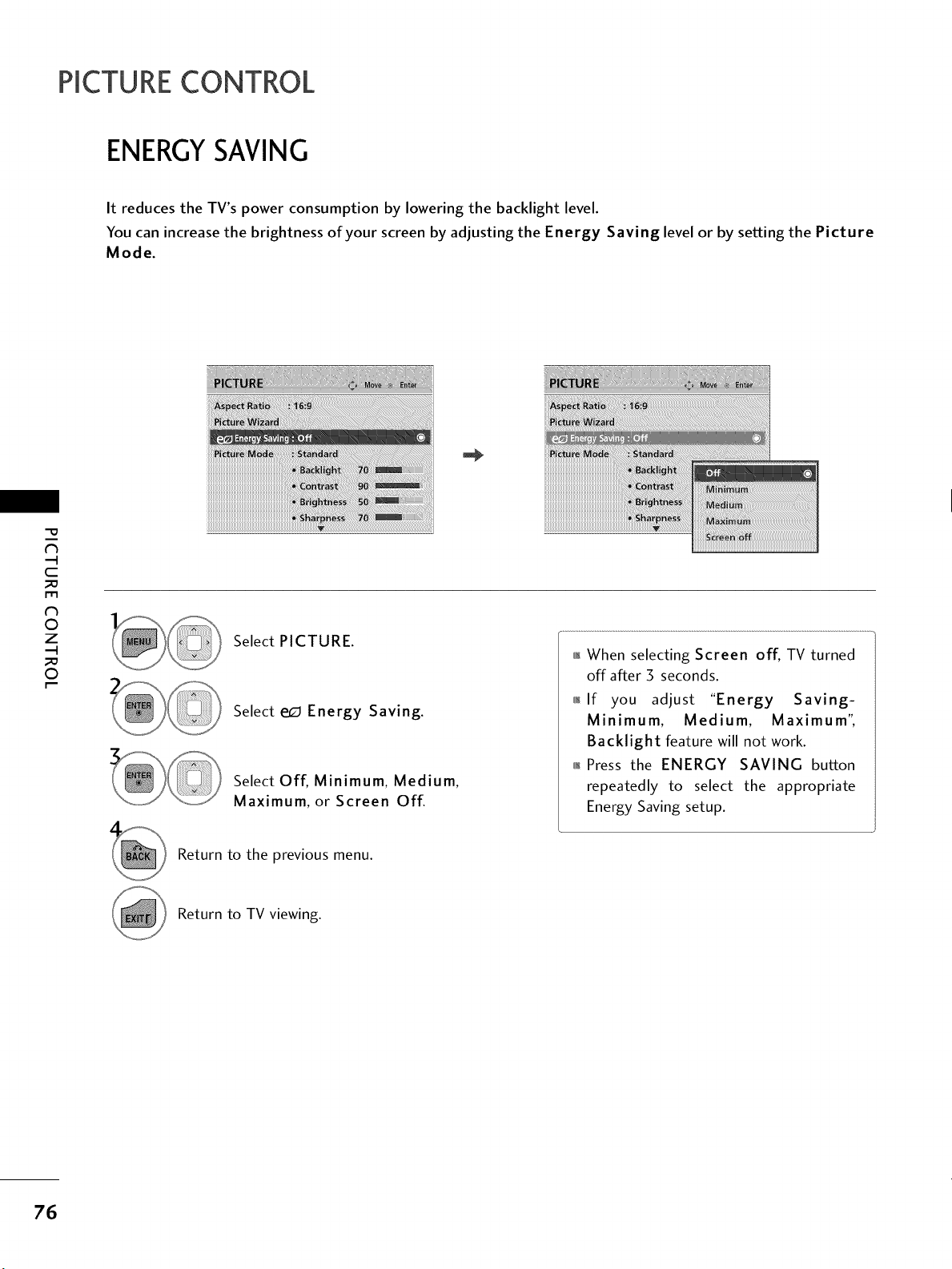
PICTURECONTROL
ENERGYSAVING
It reduces the TV's power consumption by lowering the backlight level.
You can increase the brightness of your screen by adjusting the Energy Saving level or by setting the Picture
Mode.
"O
N
C
_D
r_l
N
©
Z
_D
©
Select PICTURE.
Select e_ Energy Saving.
Select Off, Minimum, Medium,
Maximum, or Screen Off.
01_When selecting Screen off, TV turned
off after 3 seconds.
01_If you adjust "Energy Saving-
Minimum, Medium, Maximum",
Backlight feature will not work.
01_Press the ENERGY SAVING button
repeatedly to select the appropriate
Energy Saving setup.
Return to the previous menu.
Return to TV viewing.
76
Loading ...
Loading ...
Loading ...