Loading ...
Loading ...
Loading ...
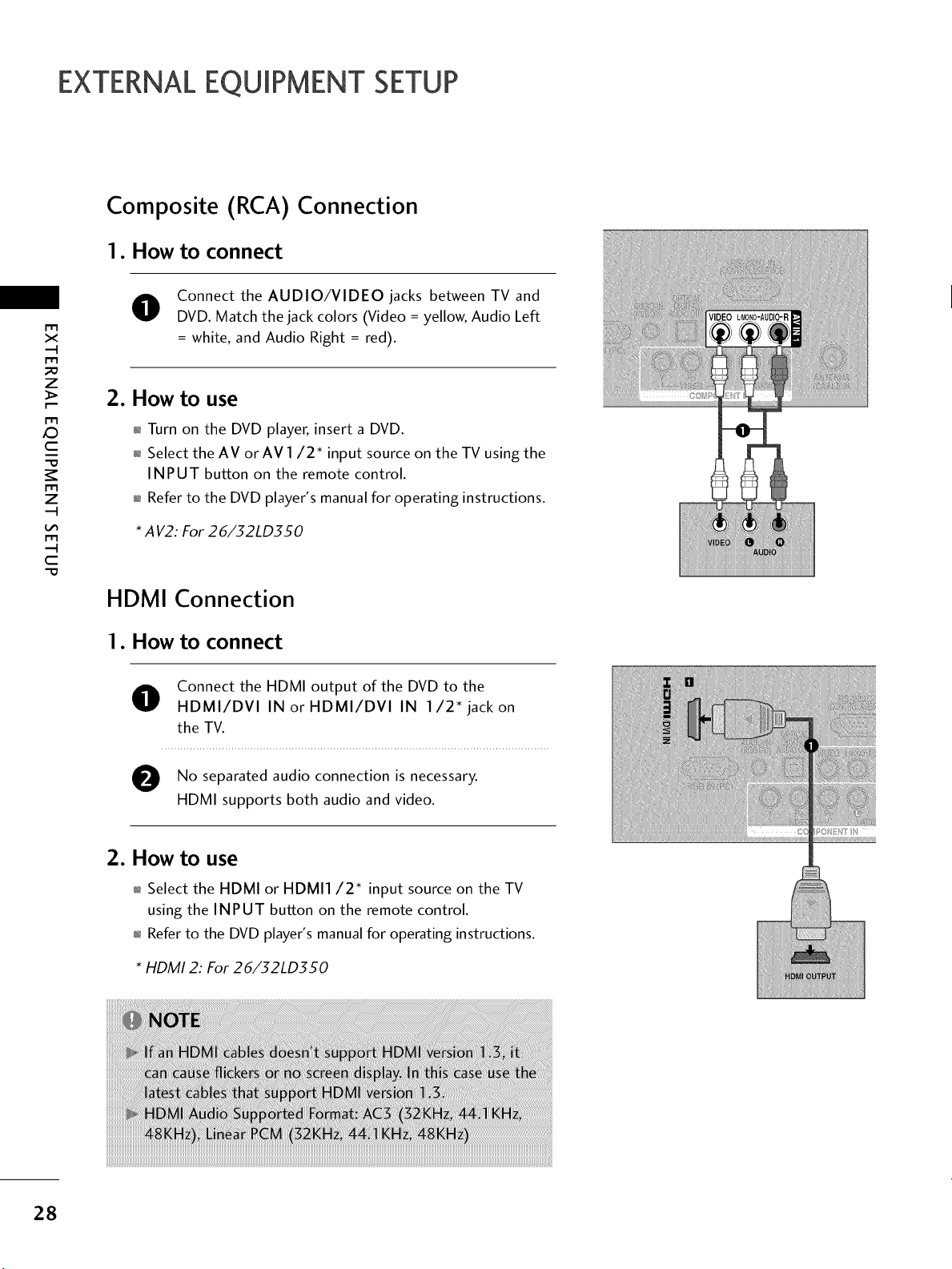
EXTERNALEQUIPMENT SETUP
Composite (RCA)
1. How to connect
Connection
x
z
X:)
c
z
c
"0
O Connect the AUDIO/VIDEO jacks between TV and
DVD. Match the jack colors (Video = yellow, Audio Left
= white, and Audio Right = red).
2. How to use
,l_Turn on the DVD player, insert a DVD.
,l_Select the AV orAV 1/2 _ input source on the TV using the
INPUT button on the remote control.
,l_Refer to the DVD player's manual for operating instructions.
* A V2: For 26/32LD350
HDMI Connection
1. How to connect
O onnect the HDMI output of the DVD to the
HDMI/DVI IN or HDMI/DVI IN 1/2" jack on
the TV.
e No separated audio connection is
necessary.
HDMI supports both audio and video.
2. How to use
01_Select the HDMI or HDMI1/2 _ input source on the TV
using the INPUT button on the remote control.
01,_Refer to the DVD player's manual for operating instructions.
* HDMI 2: For 26/32LD350
_iiii_i!!_i_i!_iii_!_!ii!ii!i_!ii_iii_!iiii!!i_i_!!!_i_i_i_ii!i]i_!i_i!_!!_ii!_!_i!i]i!!_!ii!!!!!!_i!!i!ii!!H!!i
28
Loading ...
Loading ...
Loading ...