Loading ...
Loading ...
Loading ...
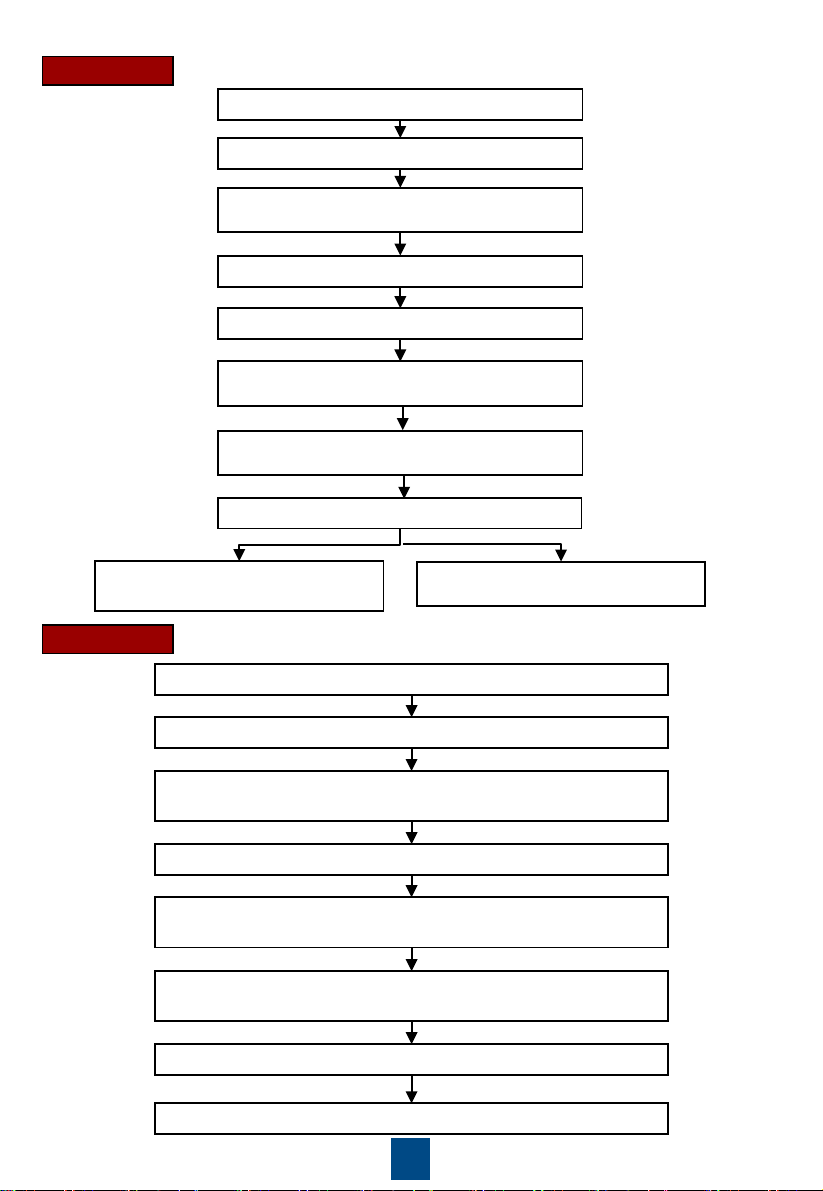
17
Offline Boot
Open the Service Expert app.
Tap Startup > Offline Activation on app.
After tapping Yes, the barcode and the
verification code are shown on the screen.
Tap Start on the home screen.
Enter Bar code and Verification code, and tap
Generate PWD.
Enter the generated startup password on the
screen of the smart cooling product.
Tap No on Wizard Startup screen to
exit wizard startup.
Tap Enter. The screen goes to Wizard Startup.
Tap Yes on Wizard Startup screen to
enter wizard startup.
Start
Open the Service Expert app, and Tap StartUp on the home screen
of the app.
Choose Link, and set the IP address, port, username, password, and
device address. Tap Login.
Choose Settings > Comm Settings > WIFI Settings on the home
screen and set the WiFi password.
Start
Insert the WiFi module to the USB port on the main control board.
Tap Login after the parameters are set.
Check that the device is started after you tap OK.
Connect WiFi by your mobile phone.
Online Boot
Loading ...
Loading ...
