Loading ...
Loading ...
Loading ...
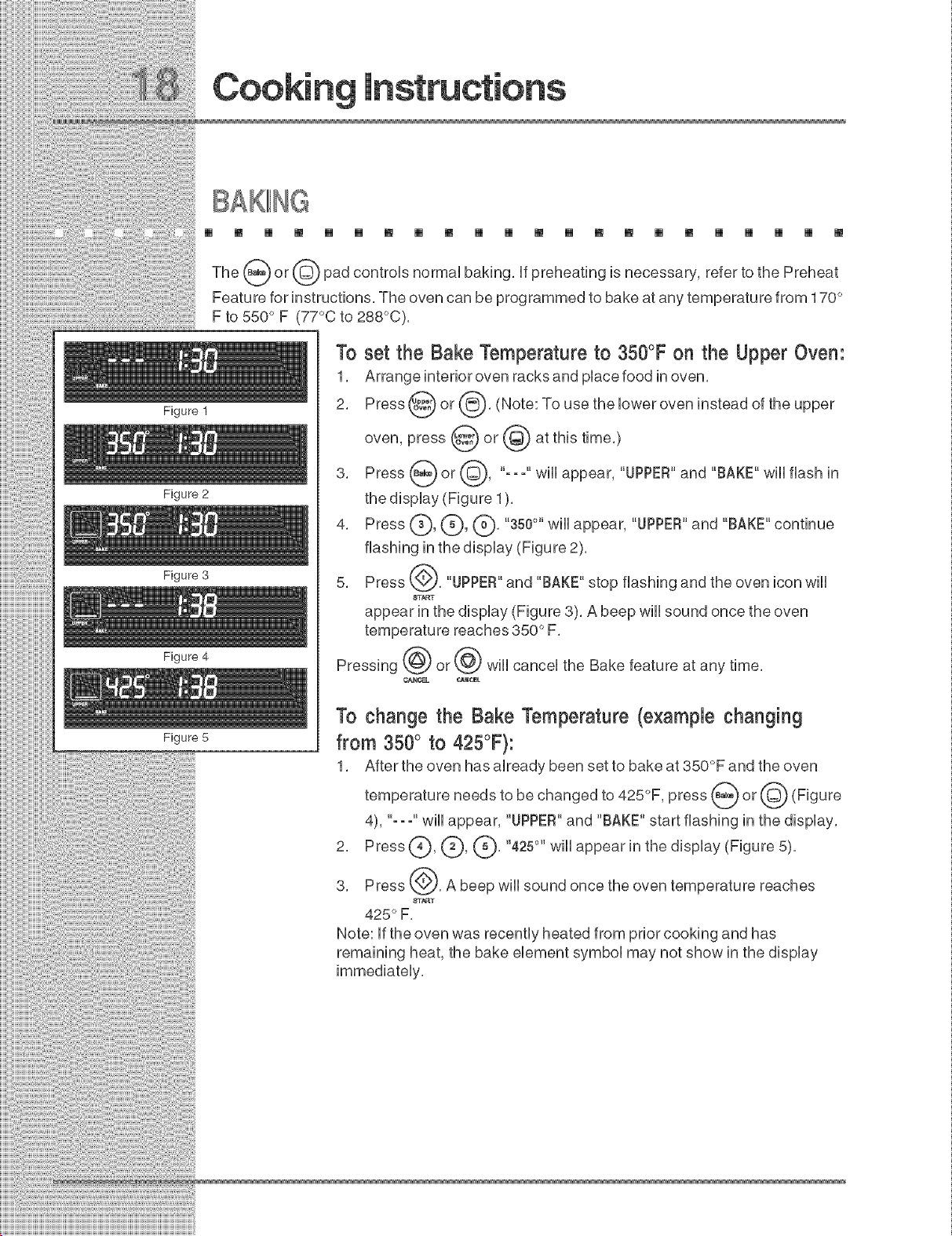
[] [] [] [] [] [] [] [] [] [] [] [] [] [] [] [] [] [] [] [] [] []
Figure 1
Figure 2
Figure 3
Figure 4
Figure 5
The _) or (Q) pad controls normal baking, if preheating is necessary, refer to the Preheat
Feature for instructions, The oven can be programmed to bake at any temperature from 170 °
F to 550 ° F (77°C to 288°C),
To set the Bake Temperature to 350°F on the Upper Oven:
1, Arrange interior oven racks and place food in oven,
2, Press @ or @, (Note: To use the lower oven instead of the upper
oven, press @ or @ at this time,)
3, Press _ or @, "-- -" wiii appear, "UPPER"and "BAKE" wiii flash in
the display (Figure 1),
4, Press (_, (_, (_), "350°" wiii appear, "UPPER"and "BAKE" continue
flashing in the display (Figure 2),
5, Press @, "UPPER"and "BAKE" stop flashing and the oven icon will
8T_T
appear in the display (Figure 3), A beep will sound once the oven
temperature reaches 850 ° F,
Pressing @ or @ will cancel the Bake feature at any time,
¢AN_ CAR¢_L
To change the Bake Temperature (example changing
from 350° to 425°F):
1, After the oven has already been set to bake at 350°F and the oven
temperature needs to be changed to 425°F, press _ or @ (Figure
4), "- - -" will appear, "UPPER"and "BAKE" start flashing in the display,
2, Press (_, C), (_' "425°" will appear in the
display (Figure 5),
3, Press @, A beep will sound once the oven temperature reaches
8T_T
425 ° F,
Note: if the oven was recently heated from prior cooking and has
remaining heat, the bake element symbol may not show in the display
Loading ...
Loading ...
Loading ...