Loading ...
Loading ...
Loading ...
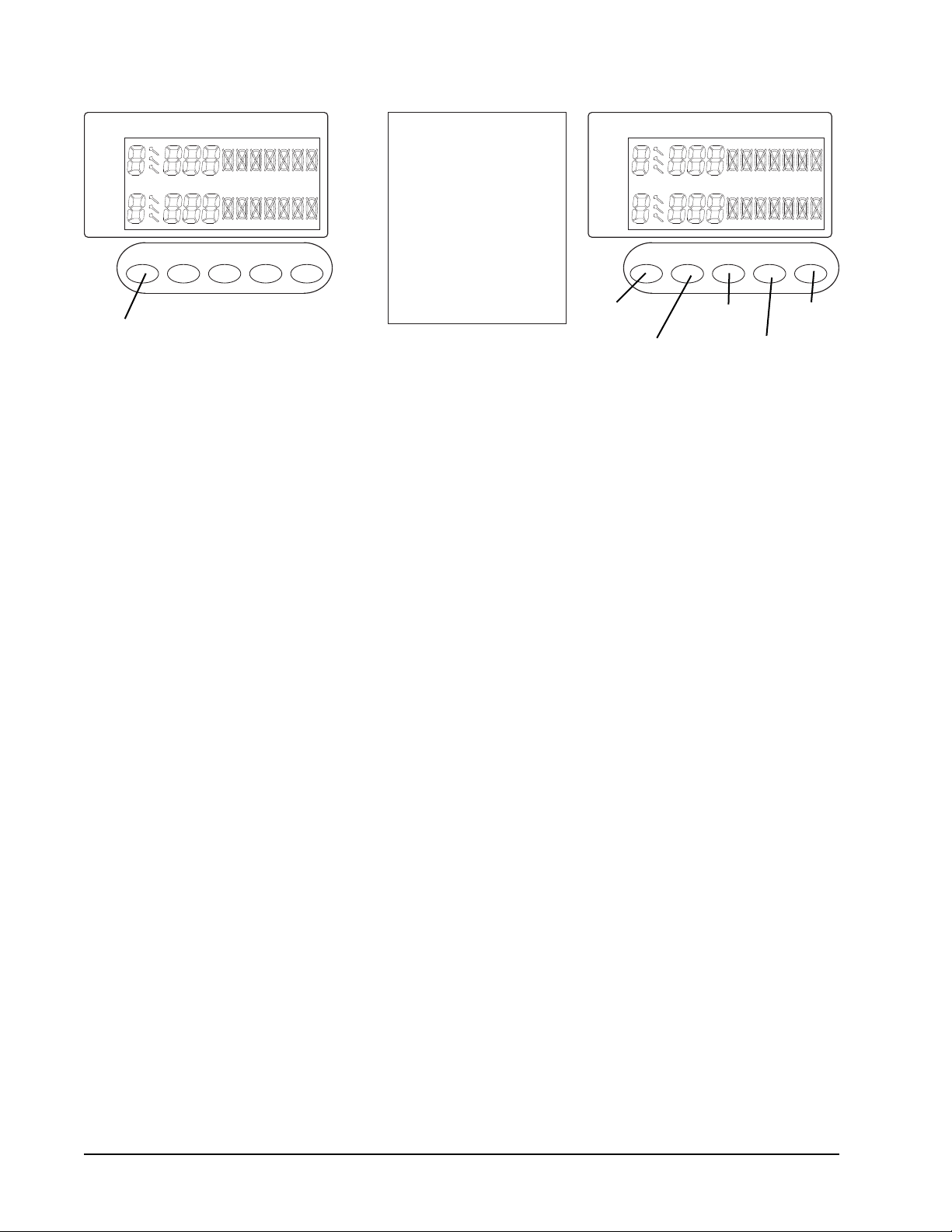
GLD Products Orion Dartboard
Item 42-1036
161-800-225-7593
www.gldproducts.com
Player
Score Cricket
Player
Number
of Players
Handicap
Game
Options
Game
Menu
On/Off
Player
Score Cricket
Player
Volume
Control
Start Game
LanguageBounce OutDouble Bull
Miss Quick Cricket Next Player
Games
IN OUT IN OUT
Step 11
Step 9Step 10 Step 12
Step 13
Step 14
9. During the game, when the computer announces “next player”, any pressure on the
segments will not activate the dartboard. The player is required to remove all the darts
and press START GAME/NEXT PLAYER for the next player’s round. The dartboard will
automatically switch to the next player if the board has not been played for roughly 10
seconds after the “next player” announcement.
10. Press the DOUBLE BULL/MISS button to score 0 and count the dart when a dart
misses the scoring segments or the board completely.
11. If you throw a dart and it doesn’t stay in the segment and you don’t want to register the
score, press the BOUNCE OUT/QUICK CRICKET button.
12. This board is equipped with 2 languages for announcements. It defaults to English but
you can press the LANGUAGE button at any time to change to Spanish. If you want to
change back to English, simply press the LANGUAGE button one more time.
13. You can control the sound level by pressing the VOLUME CONTROL button.
14. Press and hold the ON/OFF button for 3 seconds to turn off the game. For energy
saving purposes, the board is equipped with an auto power off feature. If the game has
not been played for 30 minutes, the game will turn off automatically.
Loading ...
Loading ...
Loading ...