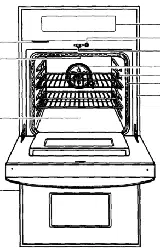Loading ...
Loading ...
Loading ...

ELECTRONIC OVEN CONTROL
manualcoversdifferentmodels.The ovenyouhave pumhesedmay havesomeor all ofthe itemslisted.The locationsand
appearancesofthe itemsshownheremay not matchyourmodel.
1 2 3 4 5 6 7
9
1. OvenDisplay
2. Timed Cooking
3. NumberPads
4. ControlLock
,5. Clock
6. Tmle ofDay,Timer Display
10 11 12 13 14
7. Start
8. Upper or LowerOven Selectors
(ondoubleovenmodels)
9. Oven OptionSelectors
10. ConvectionTemperatureConversion
11. Cenvect FullMeal
12. Oven Ught
13. Timer
14. Upper and Lower Oven Cancel / Off
(_ouble oven models)
ancel Off (single oven models)
Displays
When power is first supplied to the appliance, everything on the
displays will light up for 5 seconds. Then, "PF" will appear on the
oven display end a time of day will appear on the Time of Day
display. Press LOWER OVEN CANCEL/OFF, UPPER OVEN
CANCEL / OFF or CANCEL OFF to clear the oven display.
Any other time =PF" appears, a power failure occurred. Prses
LOWER OVEN CANCEL / OFF, UPPER OVEN CANCEL / OFF or
CANCEL OFF and reset the clock if needed.
OvenD a ay
When the oven(s) are in use, this display shows the oven
temperature, heat source(s) end start time. On double oven
models, this display will also show which OVen is being set, The
left cavity symbol represents the upper oven and the dght cavity
symbol repr"_--=entsthe lower oven.
In addition, during Timed Cooking, this display shows a vertical
bar and time countdown end the stop time ('dentered).
If =Err= appears on the oven display, an invalid pad was pressed,
Press LOWER OVEN CANCEL / OFF,UPPER OVEN CANCEL /
OFF or CANCEL OFF end retry your entry.
When the ovens are not in use, this display is blank.
Time of Day, "rimer Display
This displayshowsthetime ofdayor Timer countdown.
The STARTpad beginsall ovenfunctions exceptthe Timer,
ControlLockend SabbathMode. ff notpressedwithin5 seconds
after pressinga pad,=START?"willappearontheovendisplayas
a reminder.Ifnot pressedwithin5 minutesafterpressinga pad,
the ovendisplaywillreturnto inactivemode(blank)end the
programmedfunction willbecancelled.
Lower Oven Cancel/Off, Upper Oven
Cancel / Off and Cm cel Off
The LOWER OVEN CANCEL / OF_, UPPER OVEN CANCEL / OFF
end CANCEL OFF pads stop their respective oven functions
except for the Clock, Timer, Control Lock end Sabbath Mode.
The cooling fan may continue to operate even after pressed,
depending on the oven temperature.
Clock
This is a 12 hour clock and does not show a.m. or p.m.
To Set:
Beforesetting, makesuretheoven(s),TimerandTimed Cooking
ere off.The alock cen be set whentheoven(s)m on, howaver
the starttimewilldisappear,
1. PressCLOCK SET- START.
2. Prass_e numberpads to set thetime ofday.
3. PressCLOCKSET. STARTorSTART.
To Remove/Return Time of Day h_m Di_. Pressand hold
CLOCKSET. STARTfor 5 seconds.Repeatto re-display.The
time shouldnotheve to bereset.
6
i
Loading ...
Loading ...
Loading ...