Loading ...
Loading ...
Loading ...
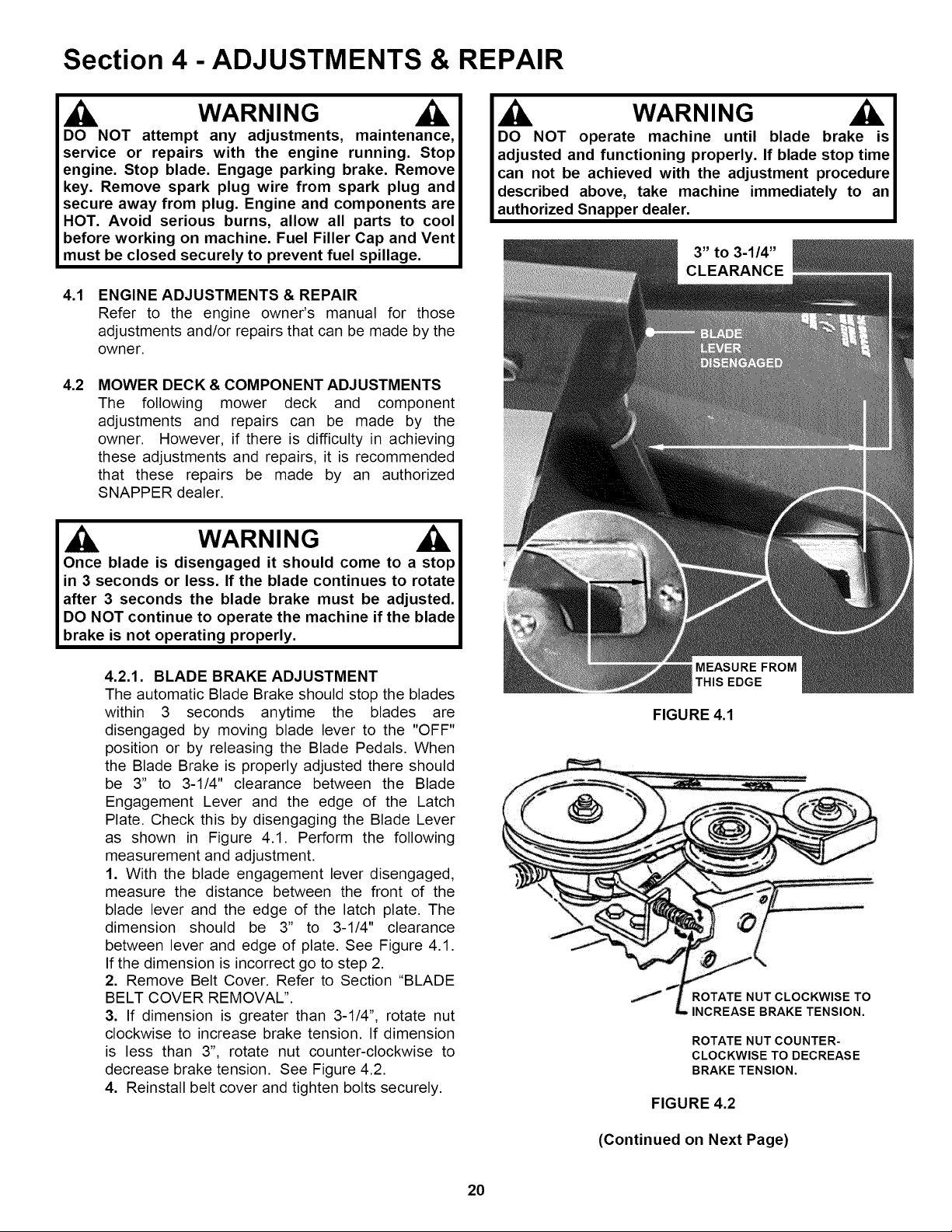
Section 4 - ADJUSTMENTS & REPAIR
WARNING
DO NOT attempt any adjustments, maintenance,
service or repairs with the engine running. Stop
engine. Stop blade.Engage parking brake. Remove
key. Remove spark plug wire from spark plug and
secure away from plug.Engine and components are
HOT. Avoid serious burns, allow allparts to cool
beforeworking on machine. Fuel FillerCap and Vent
must be closed securelyto preventfuelspillage.
4.1 ENGINE ADJUSTMENTS & REPAIR
Refer to the engine owner's manual for those
adjustments and/or repairs that can be made by the
owner.
4.2 MOWER DECK & COMPONENT ADJUSTMENTS
The following mower deck and component
adjustments and repairs can be made by the
owner. However, if there is difficulty in achieving
these adjustments and repairs, it is recommended
that these repairs be made by an authorized
SNAPPER dealer.
WARNING
Once blade is disengaged itshould come to a stop
in 3 seconds or less.Ifthe blade continues to rotate
after3 seconds the blade brake must be adjusted.
DO NOT continueto operate the machine ifthe blade
brake isnot operatingproperly.
4.2.1. BLADE BRAKE ADJUSTMENT
The automatic Blade Brake should stop the blades
within 3 seconds anytime the blades are
disengaged by moving blade lever to the "OFF"
position or by releasing the Blade Pedals. When
the Blade Brake is properly adjusted there should
be 3" to 3-1/4" clearance between the Blade
Engagement Lever and the edge of the Latch
Plate. Check this by disengaging the Blade Lever
as shown in Figure 4.1. Perform the following
measurement and adjustment.
1. With the blade engagement lever disengaged,
measure the distance between the front of the
blade lever and the edge of the latch plate. The
dimension should be 3" to 3-1/4" clearance
between lever and edge of plate. See Figure 4.1.
If the dimension is incorrect go to step 2.
2. Remove Belt Cover. Refer to Section "BLADE
BELT COVER REMOVAL".
3. If dimension is greater than 3-1/4", rotate nut
clockwise to increase brake tension. If dimension
is less than 3", rotate nut counter-clockwise to
decrease brake tension. See Figure 4.2.
4. Reinstall belt cover and tighten bolts securely.
WARNING
DO NOT operate machine until blade brake is
adjusted and functioning properly. If blade stop time
can not be achieved with the adjustment procedure
described above, take machine immediately to an
authorized Snapper dealer.
3" to 3-1/4"
CLEARANCE
MEASURE FROM
THIS EDGE
FIGURE 4.1
ROTATE NUT CLOCKWISE TO
INCREASE BRAKE TENSION.
ROTATE NUT COUNTER-
CLOCKWISE TO DECREASE
BRAKE TENSION.
FIGURE 4.2
(Continued on Next Page)
2O
Loading ...
Loading ...
Loading ...