Loading ...
Loading ...
Loading ...
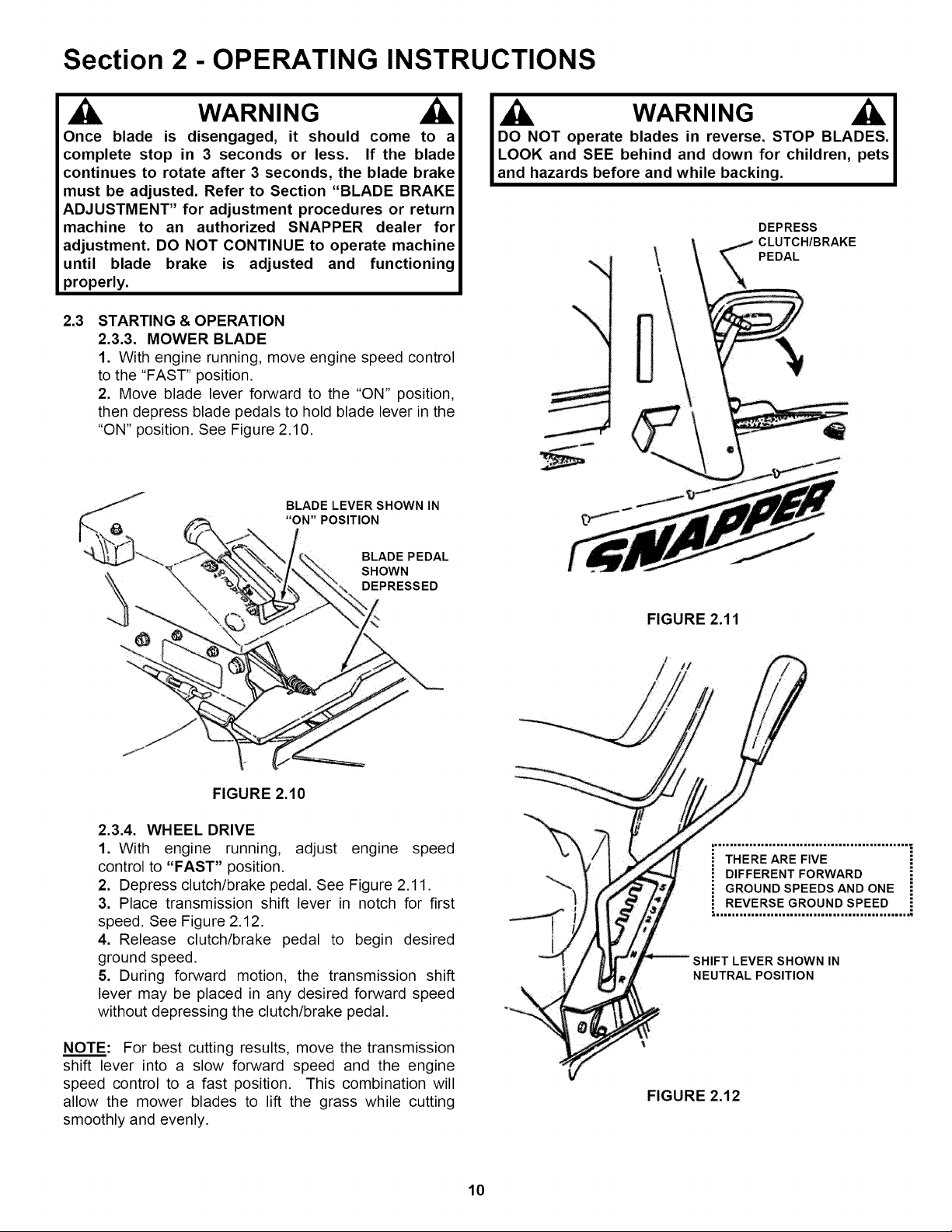
Section 2 -OPERATING INSTRUCTIONS
WARNING
Once blade is disengaged, it should come to a
complete stop in 3 seconds or less. If the blade
continues to rotate after 3 seconds, the blade brake
must be adjusted. Refer to Section "BLADE BRAKE
ADJUSTMENT" for adjustment procedures or return
machine to an authorized SNAPPER dealer for
adjustment. DO NOT CONTINUE to operate machine
until blade brake is adjusted and functioning
properly.
2.3 STARTING & OPERATION
2.3.3. MOWER BLADE
1. With engine running, move engine speed control
to the "FAST" position.
2. Move blade lever forward to the "ON" position,
then depress blade pedals to hold blade lever in the
"ON" position. See Figure 2.10.
BLADE LEVER SHOWN IN
"ON" POSITION
BLADE PEDAL
SHOWN
DEPRESSED
WARNING
DO NOT operate blades in reverse. STOP BLADES.
LOOK and SEE behind and down for children, pets
and hazards before and while backing.
DEPRESS
PEDAL
FIGURE 2.11
FIGURE 2.10
2.3.4. WHEEL DRIVE
1. With engine running, adjust engine speed
control to "FAST" position.
2. Depress clutch/brake pedal. See Figure 2.11.
3. Place transmission shift lever in notch for first
speed. See Figure 2.12.
4. Release clutch/brake pedal to begin desired
ground speed.
5. During forward motion, the transmission shift
lever may be placed in any desired forward speed
without depressing the clutch/brake pedal.
NOTE: For best cutting results, move the transmission
shift lever into a slow forward speed and the engine
speed control to a fast position. This combination will
allow the mower blades to lift the grass while cutting
smoothly and evenly.
h...................................................
THERE ARE FIVE
DIFFERENT FORWARD
GROUND SPEEDS AND ONE
REVERSE GROUND SPEED
SHIFTLEVERSHOWNIN
NEUTRAL POSITION
FIGURE 2.12
10
Loading ...
Loading ...
Loading ...