Loading ...
Loading ...
Loading ...
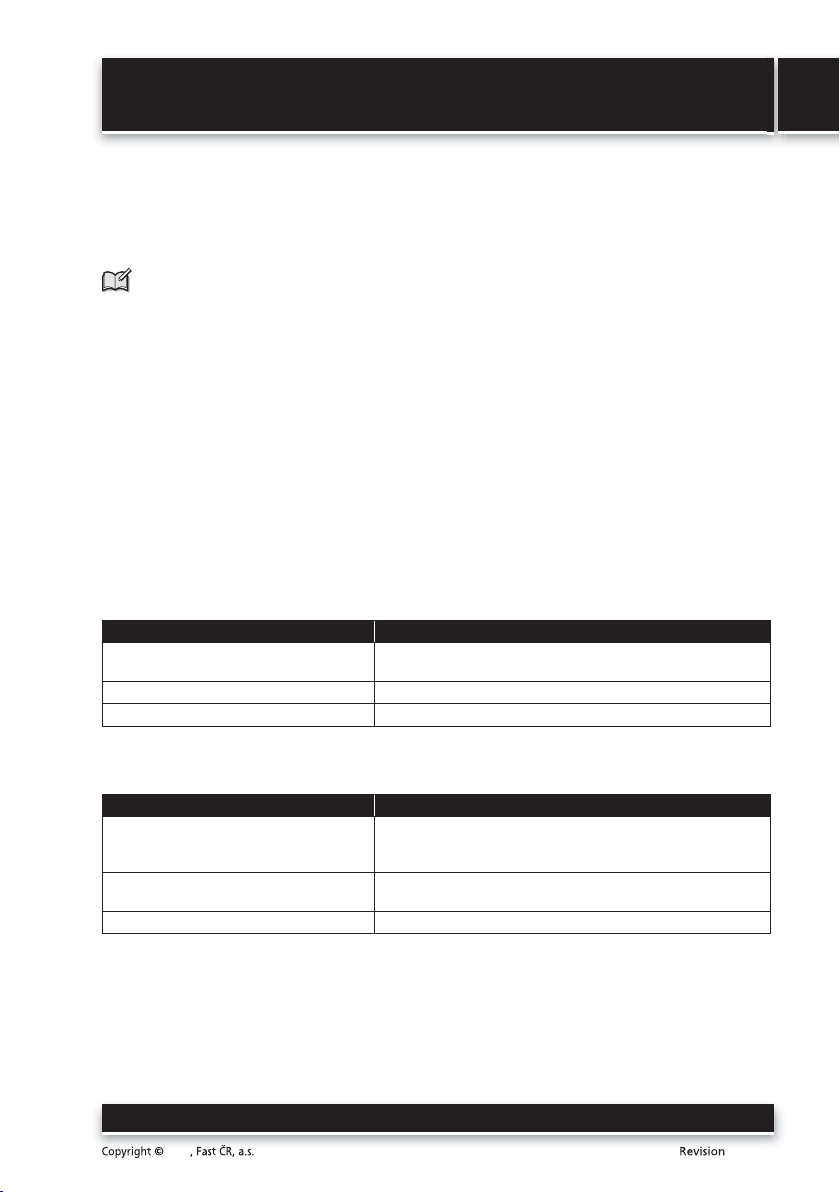
Air Cooler
SFN 9011SL
EN
EN-7
2015
11/2015
BEFORE FIRST USE
Remove the appliance and its accessories from the packaging.
Slide the battery compartment out of the remote control. Insert one 3V CR2032 battery according
to the polarity shown on the back of the remote control. Close the compartment.
Note:
Do not install the battery in the remote control if you will not be using it for an extended time.
OPERATING THE FAN
Plug the fan into a power socket. Position the power cord so that it will not be stepped on or
tripped over.
1. TURNING ON AND SETTING THE FAN SPEED
1.1 To turn the fan on, press the ON/SPEED button C1.
1.2 After starting the fan, press the ON/SPEED button C1 to set low, medium or high speed. The LED
display A2 shows the set speed.
2. SETTING AN OPERATING MODE
2.1 With the MODE button C3 you can set NORMAL, NATURAL or SLEEP mode.
2.2 If you select the NORMAL mode, the display will not show the symbol Cqs or Cq;. The fan operates
at the speed that you have selected.
2.3 If you select NATURAL mode, the display shows the symbol Cqs. For the default fan speed setting,
this mode is programmed as follows:
Default fan speed setting Program
High The high, medium, low speeds and fan OFF alternate in
cycle.
Medium The medium, low speeds and fan OFF alternate in cycle.
Low
2.4 If you select the SLEEP mode, the display shows the symbol Cq;. For the default fan speed setting,
this mode is programmed as follows:
Default fan speed setting Program
High NATURAL mode at high speed for under 30 minutes.
Then switches to NATURAL mode at medium speed for 30
minutes. Finally switches to NATURAL mode at low speed.
Medium NATURAL mode at medium speed for 30 minutes. Then
switches to NATURAL mode at low speed.
Low NATURAL mode at low speed.
The low, medium speeds and fan OFF alternate in cycle.
Loading ...
Loading ...
Loading ...
