Loading ...
Loading ...
Loading ...
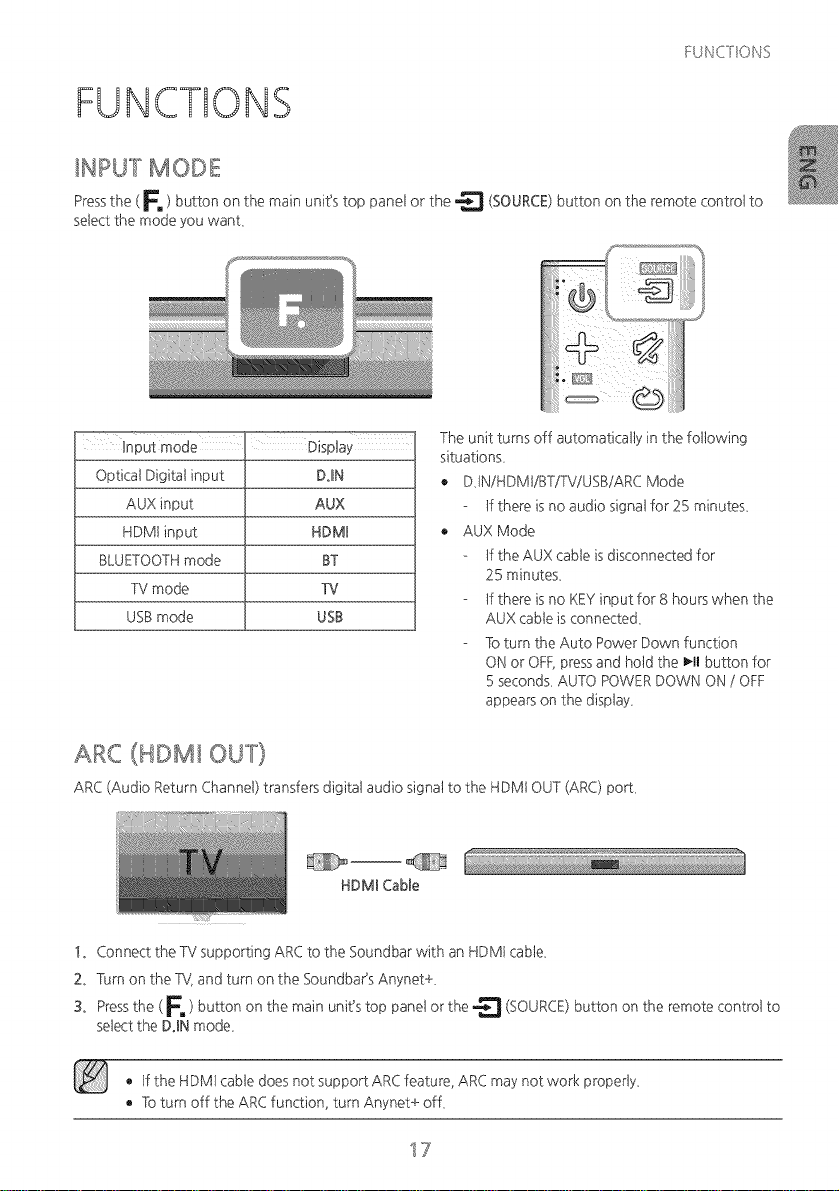
FUNCTIONS
_NPUT MODE
Pressthe (Fm ) button on the main unit's top panel or the _ (SOURCE)button on the remote controt to
select the mode you want,
S
Optical Digital input DiN
AUX input AUX
HDMt input HDMB
BLUETOOTHmode ST
TV mode TV
USBmode USB
The unit turns off automatically in the following
situations,
• DJNiHDMtiBTiTViUSBiARC Mode
tfthere is no audio signat for 25 mimJtes,
• AUX Mode
tfthe AUX cable isdisconnected for
25 mimstes,
tfthere is no KEYinput for 8 hours when the
AUX cable is connected,
To turn the Auto Power Down function
ON or OFF,pressand hotd the _-Hbutton for
5 seconds,AUTO POWER DOWN ON / OFF
appears on the display,
ARC (HDMI OUT)
ARC (Audio Return Channel) transfers digitat audio signatto the HDMt OUT (ARC) po_,
HDMBCable
!° Connect the TV supporting ARCto the Soundbar with an HDMt cable,
2. Turn on the %/,and turn on the SoundbaCs Anynet+,
3. Pressthe ( F, ) button on the main unit's top panel or the _ (SOURCE)button on the remote controt to
select the DiN mode,
• tf the HDMt cable does not support ARCfeature, ARCmay not work property,
• To turn off the ARCfunction, turn Anynet+ off,
17
Loading ...
Loading ...
Loading ...