Loading ...
Loading ...
Loading ...
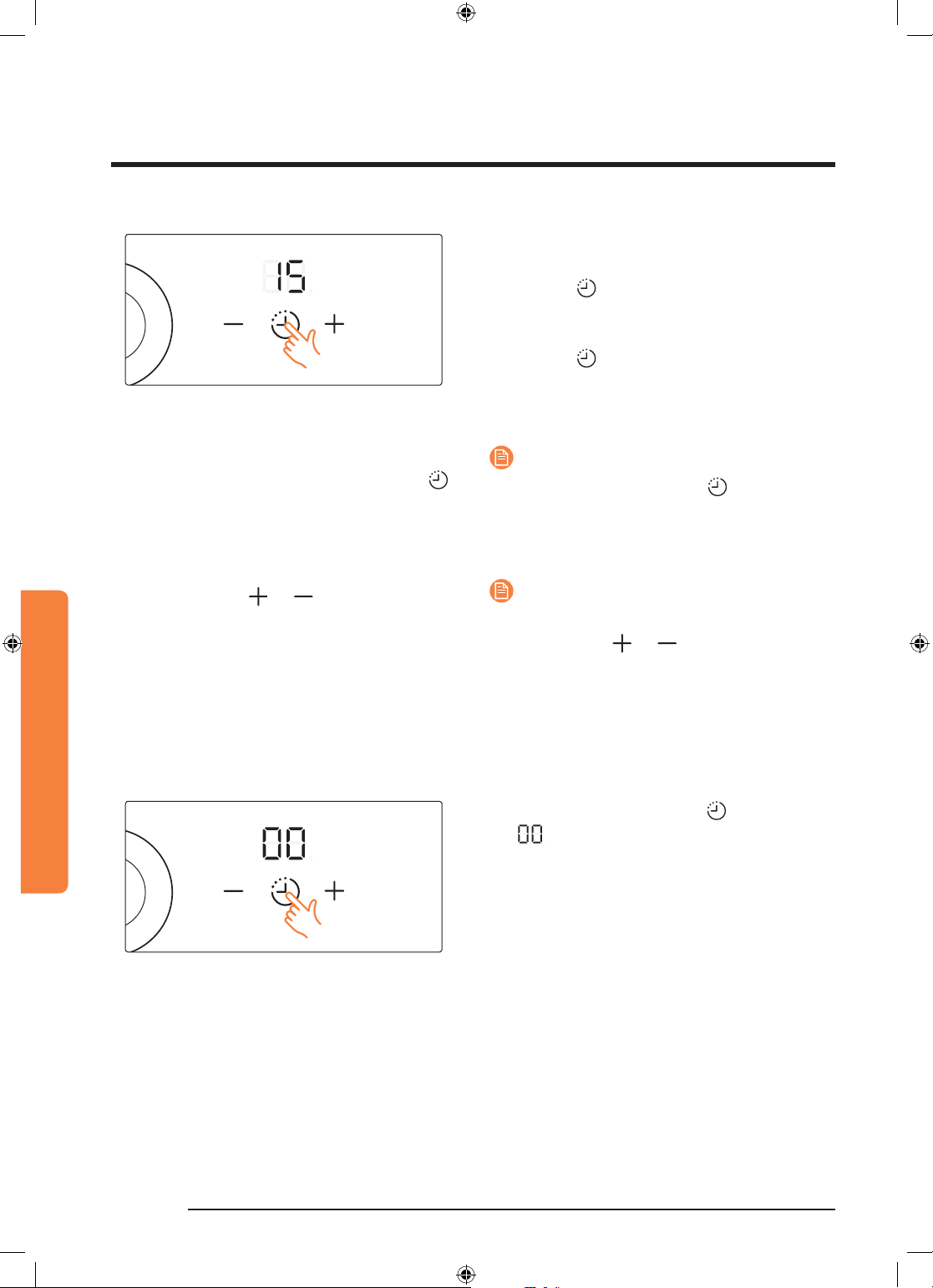
34 English
Hob use
Hob use
4. To cancel the timer settings, select the
target burner and hold down the Timer
control sensor for 2 seconds. This
will cancel the burner’s timer settings
with a beep. If holding down the Timer
control sensor for 2 seconds without
selecting a burner, this will cancel
the timer settings of the last changed
burner.
To display the time remaining for any of
the cooking zones, use the Timer control
sensor.
The corresponding control indicator will
begin to blink slowly.
The settings are reset using the Timer
setting selectors ( or ). After the set
period of time has elapsed, the cooking zone
automatically switches itself off, an acoustic
signal sounds as conrmation and the timer
display indicates.
NOTE
If you tap the Timer control sensor
without selecting a cooking zone, the
display turns on but no timer settings is
applied.
NOTE
To change the settings quicker, touch and
hold any of the or control sensors
until the desired value is reached.
Count up timer
For the count up timer to be used, the appliance must be switched on but all the cooking
zones must be not use timer as a safety shutoff.
1. Touch the Timer control sensor.
will appear in the timer display.
NZ84J9770EK_SA_DG68-00628A-00_EN.indd 34 2015-01-15 3:03:10
Loading ...
Loading ...
Loading ...