Loading ...
Loading ...
Loading ...
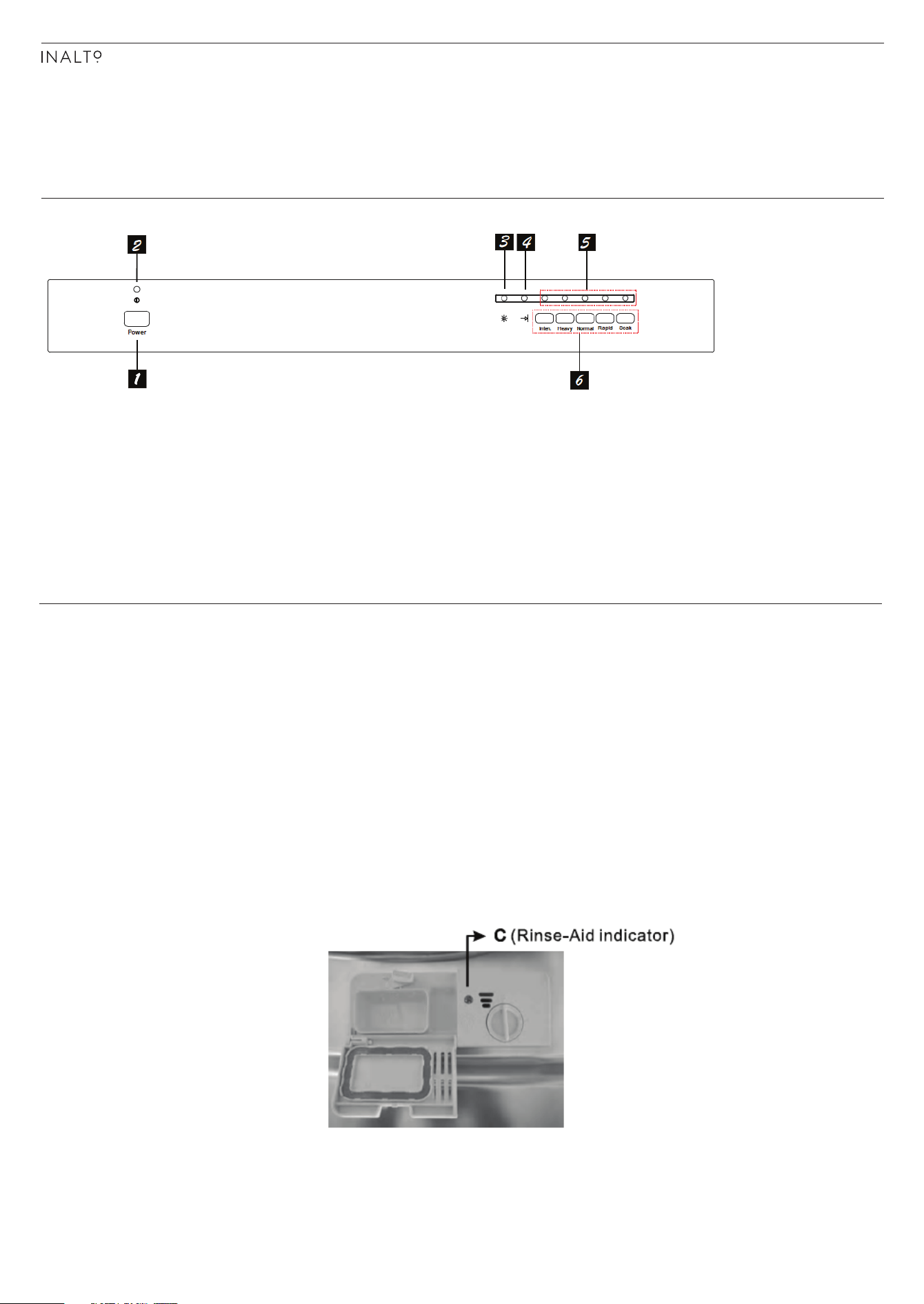
USER MANUAL PAGE 10
OPERATING YOUR DISHWASHER
CONTROL PANEL
1. Power Button: To turn the dishwasher on/off.
2. Power Indicator: Indicates when the power is switched on.
3. Rinse Aid Indicator: Indicates when the rinse aid dispenser needs refilling.
4. End Cycle Indicator: Indicates when the washing program has finished.
5. Program Indicators: Displays which wash program you have selected.
6. Program Buttons: Use these buttons to select your desired wash program
(i.e. Heavy, Normal, Rapid, etc). After selecting your washing program, the
dishwasher will begin it's cycle after 10 seconds.
FILLING THE RINSE AID DISPENSER The rinse aid is released during the final rinse to prevent water from forming
droplets on your dishes, which can leave spots and streaks. It also improves
drying by allowing water to roll off the dishes. Your dishwasher is designed to use
liquid rinse aids. The rinse aid dispenser is located inside the door next to the
detergent dispenser. To fill the dispenser, open the cap and pour the rinse aid
into the dispenser until the level indicator turns completely black. The volume of
the rinse aid container is about 110ml.
WARNING! Only use specific "Rinse Aid" branded products and never
fill the rinse aid dispenser with other substances and they
may damage the dishwasher.
► If there is no rinse-aid warning light in the control panel, you can judge the
amount of rinse-aid by the color of the optical level indicator "C" located
next to the cap. When the rinse-aid container is full, the whole indicator will
be dark. As the rinse-aid diminishes, the size of the dark dot decreases. You
should never let the rinse aid get below 1/4 full.
Loading ...
Loading ...
Loading ...