Loading ...
Loading ...
Loading ...
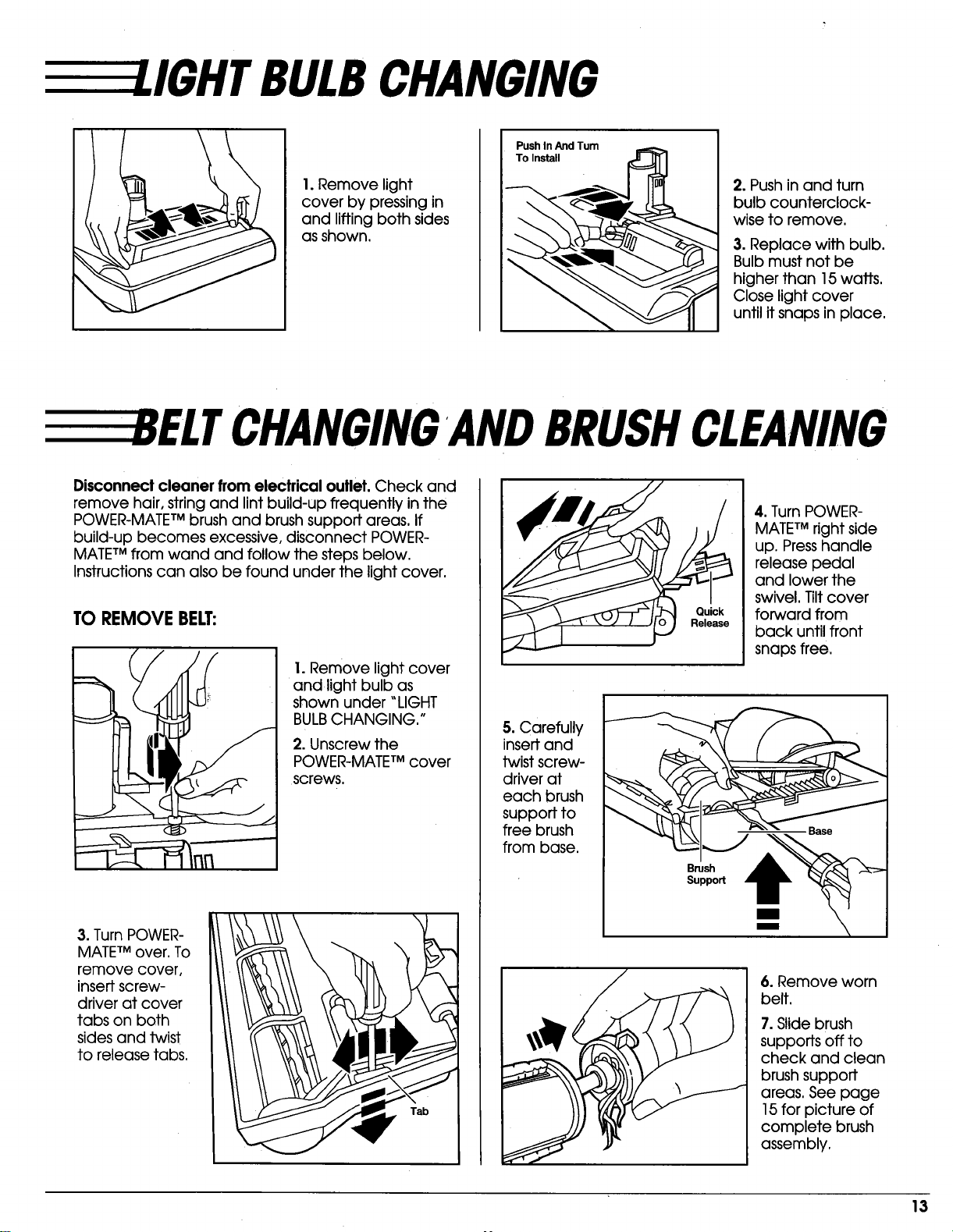
IGHTBULBCHANGING
1. Remove light
cover by pressing in
and lifting both sides
as shown.
Push In And Tum
To Install
2. Push in and turn
bulb counterclock-
wise to remove.
3. Replace with bulb.
Bulb must not be
higher than 15 wafts.
Close light cover
until it snaps in place.
CHANGINGANDBRUSHCLEANING
Disconnect cleaner from electrical outlet. Check and
remove hair, string and lint build-up frequently in the
POWER-MATETM brush and brush support areas. If
build-up becomes excessive, disconnect POWER-
MATETM from wand and follow the steps below.
Instructions can also be found under the light cover.
TO REMOVE BELT:
I. Remove light cover
and light bulb as
shown under "LIGHT
BULBCHANGING."
2. Unscrew the
POWER-MATETM cover
screws.
3. Turn POWER-
MATETM over. To
remove cover,
insert screw-
driver at cover
tabs on both
sides and twist
to release tabs.
4. TurnPOWER-
MATE TM rightside
up.Presshandle
releasepedal
and lowerthe
swivel.Tiltcover
forwardfrom
back untilfront
snaps free,
5. Carefully
insertand
twist screw-
driver at
each brush
support to
free brush
from base.
Brush
Support
Base
/
6. Remove worn
belt.
7. Slide brush
supports off to
check and clean
brush support
areas. See page
15 for picture of
complete brush
assembly.
13
Loading ...
Loading ...
Loading ...