Loading ...
Loading ...
Loading ...
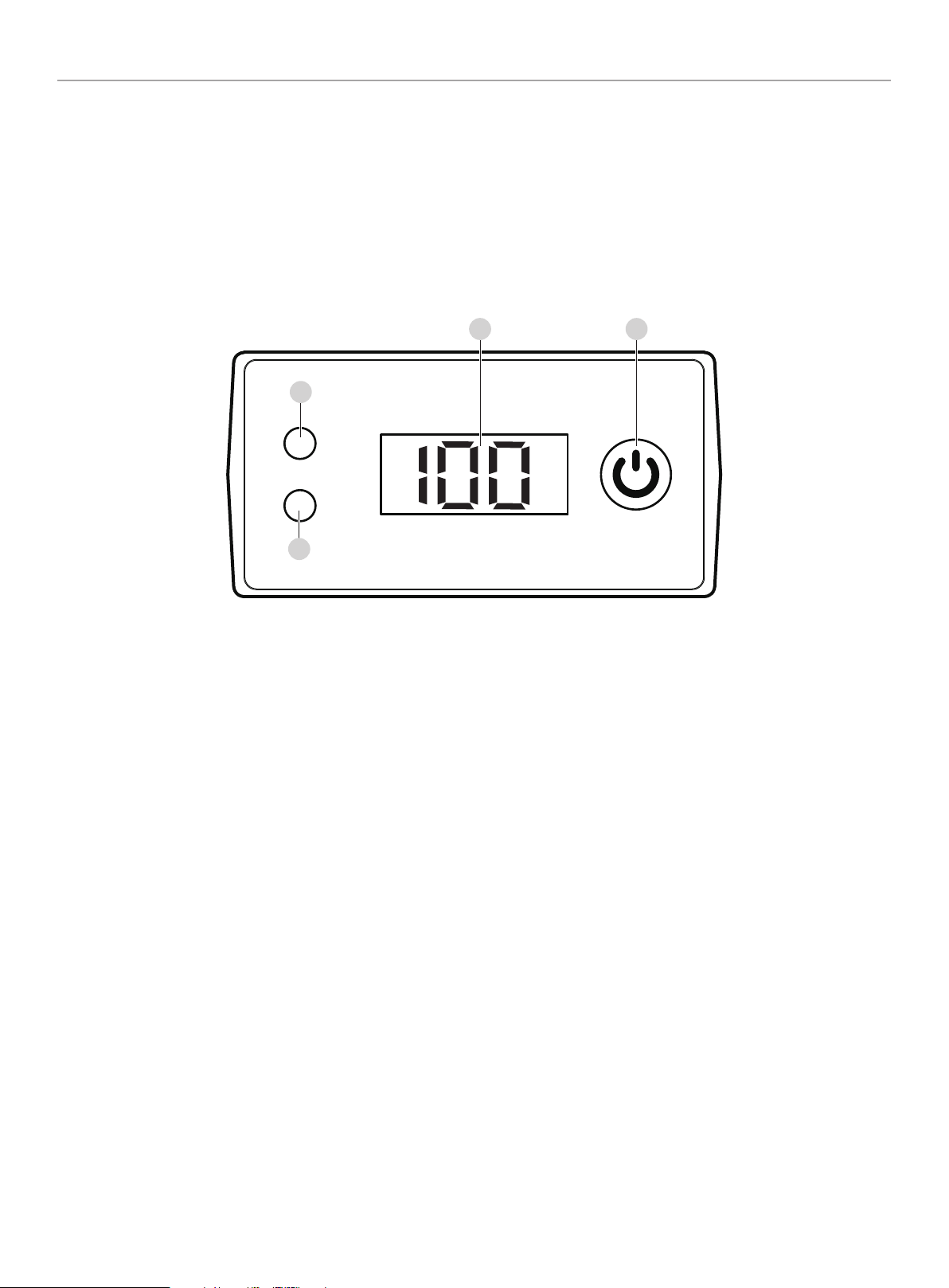
201107 - 1600 EXPANSION BATTERY
CONTROLS AND FEATURES
13
Intelligauge - Expansion Battery
1. Charging Indicator LED – Illuminates when Expansion
Battery is charging.
2. Discharging Indicator LED – Illuminates when discharging
to Power Station. The Expansion Battery will only begin
discharging when its battery level is equal to or greater than
the battery level of the Power Station.
3. Fuel Gauge – Displays battery level remaining and fault
codes when they occur.
4. Display ON/OFF Button – Press to turn display on. Display
shuts off automatically after 30 seconds.
43
2
1
This meter displays the remaining battery level of the Expansion Battery from 0-100%. The display button must be pressed to illuminate
the display, however, the Expansion Battery is fully operational as soon as it is plugged into and paired with the Power Station.
The top LED will illuminate red when the display is turned on and the Expansion Battery is discharging to the Power Station. The Expansion
Battery will only begin discharging when its battery level is equal to or greater than the battery level of the Power Station.
The lower LED will illuminate green when the display is turned on and the Expansion Battery is charging.
Loading ...
Loading ...
Loading ...