Loading ...
Loading ...
Loading ...
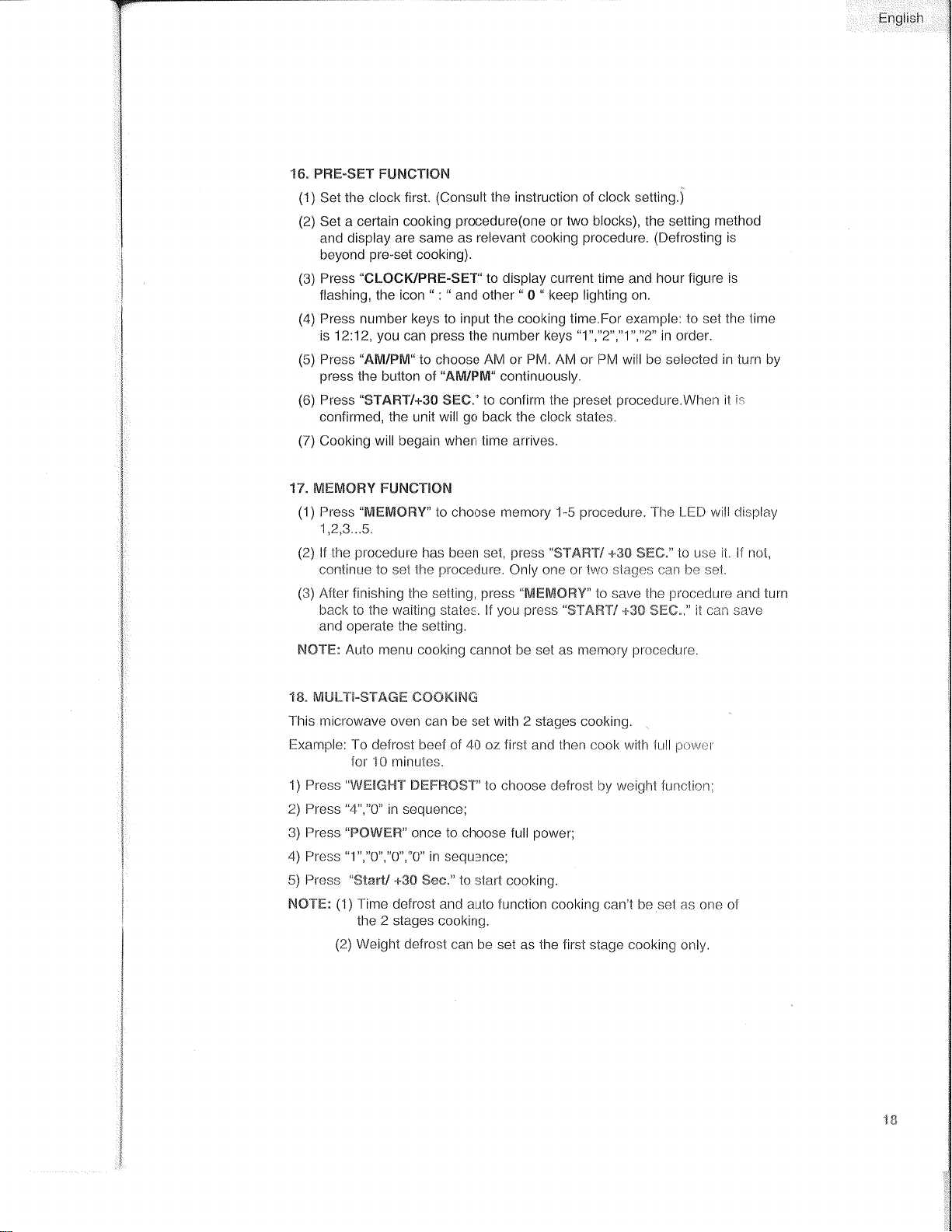
Ënglish
16. PRË.SËT
FUNTTIOhI
(1)
Set the
clock first.
(Consult the instruction of clocl< setting.)
(2)
Set a cedain
cooking
procedure(one
or
two blocks),
the sett¡ng
method
and
display are same as relevant cooking
procedure.
(Defrosting
is
beyond
pre-set
cooking).
(3)
Press
"CLOC¡(/PRË-SËT"
to display current time
and
hour figure is
flashing,
the icon
"
:
"
and other
"
0
"
keep lighiing on.
(4)
Press number keys to
input
the cooking
time.For
exarnple:
to set lhe time
is 1212,
you
can
press
the number
keys
"1","2","1","2"
in order.
(5)
Press
"ÅM/pM'to
choose AM or
PM. AM
or PM will be selectecl
in turn
by
press
tlre
button of
"AM/pM"
continuously.
(6)
Press
"STAFIT/+3O
SHt."
to confirm the
preset procedure.When
ìt ir
confirmed,
the
unit
will
go
back
the
clock
states.
(7)
Cooking
will begain when time arrives.
'r
7"
ft/tEMÛRY
FUNCT',rOr\¡
(1)
Press
"MFMORY"
lo
clroose memory 1-5
procedure.
l-he LËlf wili clisplay
'1,2,3...5.
(2)
lf the
procedure
has
been set,
press
"$T'Affif/
+3ü SffiC." to uso
it
lf not,
continue
lo
set
lhe
prclcedure.
Only ç¡6
or two
slagc:s
t:an
be set.
(3)
/{fter finishing the setting,
press
"UlËfltTüFlY"
to save the
procedure
ancl turn
back to lhe waiting states. lf
you press
"$Té,ãST/"{-SS
SHü.,"
it can
save
and operate the setting.
NÕT"ffi:
Auto
menu cooking cannot be sel as mernory
procedure.
'r
E"
MtiLr{-ffiTÅGffi
cüûK[f\$ffi
This microwave oven
can
l:e
set with 2 stages cooking.
Exam¡lle: To deÌrost lreef of 40
oz
first
and
then
cook wìÌh lull
pcwr:r
for
l0 nrinules.
1) Press
"V1,tffi{ffit"{"f-
mffiFf:fmSï"
to choose defrost by
weiaht lunctinn,
2)
Press
"4","0"
in sequence;
3) Press
"fsÖWËffi"
c¡noe to choose full
power;
4) Press
'1","0",'0",'0'
in sequence;
5) Press
"$fanV
+3û
Sec."
to
staft cool<ing.
hÍÕ'frË:
(1)Time
defrost and auto
function cooking can't
be set as one of
the
2
stages cooking.
(2)
Weight defrosl can
lle set
as
the first
stage cooking clnly.
.¡c
Loading ...
Loading ...
Loading ...