Loading ...
Loading ...
Loading ...
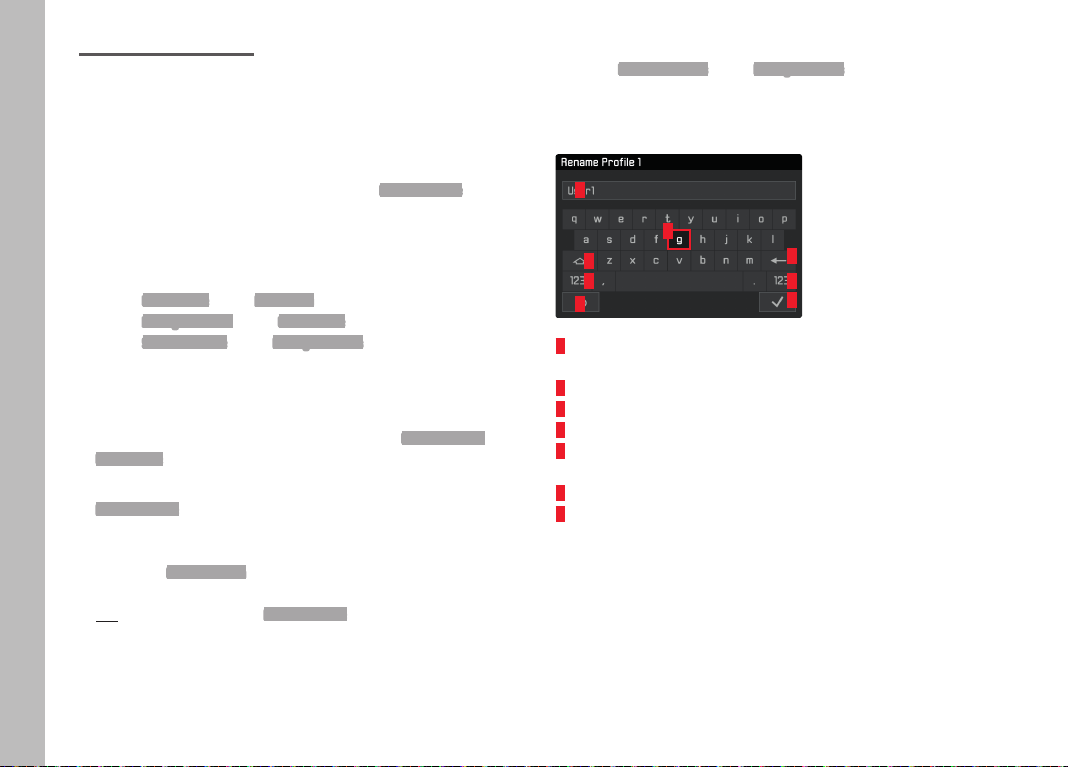
EN
76
Miscellaneous
MISCELLANEOUS
USER PROFILES
Your LeicaCL can permanently store any combination of all menu
settings, which can be useful, as they will then be quickly and
easily accessible for recurring situations/subjects. A total of seven
memory slots are available for these combinations. All menu op-
tions can be restored to the factory settings (
Default Profile) at any
time:
Creating profi les
▸ Set the desired functions in the menu
▸ Select
User Profile in the Main Menu (3rd screen page)
▸ Select
Manage Profiles in the User Profile submenu
▸ Select
Save as Profile in the Manage Profiles submenu
▸ Select the desired memory slot for the profi le
Applying profi les
▸ Select desired memory slot for your profi le or
Default Profile in the
User Profile submenu
Notes
•
Default Profile will allow you to access the factory settings at any
time, even if menu settings are stored in one or more of the
three profi les.
• Unlike the
Reset Camera function described in “Resetting all
custom settings”, your settings for time, date and language will
not be reset by selecting
Default Profile.
Renaming profi les
▸ Select
Rename Profiles in the Manage Profiles submenu
▸ Select the desired memory slot for the profi le
▸ Enter the new profi le name in the relevant keypad submenu
1
2
3
6
7
6
4
5
1 “Back” button (for returning to the previous menu level without
confi rming any settings)
2 Input line
3 Keypad
4 “Delete” button (deletes the last character entered)
5 “Confi rm” button (confi rms individual characters and fi nished
settings)
6 Changing the character type
7 Shift key
Loading ...
Loading ...
Loading ...
