Loading ...
Loading ...
Loading ...
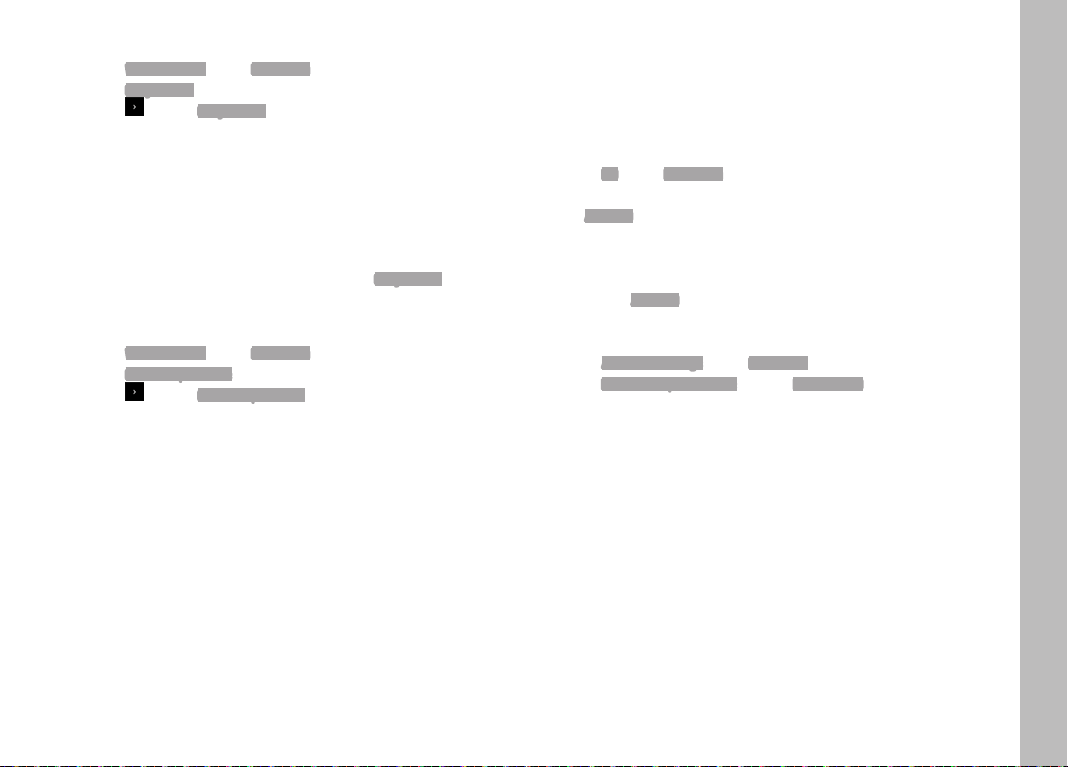
EN
33
Basic picture settings
Manual setting based on measurements taken
▸ Select
White Balance in the Main Menu (1st screen page)
▸ Select
Gray Card 1 in the submenu
▸ Select
next to Gray Card 1 in the submenu
A yellow frame appears in the center of the monitor with an in-
struction below it.
▸ Aim the frame at a uniformly white or gray object that com-
pletely fills the frame
▸ Press the center button to confirm
The camera shutter is triggered, measurements are taken and
stored.
These settings can later be accessed again via
Gray Card 1.
Direct color temperature setting
▸ Select
White Balance in the Main Menu (1st screen page)
▸ Select
Color Temperature in the submenu
▸ Select
next to Color Temperature in the submenu
▸ Select the desired value
ISO sensitivity
The ISO setting specifies the available combinations of shutter
speed and aperture at a specific brightness. Higher sensitivities
allow faster shutter speeds and/or smaller apertures (for "freezing"
rapid movements or to increase the depth of field), although this
may also mean more image noise.
▸ Select
ISO in the Main Menu (1st screen page)
▸ Select the desired setting
(i.e.
Auto ISO for an automatic setting or one of the eleven fixed
settings)
You can limit the sensitivity range to be used (e.g. to control image
noise) via the
Auto ISO option. You can also specify the slowest
shutter speed to be used (e.g. to prevent blurred pictures of
moving subjects).
▸ Select
Auto ISO Settings in the Main Menu (1st screen page)
▸ Select
Maximum Exposure Time and/or Maximum ISO in the submenu
▸ Select the desired settings
Loading ...
Loading ...
Loading ...
