Loading ...
Loading ...
Loading ...
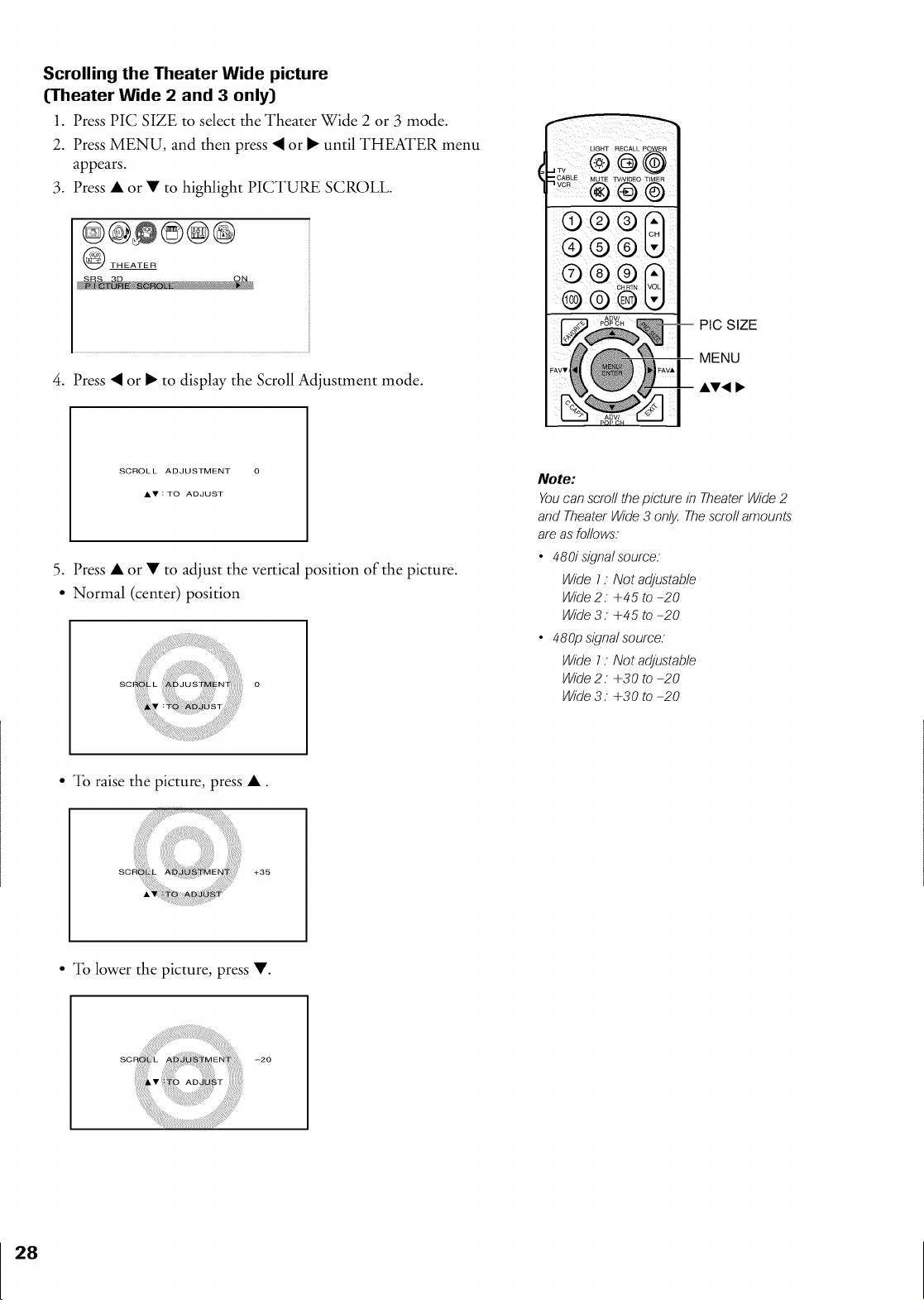
Scrolling the Theater Wide picture
(Theater Wide 2 and 3 only)
1. Press PIC SIZE to select the Theater Wide 2 or 3 mode.
2. Press MENU, and then press _I or • until THEATER menu
appears.
3. Press • or • to highlight PICTURE SCROLL.
@@@@@@
THEATER
4. Press _I or • to display the Scroll Adjustment mode.
LIGHT RECALL POWER
@
.._CABL E MUTE TVNIDEO TIMER
®® ®
®®
PIC SIZE
MENU
SCROLL ADJUSTMENT O
AV:TO ADJUST
5. Press • or • to adjust the vertical position of the picture.
• Normal (center) position
o
Note:
You can scroll the picture in Theater Wide 2
andTheaterWide3 onl,_Thescro//amounts
areasfo/Iows.
• 480isigna/source.
Wide1: Notadjustable
Wide2. +45 to -20
Wide3. +45 to -20
• 480p signa/source.
Wide1: Notadjustable
Wide2. +30 to -20
Wide3. +30 to -20
• "lb raise the picture, press •.
SDd L +G5
• "lb lower the picture, press •.
Loading ...
Loading ...
Loading ...