Loading ...
Loading ...
Loading ...
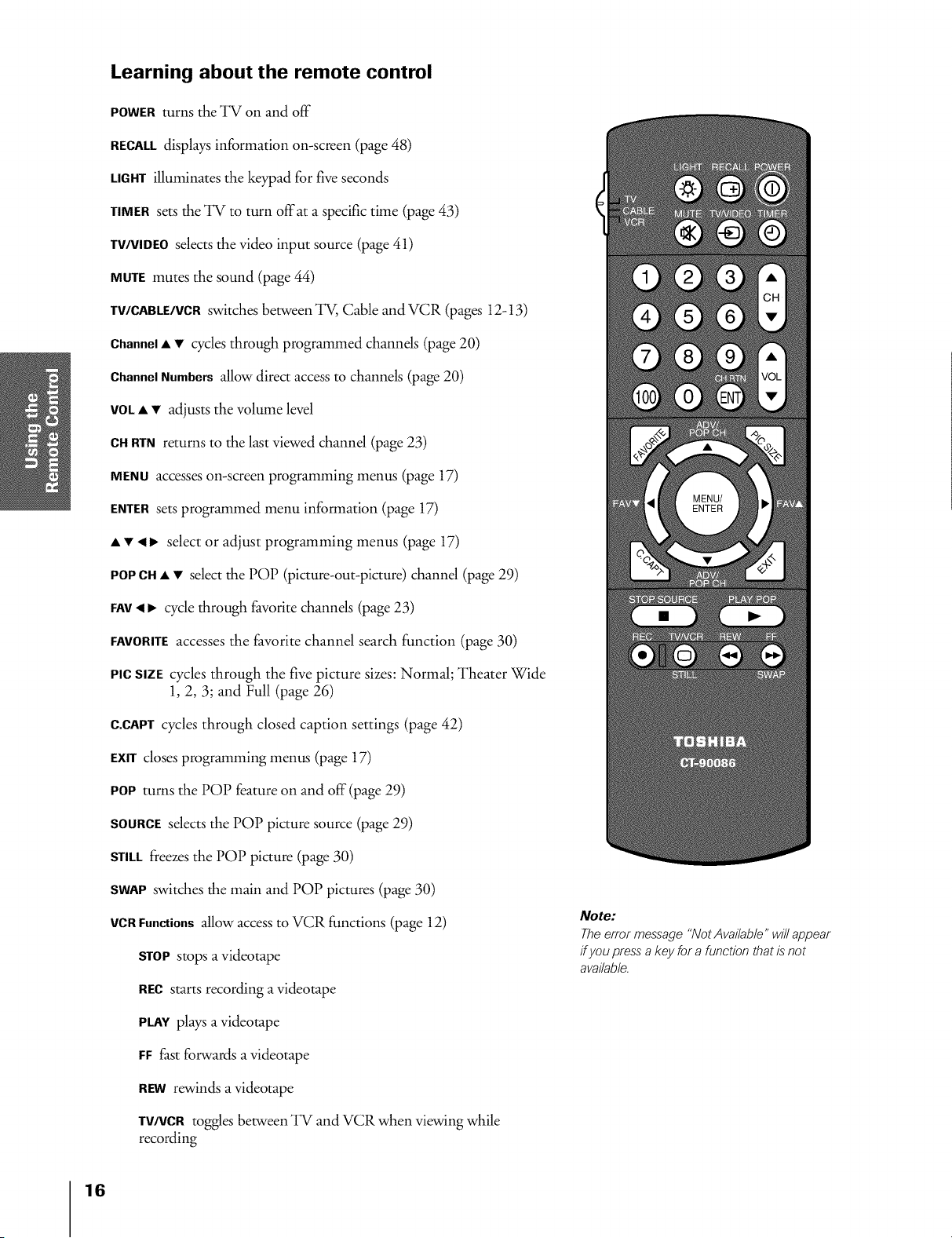
Learning about the remote control
POWERturns the TV on and off
RECALLdisplays information on-screen (page 48)
LIGHTilluminates the keypad for five seconds
TIMERsets the TV to turn offat a specific time (page 43)
TV/VlDEOselects the video input source (page 41)
MUTEmutes the sound (page 44)
TV/CABLE/VCRswitches between TV, Cable and VCR (pages 12-13)
Channel• • cycles through programmed channds (page 20)
ChannelNumbers allow direct access to channels (page 20)
VOL• • adjusts the volume level
CHRTN returns to the last viewed channd (page 23)
MENU accesses on-screen programming menus (page 17)
ENTERsets programmed menu information (page 17)
• • 4 I_ select or adjust programming menus (page 17)
POPCH• • select the POP (picture-out-picture) channel (page 29)
FAY,4 I_ cycle through favorite channds (page 23)
FAVORITEaccesses the favorite channel search function (page 30)
PICSIZE cycles through the five picture sizes: Normal; Theater Wide
1, 2, 3; and Full (page 26)
C.CAPTcycles through closed caption settings (page 42)
EXITcloses programming menus (page 17)
POP turns the POP feature on and off (page 29)
SOURCEsdects the POP picture source (page 29)
STILLfreezes the POP picture (page 30)
SWAPswitches the main and POP pictures (page 30)
VCRFunctions allow access to VCR functions (page 12)
STOP stops a videotape
RECstarts recording a videotape
PLAYplays a videotape
FF fast forwards a videotape
REWrewinds a videotape
TV/VCRtoggles between TV and VCR when viewing while
recording
Note:
The error message "Not Available" will appear
ff you press" a key for a function that is"not
available.
16
Loading ...
Loading ...
Loading ...