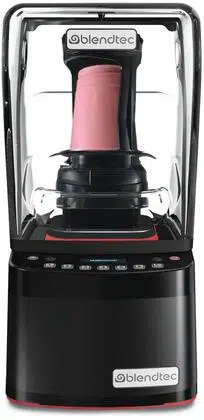Loading ...
Loading ...
Loading ...

26
1� Press and hold the cancel/exit button for 3 seconds�
2� Use the scroll button and then select Settings from the menu by touching the
select button�
3� Use the scroll button and then select Blend Cycle Pause from the menu by
touching the select button�
4� Use the select button to toggle between disabling and enabling the blend cycle
pause�
Note: When the Blend Cycle Pause setting is enabled, a cycle can be
paused by pressing any button. If the Blend Cycle Pause function is
disabled, pressing any button disabled will simply stop a blend cycle.
5� Press the cancel/exit button to return to the previous menu�
Slider Lockout (Stealth 875 only)
The Slider Lockout feature allows you to disable the slider bar on the control
surface� When this feature is enabled, only profiles on the blender can be used
to operate the blender�
To enable or disable this feature, complete the following steps:
1� Press and hold the cancel/exit button for 3 seconds�
2� Use the scroll button and then select Settings from the menu by touching the
select button�
3� Use the scroll button and then select Slider Lockout from the menu by touching
the select button�
4� Use the select button to toggle between disabling and enabling the slider lockout�
5� Press the cancel/exit button to return to the previous menu�
Language
The menus on the Stealth’s display are available in three languages:
English, French, and Spanish�
To select a language, complete the following steps:
1� Press and hold the cancel/exit button for 3 seconds�
2� Use the scroll button and then select Settings from the menu by touching the
select button�
3� Use the scroll button and then select Language from the menu by touching the
select button�
4� Use the scroll button to find your desired language, then press select�
5� Press the cancel/exit button to return to the previous menu�
4.2.11 Blender Statistics
Blend Cycle Counts
You can review the total number of cycles run, the number of cycles run for each
control surface number, the number of times the pulse button has been used�
Loading ...
Loading ...
Loading ...