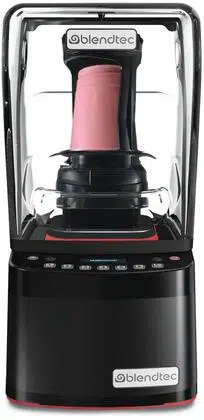Loading ...
Loading ...
Loading ...

15
is a way to save diagnostic information, which Blendtec’s customer service and
repair experts will use if problems arise with your blender�
To export blender statistics to a USB drive, complete the following steps:
1� Use a Phillips screwdriver to remove the USB cover at the top of the right side of
the blender�
2� Plug the USB flash drive into the blender’s USB port�
Note: If the blender is in manual or automatic operation mode, the USB
flash drive menu will automatically load on the screen. If the blender is in
programming mode, go to the main menu and select USB Flash Drive.
3� Use the scroll button to find Export Counts, then press the select button� You will
be asked if you want to export counts to the sth-cnts�csv file�
4� Press the select button again to start the export process�
5� After the export process is finished, remove the USB drive from the blender and
secure the cover on the USB port with a Phillips screwdriver�
ENGLISH
Loading ...
Loading ...
Loading ...