Loading ...
Loading ...
Loading ...
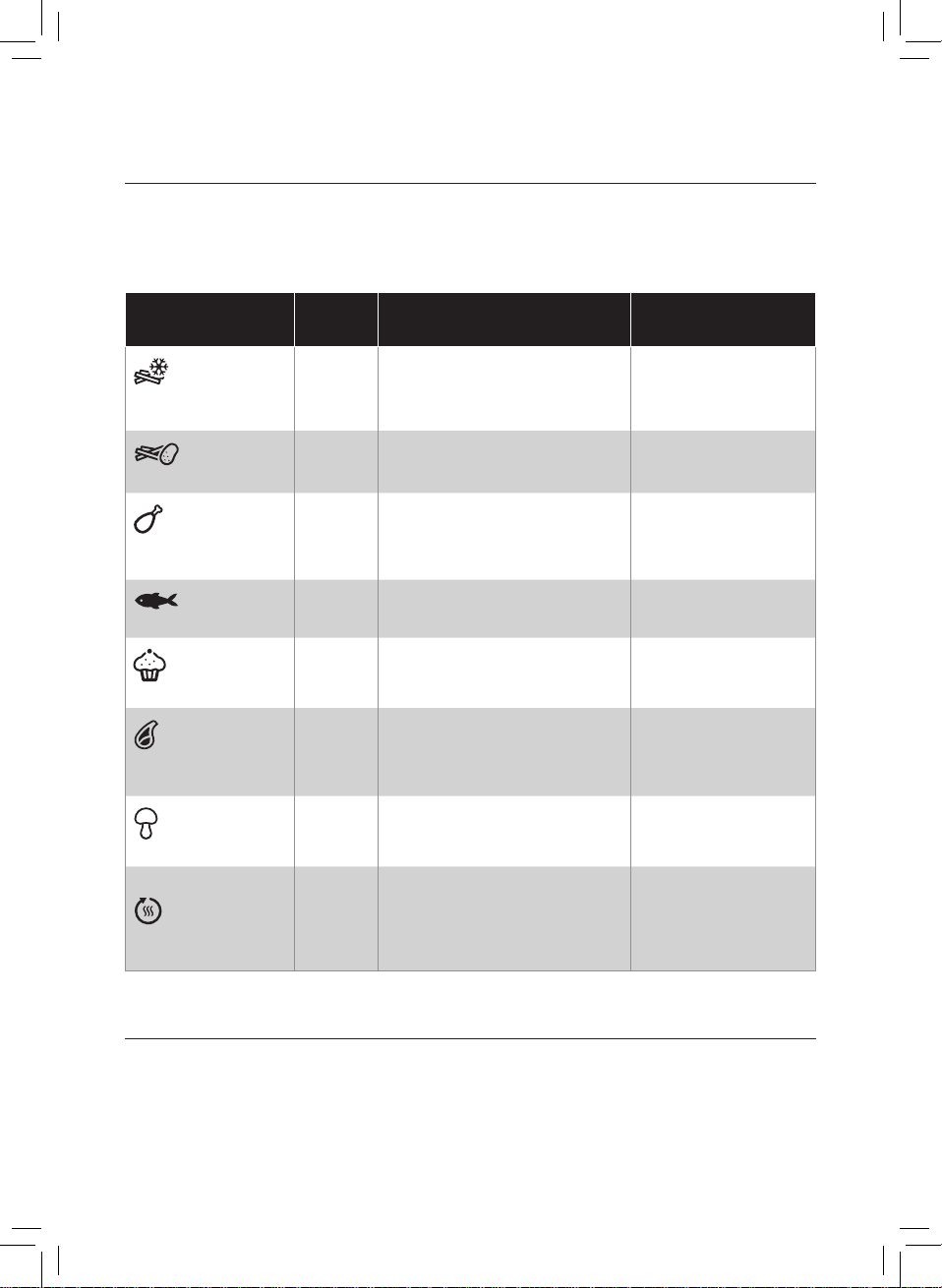
13ENGLISH
Cooking with a preset
1 Follow steps 1 to 5 in chapter “Airfrying”.
2 Press the Menu button. The frozen snacks icon is blinking. Press the Menu button as often as
your needed preset is blinking. (Fig. 18)
3 Start the cooking process by pressing the On/O button. (Fig. 19)
Preset
Preset
time (min)
Preset temperature Amount preset
Frozen potato based
snacks
23 180°C/350°F 500g/18 oz
Fresh fries
27 180°C/350°F
500g/18 oz
(10x10mm/0.4x0.4 in thick)
Chicken drumsticks
(around 125g/4.5 oz)
25 180°C/350°F
6 pcs of chicken
drumsticks in total
Fish let
28 160°C/325°F
3 salmon let around
200g/7oz
Muns
15 160°C/325°F 7 pcs
Meat chops (around
150g/5 oz)
20 200°C/400°F 2 pcs chops
Vegetables
22 180°C/350°F
600g/21 oz roughly
chopped (use the compact
baking accessory)
Keep warm
30
80°C/175°F
(Not shown on the display. The heater
only turns on when the temperature
drops below 80°C. The fan is on for
three seconds every minute.
Changing to another preset
1 During the cooking process long press the power On/O button to stop the cooking process.
The device is then in stand-by mode. (Fig. 20)
2 Press the On/O button again to turn on the device. (Fig. 7)
3 Press the menu button as often as your needed preset is blinking. (Fig. 21)
4 Press the On/O button to start the cooking process. (Fig. 22)
Loading ...
Loading ...
Loading ...